accentchick
Lurker
I am sooo hoping that this thread isn't dead yet. I made the mistake of trying to upgrade from 1.5 to 1.6 without reading all the instructions first. I flashed it with odin and 1.6 (russian one) and didn't read the part where it said not to do the phone section . So now my bell phone will not recognize any sim cards. I have searched high and low for the original firmware but every torrent I find has no seeds. I'm begging someone to pleaseeeee post a working link for the 1.5 original bell canada firmware.


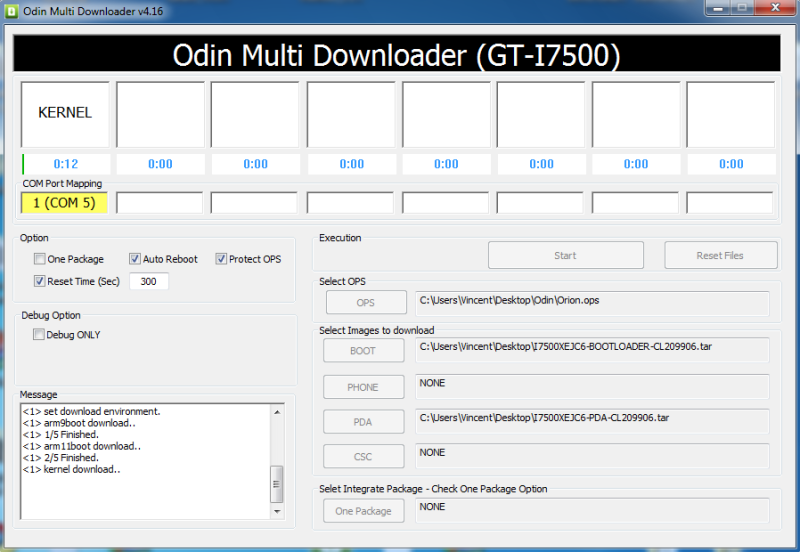
 ).
). Also in the nandroid folder on my actual phone is the following:
Also in the nandroid folder on my actual phone is the following:

 ).
).