stargirl29
Well-Known Member
i have a Nexus 2012 7inch tablet (Wifi) that is soft bricked. (stuck at the perpetual moving colored dots screen).
when my tablet was still under warranty in 2013 it did have it's motherboard replaced when it wouldn't even turn on. now the problem is different, at least i can power it on and get into the bootloader. since the lollipop update it had been getting progressively laggy before finally 'crashing' and bootlooping.
i've tried the following:
1) first i attempted the tutorial located here: http://forums.androidcentral.com/go...1477-guide-nexus-7-factory-image-restore.html
i managed to wipe the device but not flash the images to the device.
2) then i used this tutorial http://forum.xda-developers.com/showthread.php?t=2588979 to install the adb drivers.
3) i have now used Wugs to flash stock + unroot. everything seems to work until it gets to "sending 'system'" then it gives "FAILED <data transfer failure <Unknown error>>, also same error for sending 'userdata'and post-flash factory reset. same Unknown error.
i am also not sure which google images to use. i have tried nakasi 4.3 (JWR66Y), 4.4.4 (KTU84P), and 5.1.1 (LMY47V), and "any build" options.
so i'm not sure if it could be a driver issue or how to fix it further. fastboot seems to recognize the tablet while adb does not. i did not have it set in debugging mode.
i've attached the screen from Wugs...
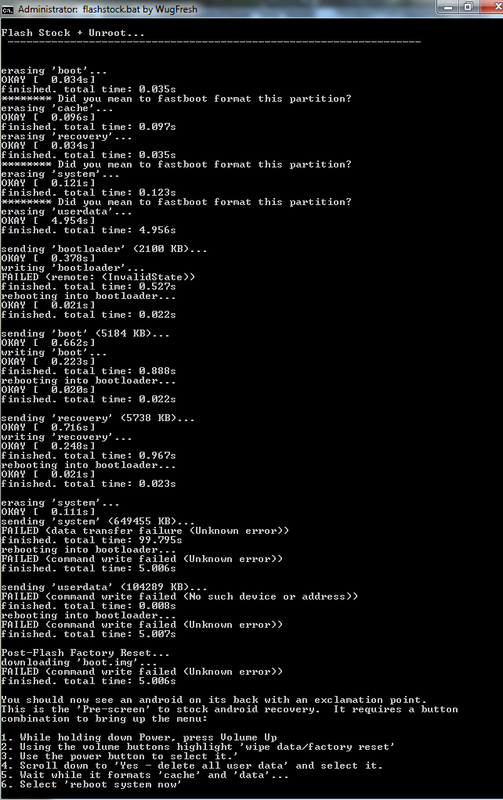
i have also tried completing the last 6 steps at the bottom. when i get to step 6 to reboot the system now, i only get the Google logo screen (white letters). when i try to reboot the system completely i still get bootloop with the moving dots screen.
when my tablet was still under warranty in 2013 it did have it's motherboard replaced when it wouldn't even turn on. now the problem is different, at least i can power it on and get into the bootloader. since the lollipop update it had been getting progressively laggy before finally 'crashing' and bootlooping.
i've tried the following:
1) first i attempted the tutorial located here: http://forums.androidcentral.com/go...1477-guide-nexus-7-factory-image-restore.html
i managed to wipe the device but not flash the images to the device.
2) then i used this tutorial http://forum.xda-developers.com/showthread.php?t=2588979 to install the adb drivers.
3) i have now used Wugs to flash stock + unroot. everything seems to work until it gets to "sending 'system'" then it gives "FAILED <data transfer failure <Unknown error>>, also same error for sending 'userdata'and post-flash factory reset. same Unknown error.
i am also not sure which google images to use. i have tried nakasi 4.3 (JWR66Y), 4.4.4 (KTU84P), and 5.1.1 (LMY47V), and "any build" options.
so i'm not sure if it could be a driver issue or how to fix it further. fastboot seems to recognize the tablet while adb does not. i did not have it set in debugging mode.
i've attached the screen from Wugs...
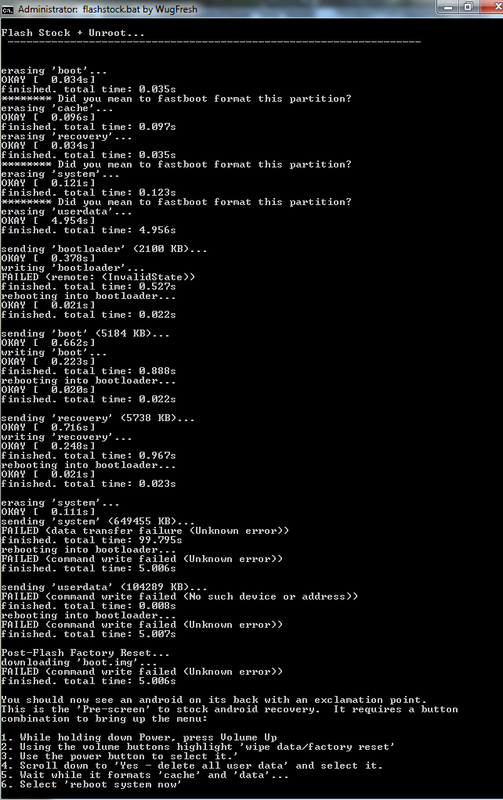
i have also tried completing the last 6 steps at the bottom. when i get to step 6 to reboot the system now, i only get the Google logo screen (white letters). when i try to reboot the system completely i still get bootloop with the moving dots screen.
Last edited:


 Glad it seems you got things sorted.
Glad it seems you got things sorted.