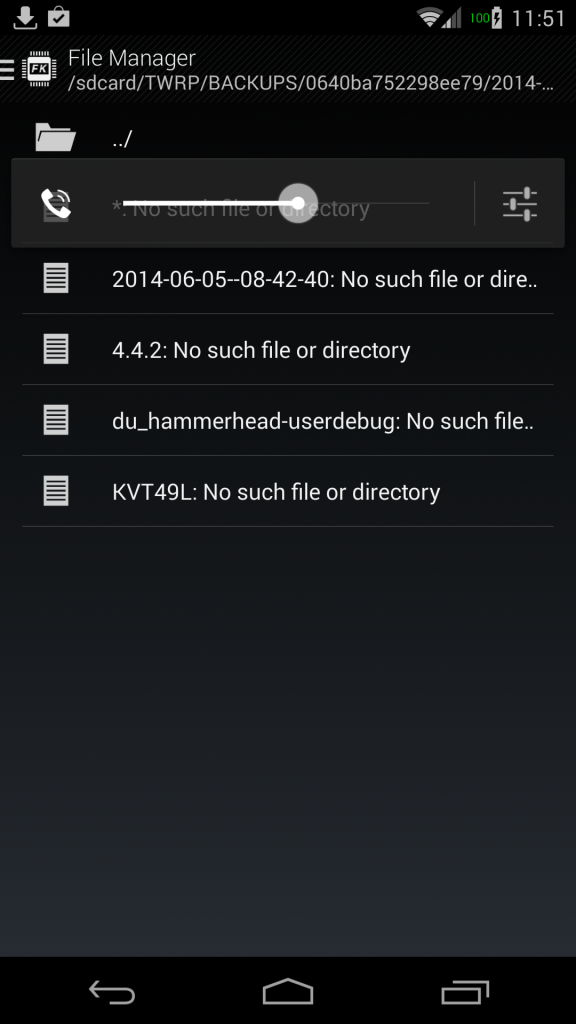thisISjoel
Android Enthusiast
Dudes!
I was having issues with my N5, rooted, DU etc.
So I was running a nandroid from a couple days ago but then I decided to try to reflash the rom, clean, so I wiped the cach, system etc but didn't realise that becuase when I made the nandroid I didn't have the rom on my phone and now there's nothing to flash and the phone won't show up in Android File Transfer on my mac so I can't even transfer the rom file over to the phone and oh shit I think I goofed hard!
PLEASE somebody tell me there's something I can do!?!?!?
I was having issues with my N5, rooted, DU etc.
So I was running a nandroid from a couple days ago but then I decided to try to reflash the rom, clean, so I wiped the cach, system etc but didn't realise that becuase when I made the nandroid I didn't have the rom on my phone and now there's nothing to flash and the phone won't show up in Android File Transfer on my mac so I can't even transfer the rom file over to the phone and oh shit I think I goofed hard!
PLEASE somebody tell me there's something I can do!?!?!?