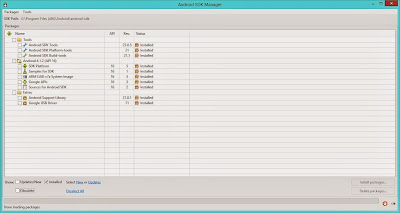kamranbukhari
Lurker
Recently, I have been given an assignment to develop android application. Since, It was my first time to actually have a taste of it so I googled alot! But in all seriousness, I couldn't get hands on Netbeans and Android tutorial for beginners. So, I am going to help you with whatever I learned these past few days. I will post further in follow-up post.