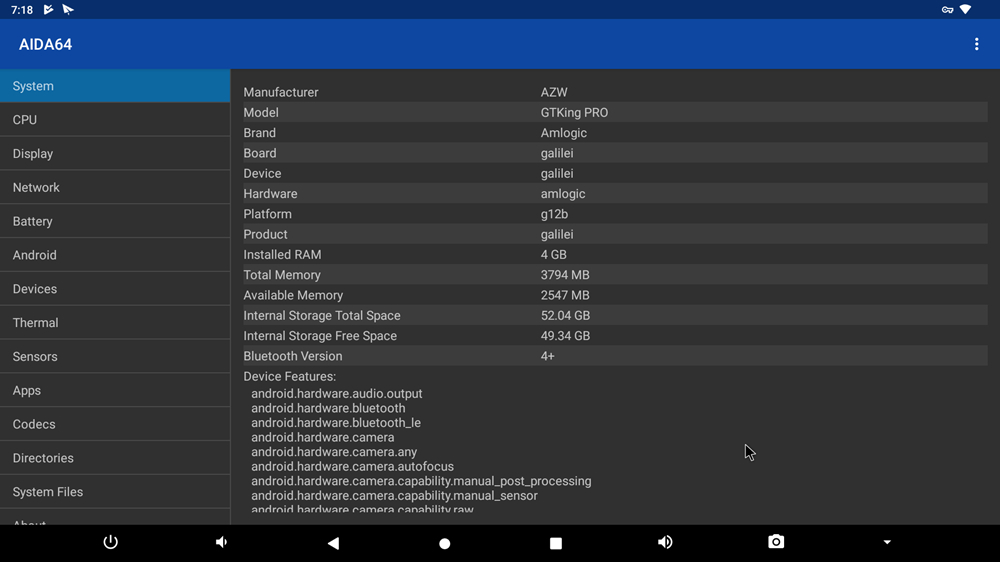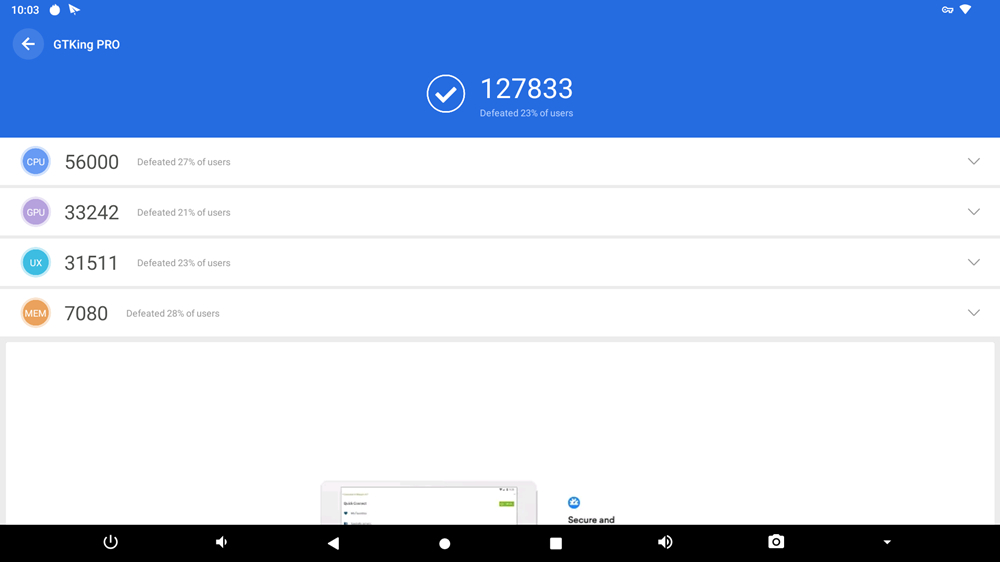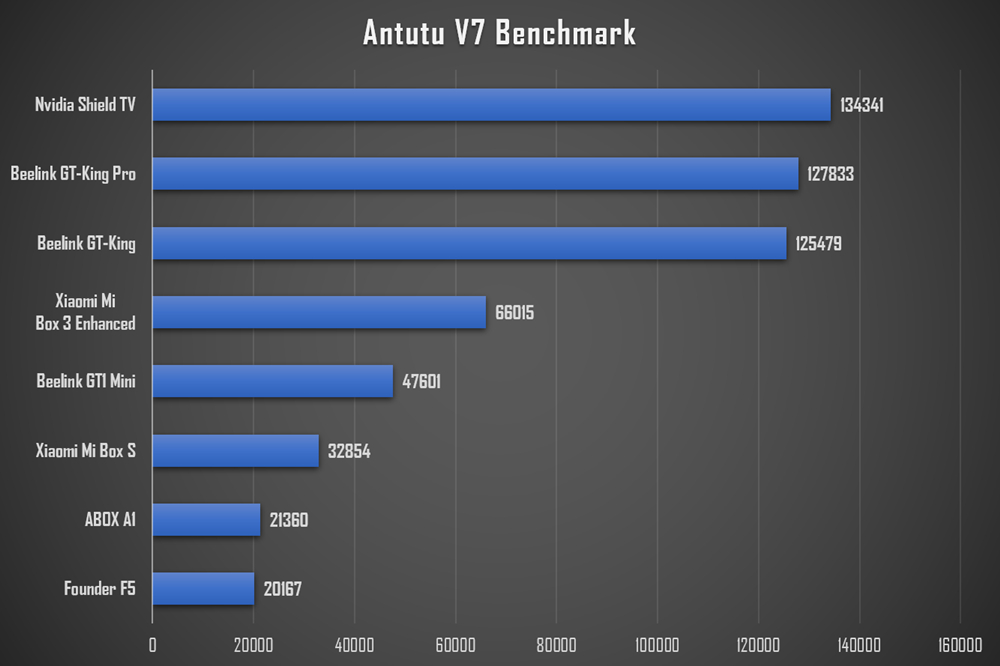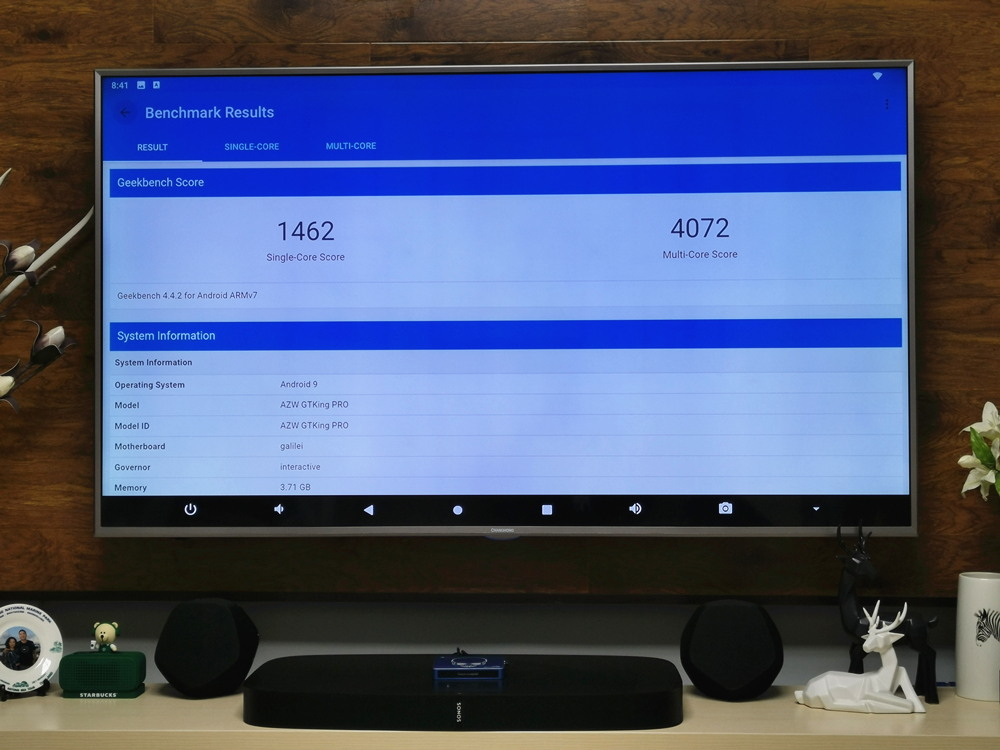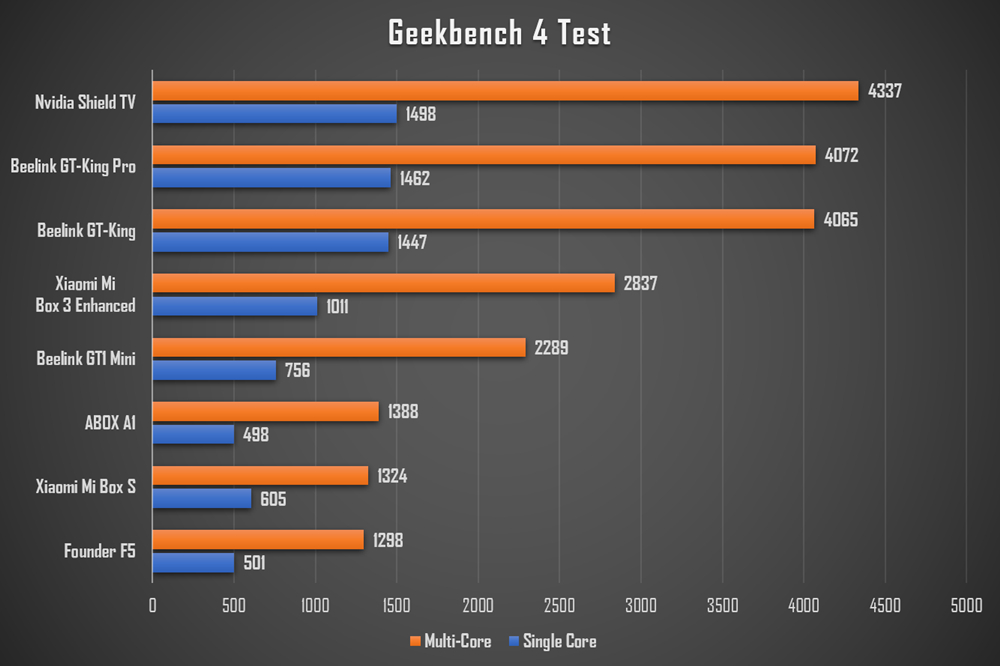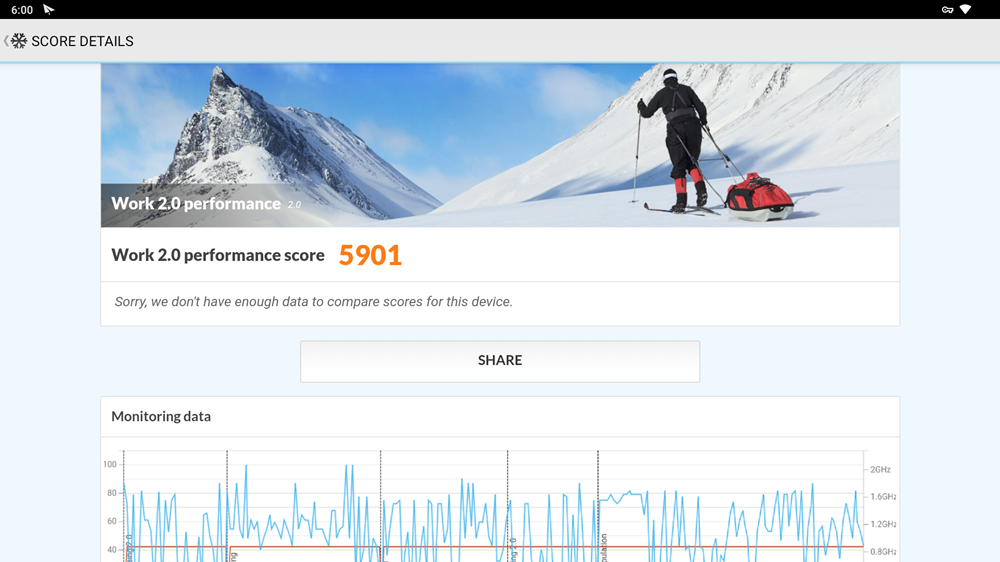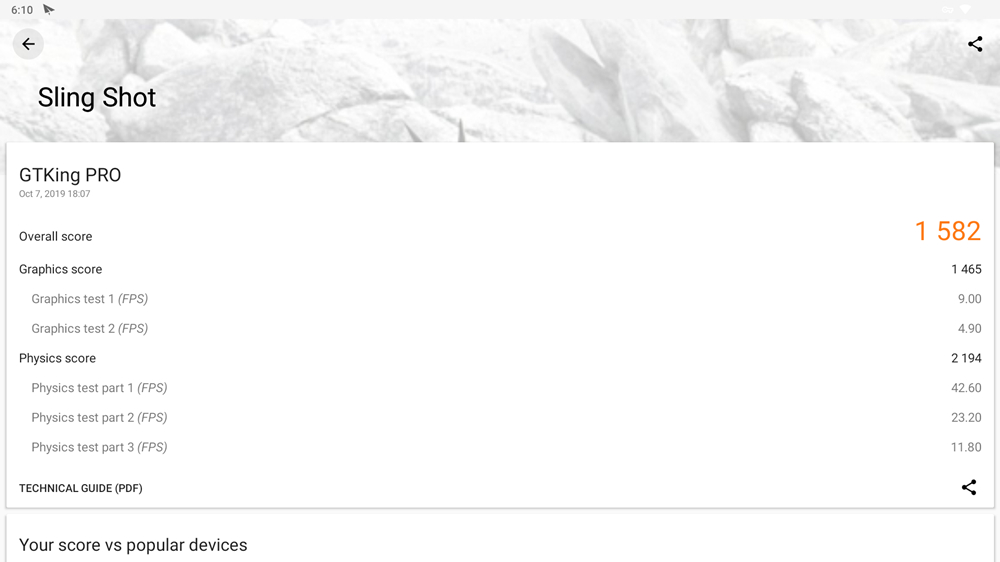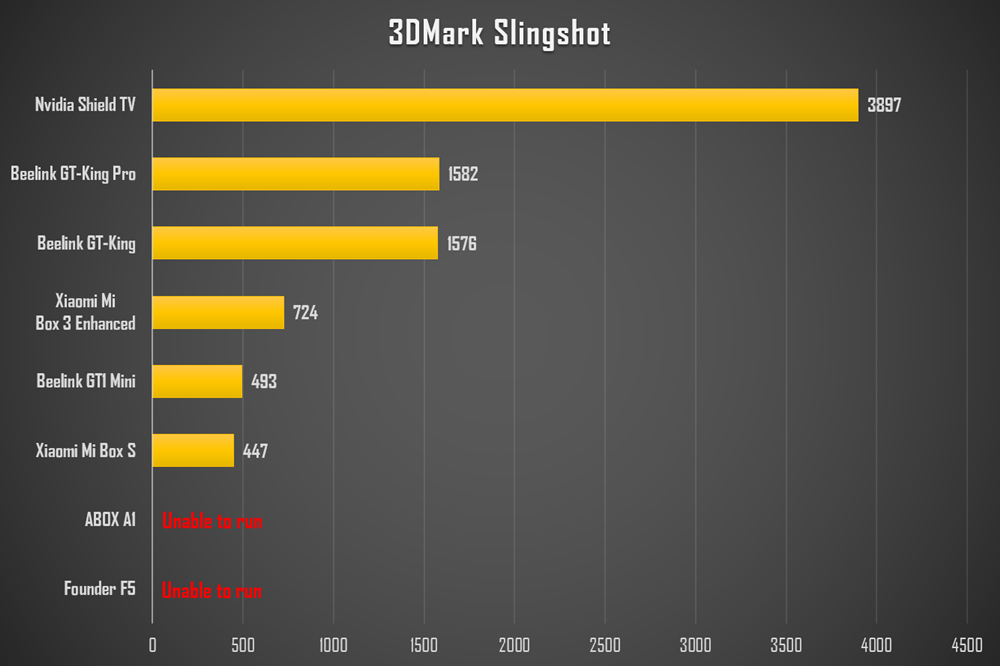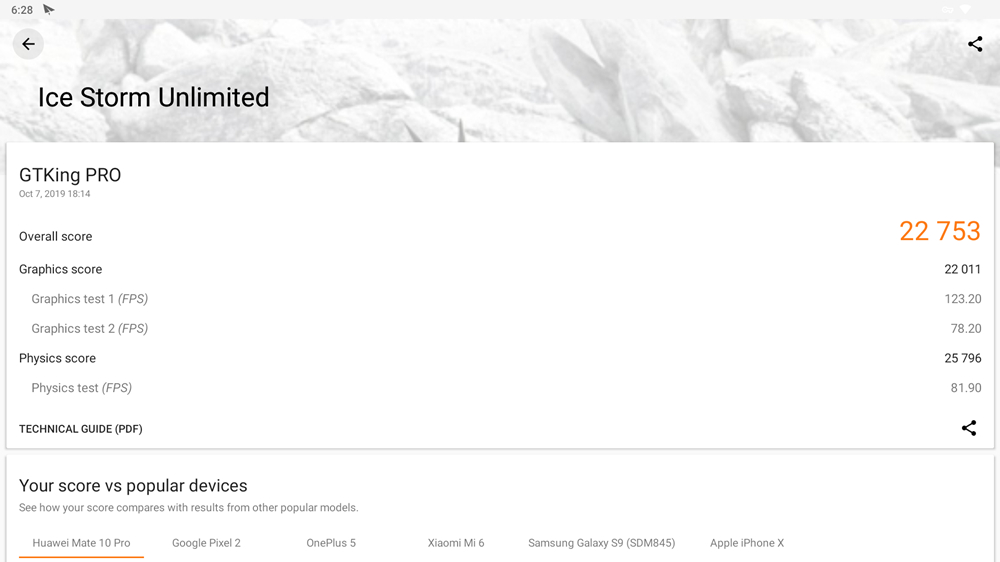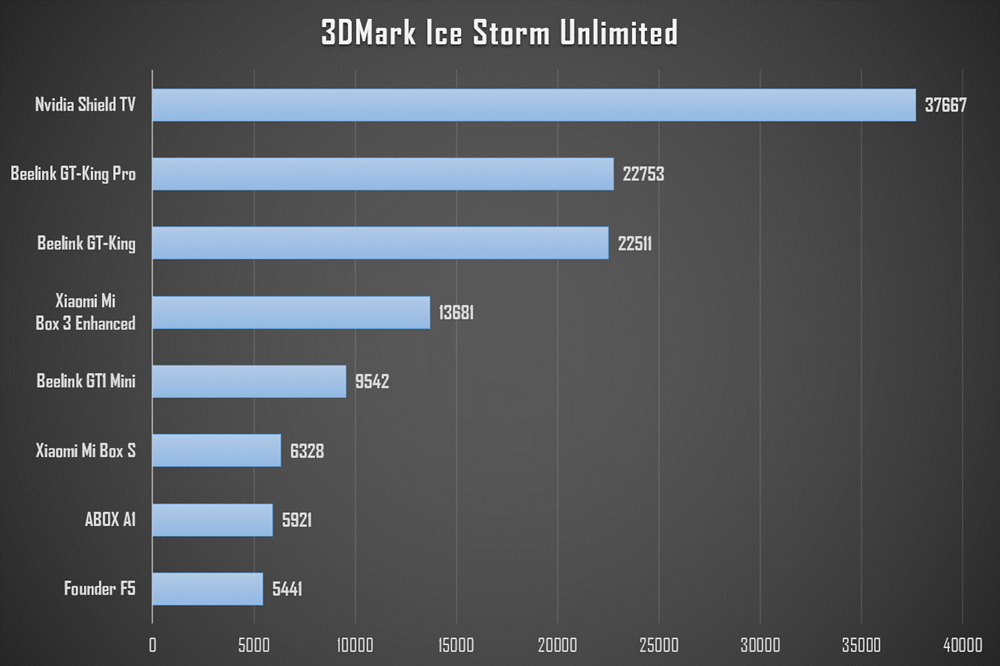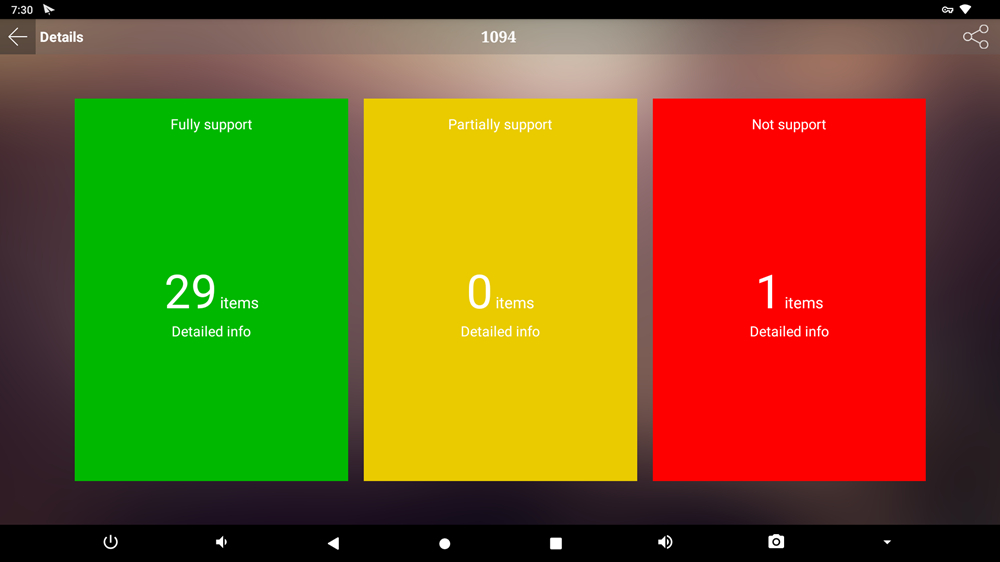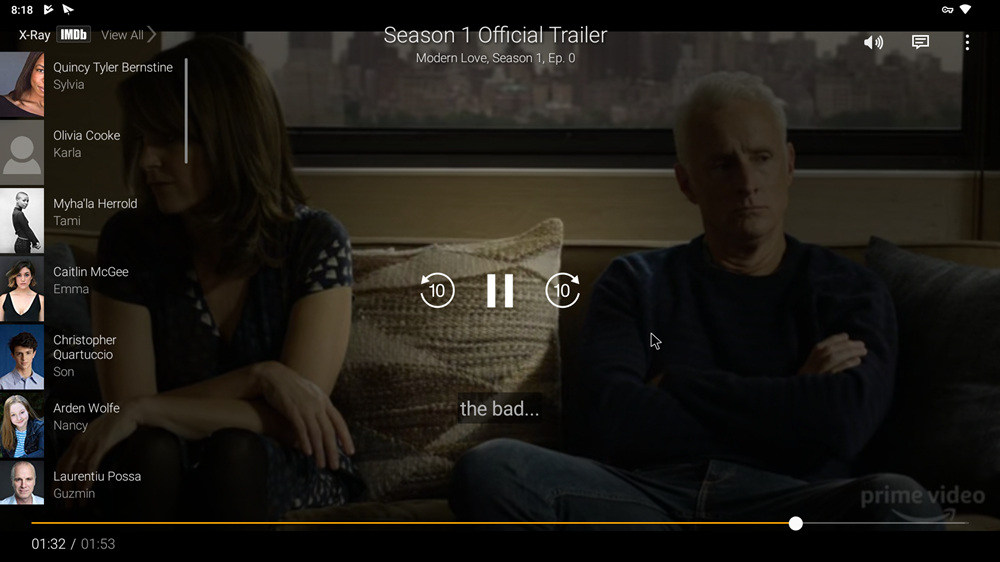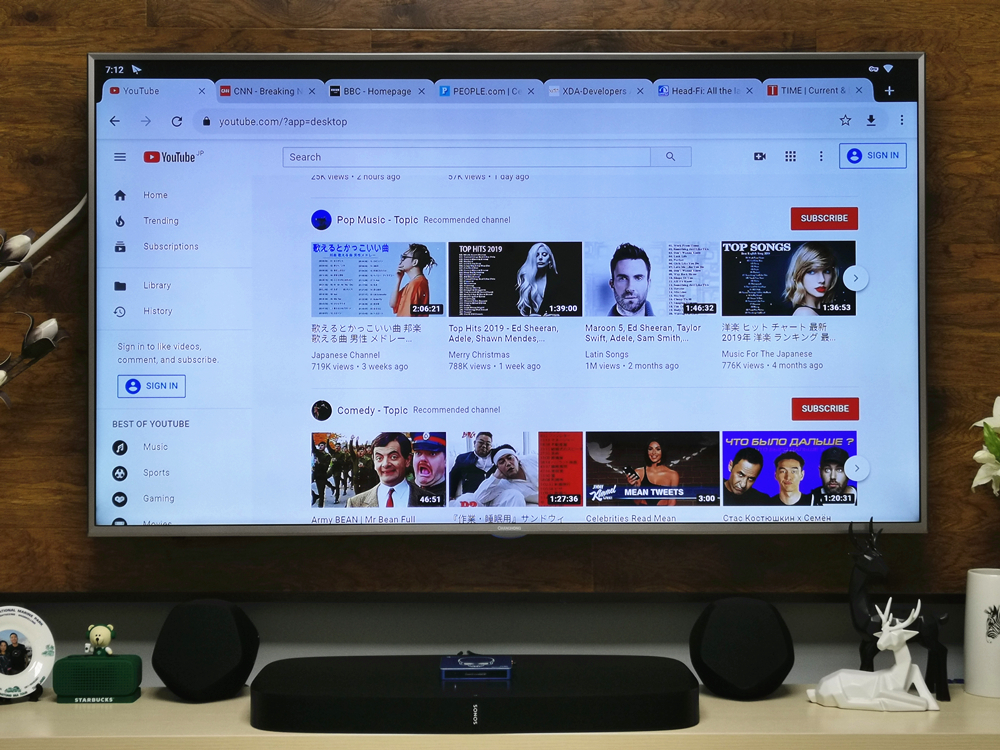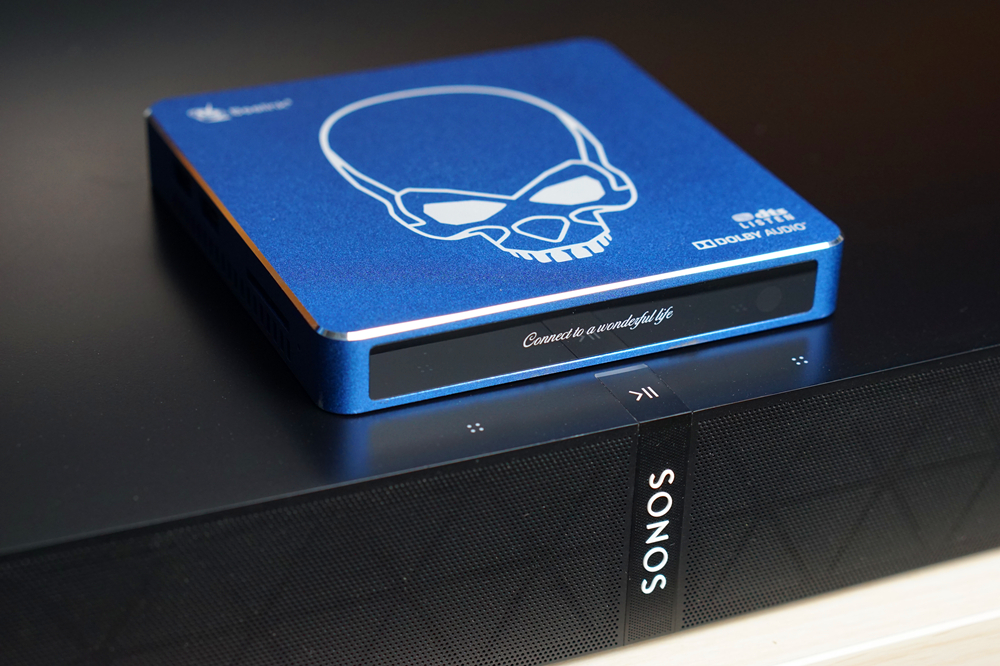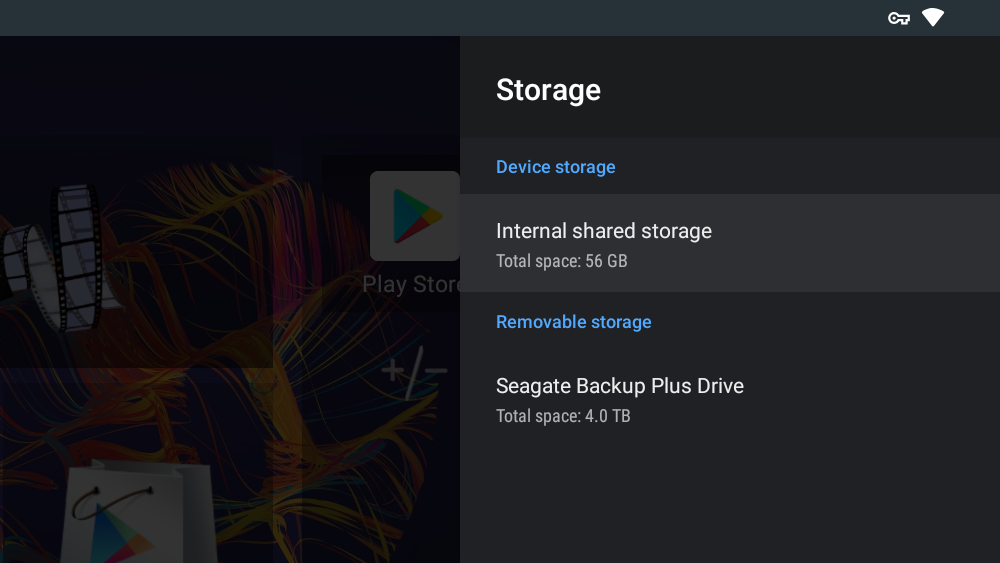Jupit3r
Member
The good:
Attractive design and great build quality.
Top-end hardware and impeccable performance.
Lots of connectivity options.
Dual ESS ES9018 Hi-Fi DAC.
DTS Listen and Dolby Audio support.
Android 9 Pie.
The bad:
No Netflix or Amazon Prime Video in HD.
32-bit version Android OS.
The UI doesn’t match the design of the box.
Much more expensive than the GT-King.
Being the first TV box to run on Amologic’s most powerful S922X processor, the Beelink GT-King has attracted a lot of attention, but also stirred a bit of controversy among its users. The beefy chipset may have helped the box become the new benchmark and performance king, but software-related issues with this new SoC. weren’t solved until recent updates. Fortunately, after the latest firmware upgrade, the GT-King is finally performing steadily as designed.
The recently released GT-King Pro is the upgraded version of the GT-King, and the latest addition to Beelink’s TV box lineup. The Amlogic S922X-H chipset (Hexa-core big.LITTLE CPU, Mali-G52MP6 GPU, 12nm manufacturing process) in the GT-King Pro is almost identical to the S922X inside the GT-King, the only difference being that the former has DTS Listen and Dolby Audio licenses. The Pro variant has a new metal case, a few more ports and most importantly, dual ESS ES9018 HiFi DAC which can drive headphones with an impedance of up to 600Ω.
Main Specs
Operating System: Android 9.0 (32-bit)
Processor: Amlogic S922X-H chipset
CPU: big.LITTLE Hexa-core CPU (4*Cortex-A73@2.21GHz, 2*Cortex-A53*1.8GHz)
GPU: Mali-G52MP6
RAM: 4GB LPDDR4
Storage: 64GB eMMc Internal Storage, SDXC Card Support
HDMI: HDMI 2.1 Output up to 3840*2160p@75fps
Bluetooth: Bluetooth 4.1
Audio: DTS Listen and Dolby Audio
DAC: Dual ESS ES9018 32bit audio DAC
Internet Access: Dual-band WiFi 2.4GHz/5GHz, Gigabit Ethernet
Ports: Ethernet port*1, DC-in port*1, SD card slot*1, USB 3.0 port*4, HDMI 2.1*1, RS232*1, 3.5mm audio jack*1
Dimension: 119 x 119 x 17.9mm (L x W x H)
Power Supply: 12V DC/1.5A
Weight: 380g
Chassis: Blue, aluminum
Retail Package: TV box*1, remote controller*1, HDMI cable*1, power adapter*1, user manual*1, service card*1
Retail Packaging
The Beelink GT King Pro comes with refined retail packaging, the highlighted skull on the front of the black box looks extremely cool.
In addition to the GT-King Pro tv box itself, inside the box you’ll find a 18W DC Adapter, an HDMI cable, a remote and a user manual. The user manual offers instructions in many different languages: English, German, French, Chinese and Japanese.
Design and build
The GT-King Pro looks like a completely different device when lying side by side with the GT-King. With a more premium metal case and bright blue finish, the Pro variant has the form factor more of a mini PC rather than a TV box. Only the skull on the top side, which looks identical to the one on the famous Skull Canyon mini PC, reminds us of its relation to the GT-King model.
Audio performance is a major selling point of the GT-king Pro, so you can also find “DTS Listen” & “Dolby Audio” licenses on the top side.
On the box’s front side, you will find a black plastic bar, which looks very much like a display. Beelink’s brand slogan “Connect to a wonderful life” is marked here.
A slew of interfaces can be found on the GT-King Pro. The front plays host to an IR receiver, which works well with the stock remote coming with the box. There’s also a tiny LED indicator, which will light up in white when the box is booted.
The left and right sides play host to 4 USB ports (3 USB 3.0 ports, 1 USB 2.0 port with OTG), 1 SDXC card slot and some vents.
The back side of the box sports a DC-in port, an RS232 port, an HDMI 2.1 port, an Ethernet connector, and a 3.5mm audio jack. There’s also a beautiful red power button, just like the one found on some Beelink’s mini PCs.
The GT-King Pro measures 119mm x 119mm x 17.9mm and weighs 380g. The build quality is excellent. Not only does the box look extremely polished, but it also feels pretty sturdy, and may even survive some occasional falls.
The supplied remote is predictably lightweight, and feels very well-built as well. The box responds quickly to its commands and the infra-red range are acceptably long and broad. The remote also comes with a 2.4GHz USB receiver, which seemed somewhat unnecessary at first. Then I realized that, with the receiver plugged in the GT-King pro, this remote can also be used as an air mouse, which is quite helpful when you use the box to browse webpages and do some productivity work.
The remote also supports voice control, and allows you to ask the Google Assistant to launch apps, play videos, mount web searches simply by saying “OK Google” followed by your command.
Setting it up
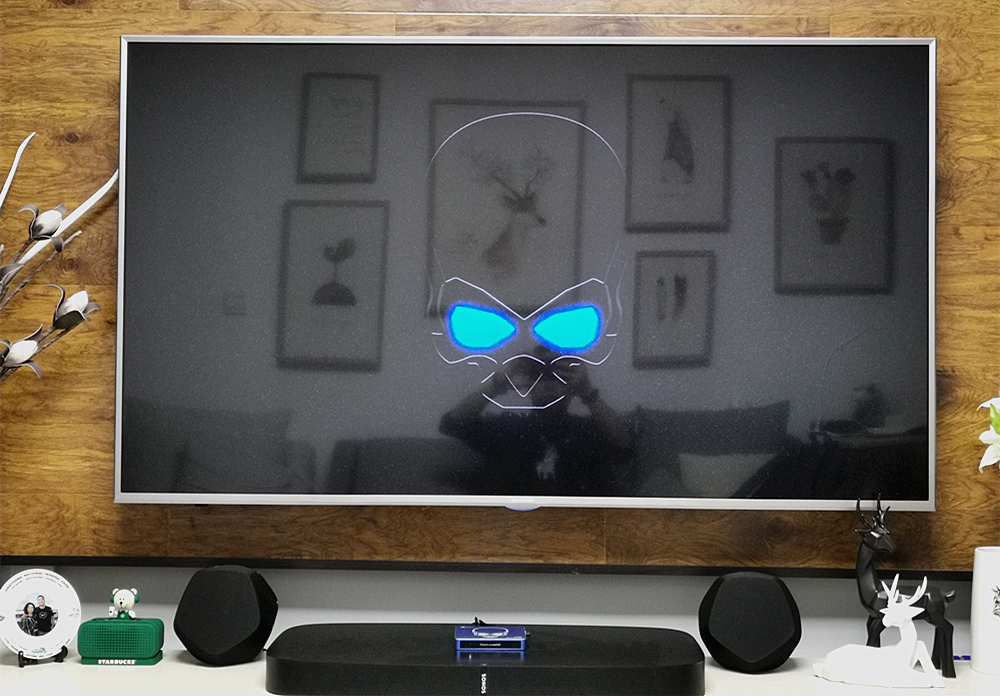
Setting up the Beelink GT-King Pro is as easy as setting up any TV box. Connecting it to a TV set (or projector) via HDMI, plugging in the DC power adapter and you are good to go.
After being powered on, a skull will show up on the TV screen, with its eyes blinking in different colors. The startup is quite fast, as the familiar Beelink homescreen will show up seconds afterwards.
System & Apps

The Beelink GT-King Pro ships with Android 9.0 Pie, with the very familiar Beelink skin on top. The launcher has everything laid out beautifully and is very easy to navigate. The date and time are located at the top left with the temperature widget below. In the center of the screen you have a link to the media center, internet browser and Google Play Store. There are also shortcuts to “clear memory”, app drawer, and settings laying below. To the right is an area where users can pin their favorite apps. Finally, at the bottom left you have shortcuts to power, volume, at the bottom right you have shortcuts to Wi-Fi, Bluetooth, USB Mounted storage and Network Storage.
The navigation bar at the very bottom is defaulted to be hidden, but you can bring it up with a mouse. It has many virtual keys, including a power button, a back button, a home button, a recent apps button, a screenshot key, a volume- button, a volume+ button and a hide-bar button.
I’ve shared my opinion in the GT-King review, and I have to say it again: Beelink should design a set of skins and wallpapers more in line with the design of the device. The ASUS ROG phone, the Xiaomi Black Shark phone, and the nubia Red Magic phone all have themes in line with their looks. Even though developing a skin completely different for one device may not be cost-efficient for a small operation like Beelink, adding a few wallpapers won’t be much of a difficulty.
Fortunately, the TV box allows you to set other pictures as wallpapers. I’ve just found some Skull images to customize the GT-King Pro.
Like all Beelink tv boxes, the GT-King Pro doesn’t come loaded with bloatware, but there are some preinstalled apps. Besides the stock Google Play Store, Chrome and Gallery, you can also find Beelink’s very own App Store, Bee Files Explorer, Media Center, Movie Player and Bee Music in the app drawer.
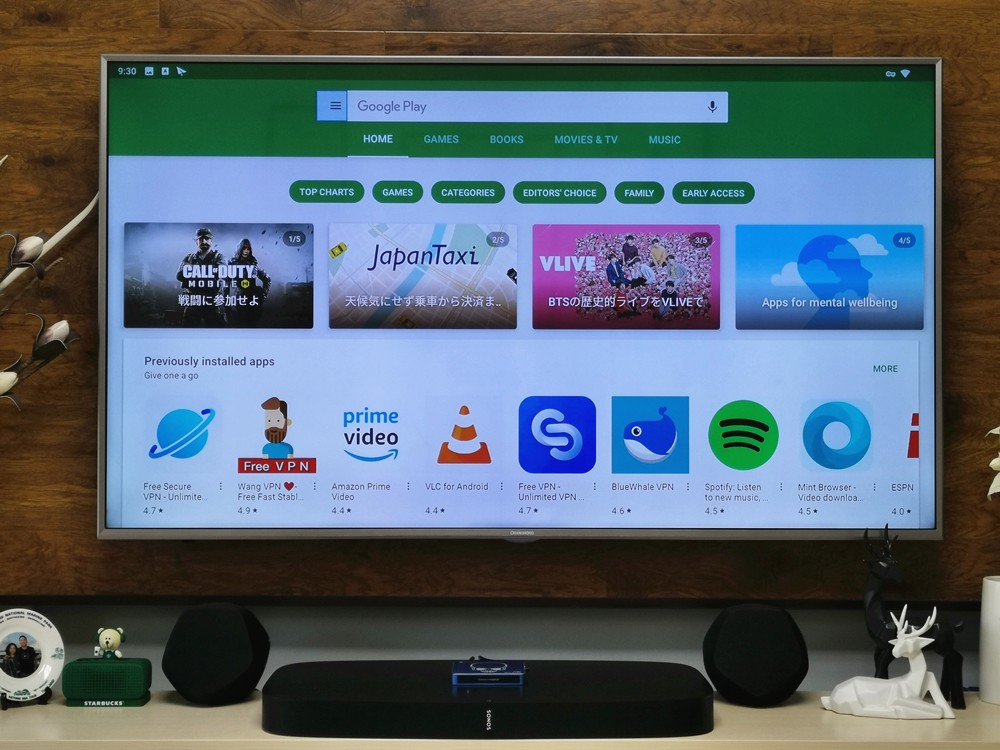
The Google Play Store is the normal phone and tablet variant instead of the TV version found on many other Google certified TV boxes. Although there are more apps in the tablet-version Play Store, you won’t get most of your favorite TV apps here.
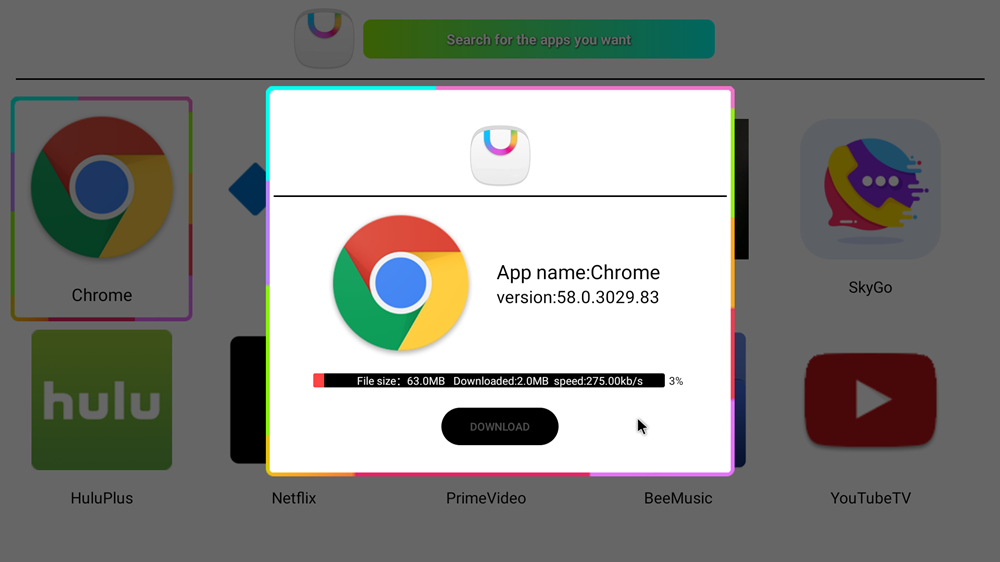
Still, you can install the TV version of YouTube, Netflix, Hulu, Amazon Prime Video from Beelink’s very own App Store, those apps work better with a remote. If these are still not enough, there’s always an option to directly install the .apk files of the apps you want.
One thing I need to mention is that the GT-King Pro runs on the 32-bit version of Android 9 Pie. There are some apps which won’t run properly on the device, but it is not a concern for average TV box users.
Last edited: