Billtunew
Member
Autoplaying videos are one of the internet’s most annoying features, consuming plenty of data and system resources. Back in September, Google announced autoplay videos in the Play Store. There is now an option to turn off that annoying automatic behavior.
Version 17.9.17 of the Google Play Store app now allows you to disable these videos that auto-played in the game spotlight section and game suggest.
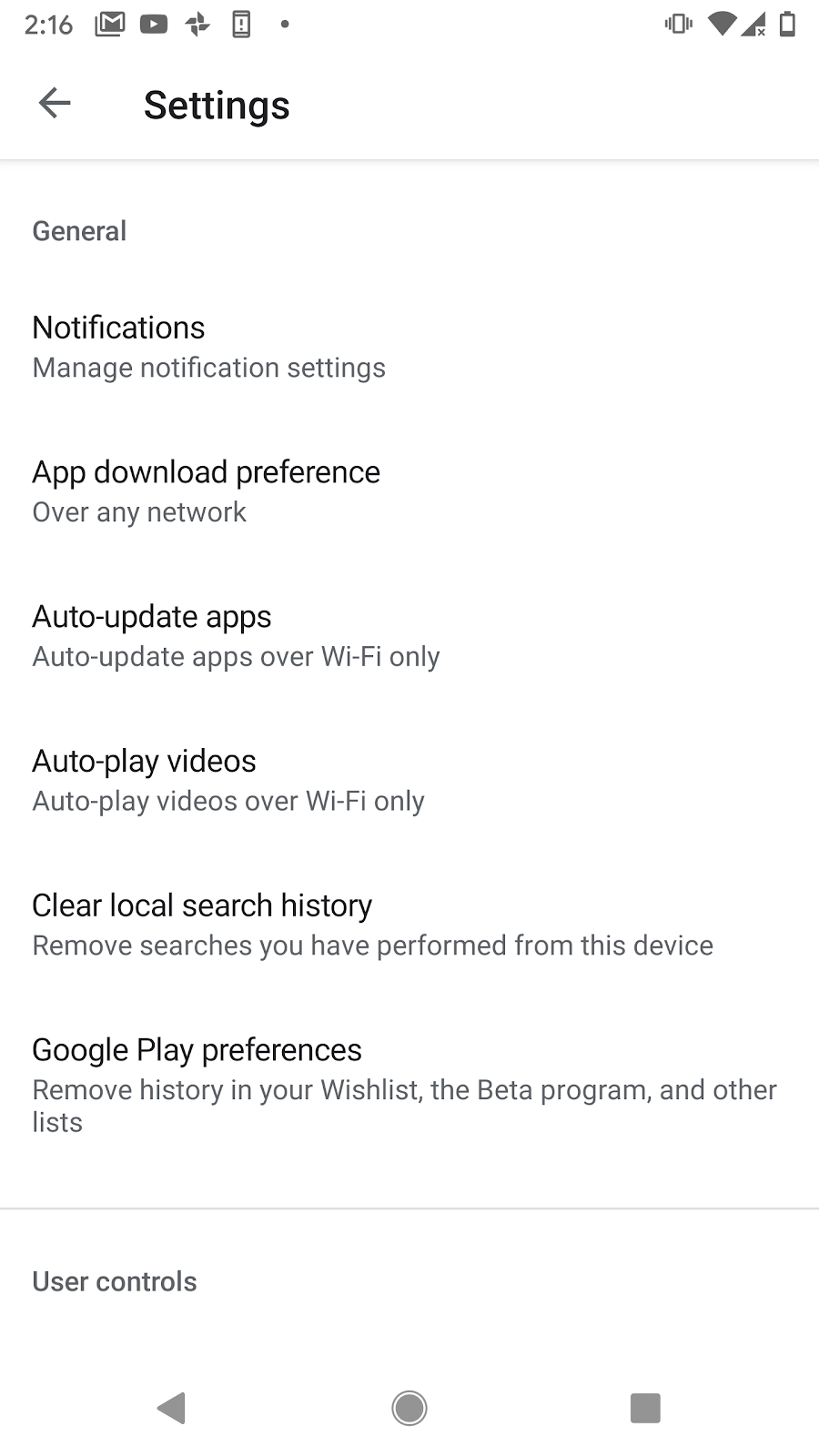
Google Play Store setting is accessible by heading to settings > general > auto-play videos (screenshot above) and allows you to Auto-play videos over Wi-Fi or completely Don’t auto-play videos
It’s not a new feature because it was introduced last month but not for all users like now. Do you think it's useful?
Version 17.9.17 of the Google Play Store app now allows you to disable these videos that auto-played in the game spotlight section and game suggest.
Google Play Store setting is accessible by heading to settings > general > auto-play videos (screenshot above) and allows you to Auto-play videos over Wi-Fi or completely Don’t auto-play videos
It’s not a new feature because it was introduced last month but not for all users like now. Do you think it's useful?
