Hrithan2020
Member
It worked. Thanks. !!!
Had to clean twice before it finally worked
Had to clean twice before it finally worked

Follow along with the video below to see how to install our site as a web app on your home screen.
Note: This feature may not be available in some browsers.

My Galaxy S was doing the same thing. I think it has something to do with the on usb connection settings (Settings, About Phone, USB Settings). I've since changed my to "Ask on Connection" and its been working fine. I previously had it set on the Mass storage mode. Perhaps try that and report back.

I am so pleased others have this issue. i have a 4 month old samsung galaxy s and suddenly usb connected sign keeps flashing and little usb emblem stays on the screen ( top right of phone). BUT ALSO phone will not switch on , phone shows a little circle in the middle of the screen, when you push the switch on button ( the emblem looks like the loading image you get on a computer , a little circle with lines around it , like a picture of a sun, sorry if my description is naff!!) . the only way i can switch my phone on is by plugging in charger waiting till the image of the battery charging comes up and then , unplug the charger and switch the phone straight on, but then i still have the usb connection fault. i phoned orange up today and can't believe how good they were, usually people only complain, but credit where credits due, they said i was within my 6 months and a new handset will be delivered tomorrow, GREAT but.... i will loose my bought games from the android store i think, but hey , replacement being sent so can't grumble, the person on the other end of the phone did ask what was wrong and i told him and mentioned i had researched a little on the net and this was an issue with other's , i was told yes it is an issue but not a huge issue but its not rare! so i think Samsung need to pull their socks up and fix the problem, please note others on here are saying a bad batch but i got my handset October 2010 , i think give people 6 months with a samsung galaxy s and they too will prob start getting faults like the usb and switch on issues. anyone else have youtube probs my samsung also only plays about 10 seconds of a youtube video and then pauses. wish i paid the extra 10pound a month and got iphone 4 now or htc desire
So today I inspected the USB plug thoroughly and found that there was some corrosion in there..... The plug is so small it's difficult to see much, but after washing with paper soaked in anti-corrosion liquid the phone is working. So far.. (knock on wood).
The paper was well dirty afterwards.....

Menu, settings, applications, development, USB debugging - unchecked.
Menu, settings, applications, USB settings, check on connection - checked.
Restart phone and PROBLEM SOLVED!
These methods do not work, When you try to un-check usb debugging all you get is "Usb connected. Remove Cable first"Menu, settings, applications, development, USB debugging - unchecked.
Back out then go to Menu, settings, applications, USB settings, check on connection - checked.
Restart phone and your issue is resolved.
I had this issue for a while and this works!!!!!!
I've had this problem for 5 days now. Let me tell you how this problem starts
1) It flashes with usb connected on and off
2) If left inactive for any amount of time the phone will switch off in coma mode
3) I press the power button to switch back on, and all I get is a little white circle rotating, then disapears
4) Only way to reboot is to plug it into a power source either charger or usb pc cable when the battery charger image on the screen shows
**I know at least half of you have experienced this so far**
When I plug it in, reboot, all is fine. I change the USB options to take away the flashing usb connection errors, but if I leave it inactive, it still turns off with the same problem
Ohhh, how close it is to being smashed up lol. Luckily enough I purchased mine back in July about 6 months ago......... I'm guessing 99% if you did too. If so, then read on.... You are covered by Samsung directly... Screw the rip-off insurance, and anything else.. (you'll just pay an excess from the provider to get it repaired/replaced)
You can update the latest firmware to 2.2 via Kies, but it will not solve the problem. The problem isn't a hardware defect. They will say this (in this order)
1) Carry out a battery calibration
2) Replace the battery
3) Update the firmware
4) Change settings to power saving
5) perform a factory reset
But in reality in the real world, who the hell is going to pay money for a new a battery on a "possible" solution when it's a
Just do as I said in my previous post^ it will work I hope you havent taken it for repair they will rip you off by just changing the setting! xI have the same issue. Phone always thinks USB is connected. Phone will not turn on unless connected to a USB power source. PC will not recognize the phone when plugged in, however it will still charge it. Phone can still be charged via USB (PC, wall mount, etc..) I've; cleaned the connector with a tooth brush, coffee filter paper, alcohol, compressed/caned air, changed settings in the USB and Applications locations. Phone is a Galaxy S from CellularSouth. Going to bring it to a local cellphone repair center to see if they can fix it because I can't seem to find a new USB connector anywhere.
Just do as I said in my previous post^ it will work I hope you havent taken it for repair they will rip you off by just changing the setting! x
I had the same problem as everyone else in this thread. My phone worked fine for two months. One day I was wearing a nasty imitation leather jacket and had the phone in my shirt pocket. It got kind of hot where I was and it got "steamy" inside that jacket before I took it off. The next time I looked at my phone it was doing the "USB Connected" dance. I tried power cycling and couldn't get the phone to power up, just got the grey battery symbol.
I tried a variety of things to fix this with marginal success. When I returned home I got the connector under a microscope and saw that there was some crud in the connector:
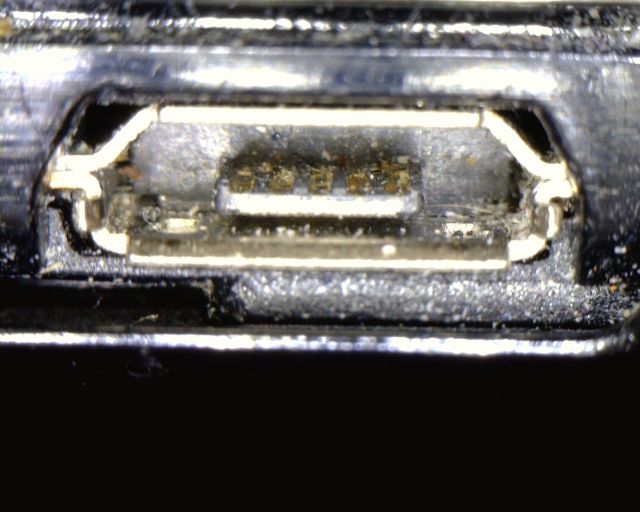
You really couldn't see it with the naked eye, you need at least 10 to 20X magnification and a good light source to see it. I turned off the phone, took out the battery, and squirted some canned air ("Dust Off") in the connector and blew a lot of that stuff out. However, there still was some dirt on the contacts. I took a small piece of coffee filter paper, wrapped it around the end of a small twist tie, soaked it in isopropyl alcohol, and swabbed out the connector. Here's the clean connector:
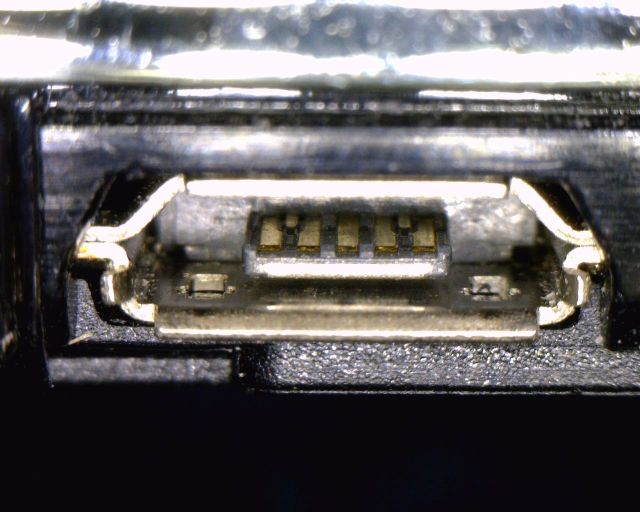
You need to be very careful about sticking things in the connector. The little tab that holds the contacts is fragile.
I powered the phone back up and it no longer displays the "USB Connected" message. It works correctly when I really do plug in a USB cable, too.
Why does this fix the problem? Well, I used to design cell phones, and I know a thing or two about the external connectors on phones. The phone has to have some way of detecting that something has been plugged into the connector. Micro USB connectors do not have a mechanical switch to detect the presence of a plug in the socket. If these connectors work the way USB OTG (On-The-Go) connectors work, there is a resistor in the cable between two of the pins. The phone attempts to pass a small amount of current through that resistor to detect the presence of the cable. When there is debris in the connector, like cotton fuzz from clothing, tiny bits of soap from washing, and tiny flakes of dead skin, and you add humidity from perspiration or rain, etc. you create little blobs of slightly conductive goo that can bridge the gap between the pins. That blob of goo looks just like a resistor to the electronics in the phone. So the phone thinks there's always something plugged into the connector. Why have some people been able to fix the problem with settings then? I suspect that they found settings that cause the phone to stop checking for a USB cable or to ignore the signal that tells the OS that something is plugged in.
I'd like to hear whether this solves the problem for others. While we're at it, does anyone know what those two extra contacts way at the back of the connector are for? Those aren't standard USB pins. I suspect they are used in manufacturing test.
Now if Verizon would only release Froyo for this phone...
