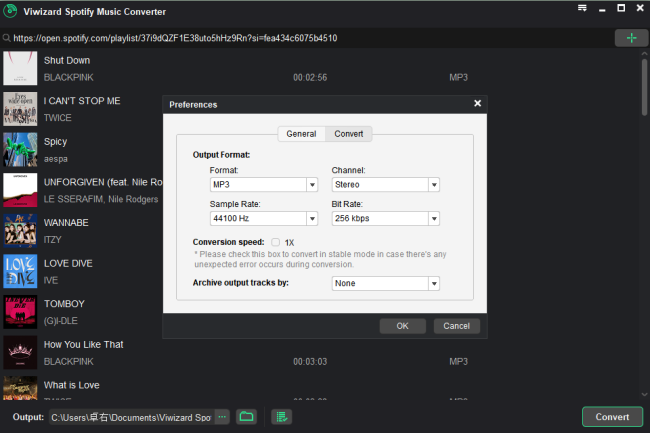Anyone else having a problem with VLC not showing the songs in their playlists? The player will actually show the name of the playlist, but no songs are listed within. The playlist is stored as a .wpl file. I also converted it to .m3u but to no avail. Any help would be appreciated.
Install the app
How to install the app on iOS
Follow along with the video below to see how to install our site as a web app on your home screen.
Note: This feature may not be available in some browsers.
-
After 15+ years, we've made a big change: Android Forums is now Early Bird Club. Learn more here.
You are using an out of date browser. It may not display this or other websites correctly.
You should upgrade or use an alternative browser.
You should upgrade or use an alternative browser.
VLC For Android Not Reading Music Playlist
- Thread starter supradude
- Start date
svim
Extreme Android User
Where are the music files themselves located? A playlist file isn't an audio file itself, it's basically just a small text file that contains a listing of the audio file names and which directory or directories they're located in. If you're trying to use a playlist file on your phone but the audio files are actually still located on your Windows PC (assuming this as wpl is a Windows Media Player playlist file), than it's not going to work.
Also, how did you convert that wpl file to a m3u file? I you just renamed the file type extension that could also be part of the problem. Or did you use some kind of utility to actually convert the file?
Also, how did you convert that wpl file to a m3u file? I you just renamed the file type extension that could also be part of the problem. Or did you use some kind of utility to actually convert the file?
The files are located on my microsd card in a "music" folder. All music is sorted in a folder for each artist and subfolders for each album. The playlists are also in a folder within the "music" folder as well. The playlists themselves were originally created using WMP, hence the .wpl file extension.
As far as the .wpl to .m3u, I actually used a utility converter as apposed to just renaming.
As far as the .wpl to .m3u, I actually used a utility converter as apposed to just renaming.
svim
Extreme Android User
Using a playlist file on your Android device that was generated by Windows Media Player on a Windows PC might be problem. Again, a playlist is just a text file containing file names and the folders they're residing in. If you open yours up with a text editor you'll get a better idea of the situation.
Try installing a playlist making app from the Play Store and use that to make a playlist. This will result in a playlist file that will contain information based on the actual location of your audio files, not the previous location (... and following the Android file system structure, not a WMP interpretation). When VLC could not find any of the music files it's because their location was incorrect in the playlist file itself.
Try installing a playlist making app from the Play Store and use that to make a playlist. This will result in a playlist file that will contain information based on the actual location of your audio files, not the previous location (... and following the Android file system structure, not a WMP interpretation). When VLC could not find any of the music files it's because their location was incorrect in the playlist file itself.
svim
Extreme Android User
Good question, that has me puzzled too. In the Settings menu of your VLC app, there's a 'Media library folders' option that allows you to set specific folders to be included in its 'Directory' window. If the folder where you've stored all your music on your card isn't in the list, try adding it and see if that makes a difference. Perhaps the Samsung Music app by default scans for everything, and then just matches file names to whatever is listed in the playlist file irregardless of the location.That all makes sense. But that being the case, how come Samsung Music can read the playlist? ......
I have VLC set to scan for everything on internal and external memory. But to be certain, I went all the way to the subfolder where the playlist folder is and it is indeed checked. I have used Shuttle+ and Pi Music Player in the past and they have also been able to read the playlists.
Okay, I got something to work after the same problem:
I edited the .m3u files (by hand, as it were) and made sure that all the paths were:
1. relative, so if the playlist was in /emulated/whatever/Music/Folk/, it listed music like "Random Folk/Song1.mp3"
2. What made it work: I replaced all \ with /. Windows uses backslashes, but VLC on android was NOT happy with them.
Once I did that and refreshed my playlists (pull down from the playlists list), they worked!
hope that helps,
--Peter
I edited the .m3u files (by hand, as it were) and made sure that all the paths were:
1. relative, so if the playlist was in /emulated/whatever/Music/Folk/, it listed music like "Random Folk/Song1.mp3"
2. What made it work: I replaced all \ with /. Windows uses backslashes, but VLC on android was NOT happy with them.
Once I did that and refreshed my playlists (pull down from the playlists list), they worked!
hope that helps,
--Peter