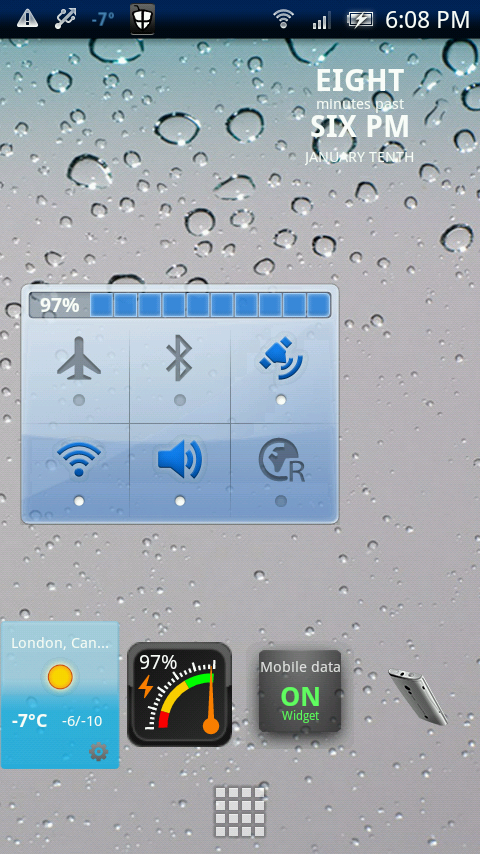spikeithard
Android Expert
Hey all. Im an 'intermediate' android user. But I am still stupid when it comes to terms.
What are roms? launchers? themes? flashing? etc.
I have rooted my phone and I have titanium back up and super user. So as you can see im not a total Newbie.
But im always lost on what roms are and stuff like that. or something like desktop visualizer or launcher pro. right now I have stock theme but some cool widgets and all that on it.
Im looking at getting different icon packs so I will need to understand the basics of how to change your desktop theme.
if you can post an easy to follow for dummies terminology guide that would be great.
What are roms? launchers? themes? flashing? etc.
I have rooted my phone and I have titanium back up and super user. So as you can see im not a total Newbie.
But im always lost on what roms are and stuff like that. or something like desktop visualizer or launcher pro. right now I have stock theme but some cool widgets and all that on it.
Im looking at getting different icon packs so I will need to understand the basics of how to change your desktop theme.
if you can post an easy to follow for dummies terminology guide that would be great.

 ) If you wanted to try out a new ROM, Id recommend Clock Work Mod makes it a lot easier and less painful
) If you wanted to try out a new ROM, Id recommend Clock Work Mod makes it a lot easier and less painful
 lol
lol