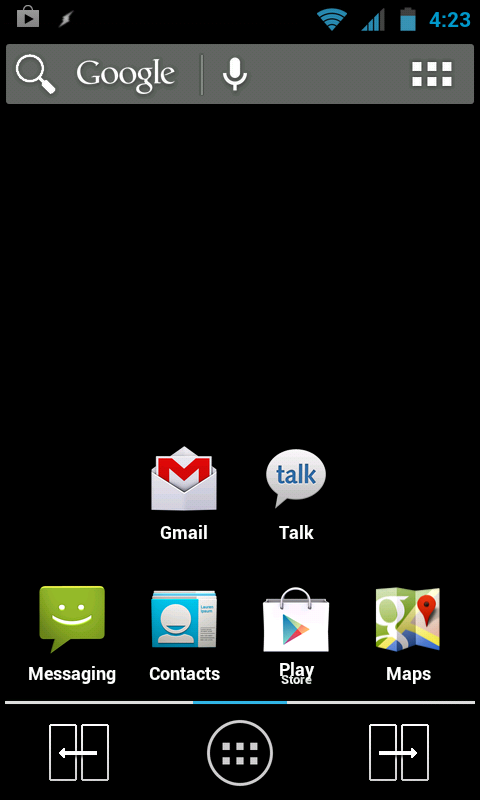With the new ADW release about 10-30-12, my navigation dots, left and right of the dock, disappeared. I bought the EX paid version (1.3.3.7) thinking they might have been made a premium feature, but I cannot find a way to turn them on in there either.
These dots were completely my method of moving from screen to screen. When I swipe to do it, half the time an app activates instead. An arghhhh situation to say the least. I NEED the dots back!
Does anybody know if they are gone or where to turn them on I am missing? I have emailed the dev 3 times with no answer.
(NOTE: I am not talking about the INDICATOR dots that show which screen you are on; I am talking about the ones you touch to move one screen right or left.)
These dots were completely my method of moving from screen to screen. When I swipe to do it, half the time an app activates instead. An arghhhh situation to say the least. I NEED the dots back!
Does anybody know if they are gone or where to turn them on I am missing? I have emailed the dev 3 times with no answer.
(NOTE: I am not talking about the INDICATOR dots that show which screen you are on; I am talking about the ones you touch to move one screen right or left.)