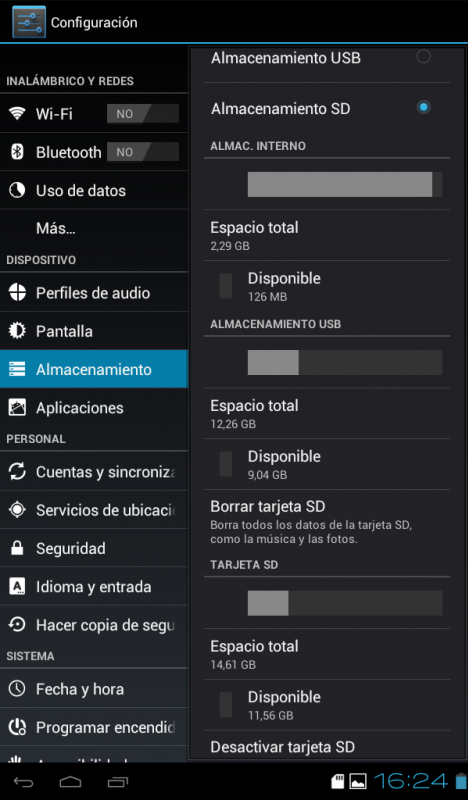Hello Everyone, this is my first post & I hope I'm providing new info/support to the community.
Well, I got this Lenovo Tablet (A2107-f) which has been good for its price, but I think it has an issue that interferes with user experience, it has no enough storage capacity, supposly it allows to use external memmory for installing everything but here is something kinda confusing; it says USB Storage or SD Storage, but I don't know which is internal memory and which is the other one, it already got full althought it has all the apps moved to the external memory, I can't update any app, some apps like Play Store Services keep crashing and so on...
Any real solution? I think this "storage dilemma" is one the things that really suck on these low cost android devices
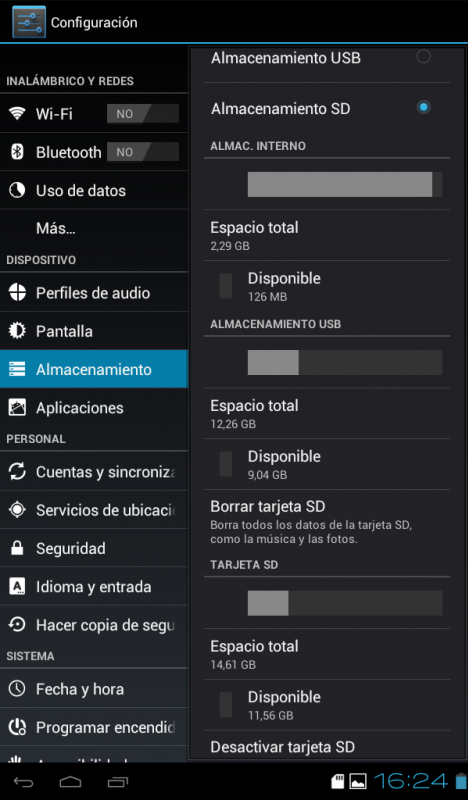
Well, I got this Lenovo Tablet (A2107-f) which has been good for its price, but I think it has an issue that interferes with user experience, it has no enough storage capacity, supposly it allows to use external memmory for installing everything but here is something kinda confusing; it says USB Storage or SD Storage, but I don't know which is internal memory and which is the other one, it already got full althought it has all the apps moved to the external memory, I can't update any app, some apps like Play Store Services keep crashing and so on...
Any real solution? I think this "storage dilemma" is one the things that really suck on these low cost android devices