hi, I tried to install Android-x86,
Downloaded some ISO from https://www.android-x86.org/
And has been successfully installed all of them.
But then after booting, it gives me Android symbol only, and nothing else,
sometimes, after waiting for quite long time, Android symbol become blank page, with mouse only.
So, please help me, anyone know, what maybe wrong ?
Do we have to format the partition disk, with specific file type ?
Like ntfs, fat32, ext4, but I don't have that options.
Attached is the Android symbol I see after installation and booting.
Also the list of file type available for me to format the partition disk.
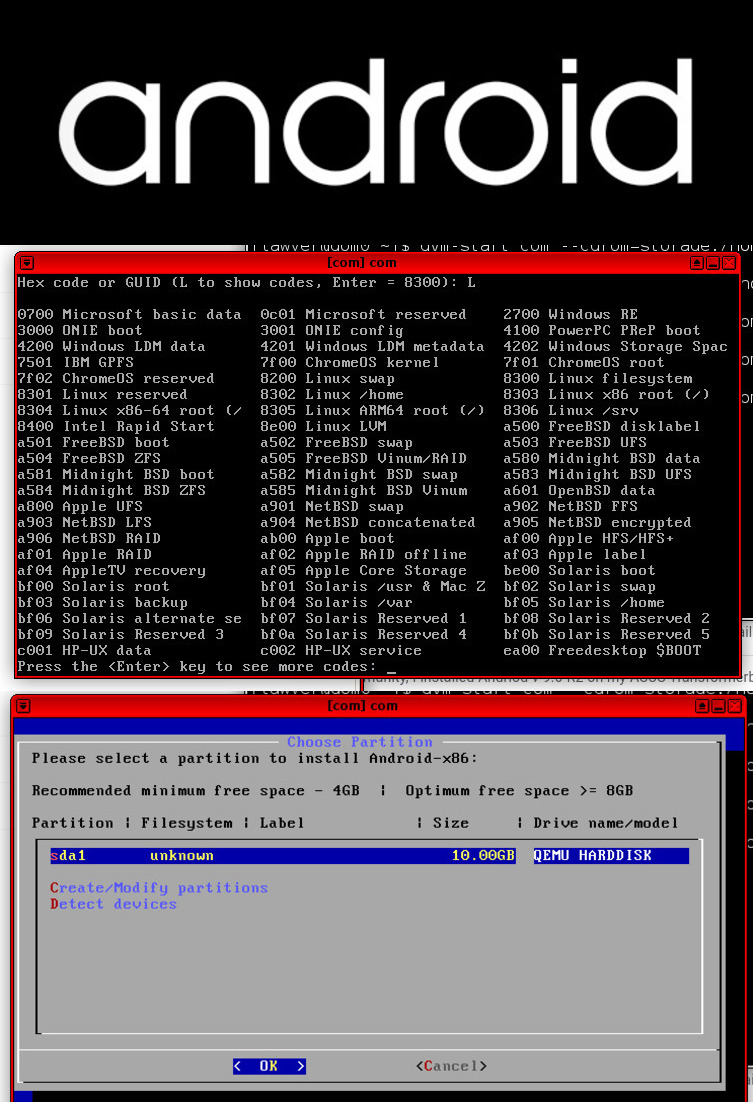
Downloaded some ISO from https://www.android-x86.org/
And has been successfully installed all of them.
But then after booting, it gives me Android symbol only, and nothing else,
sometimes, after waiting for quite long time, Android symbol become blank page, with mouse only.
So, please help me, anyone know, what maybe wrong ?
Do we have to format the partition disk, with specific file type ?
Like ntfs, fat32, ext4, but I don't have that options.
Attached is the Android symbol I see after installation and booting.
Also the list of file type available for me to format the partition disk.

