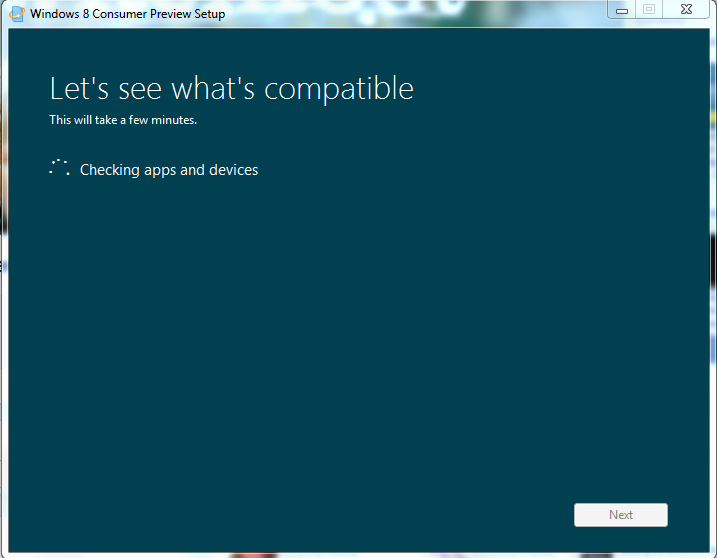Install the app
How to install the app on iOS
Follow along with the video below to see how to install our site as a web app on your home screen.
Note: This feature may not be available in some browsers.
-
After 15+ years, we've made a big change: Android Forums is now Early Bird Club. Learn more here.
You are using an out of date browser. It may not display this or other websites correctly.
You should upgrade or use an alternative browser.
You should upgrade or use an alternative browser.
are you downloading Windows 8 beta?
- Thread starter cammykool
- Start date
A.Nonymous
Extreme Android User
I installed it virtually on my computer. My initial reaction was that I was not impressed. Then I shut the machine down and now I can't find it. I have no clue what happened to it. I'm too lazy to set it up again.
With the ability to revert Metro to a normal desktop it works fine as a desktop OS.
I think in the long term though, MS could be pushing everything towards the Metro UI. Windows 9, 10, etc, Metro only. No more "X", minimise and maximise. Likewise with Mac OS X perhaps going more like iOS, App Store, full screen only OS X apps.
SUroot
Extreme Android User
in 46 years, there will be only one OS left. It will be on our STB's, work computers, Game consoles, Refrigerators, home-management systems, cars...
It will be activated by a derivative of NFC, implanted in our bodies. Our information will be able to follow us wherever we go. There may be a few OS's and some major middleware going on..
Maybe 46 years is a bit soon, but maybe..
It will be activated by a derivative of NFC, implanted in our bodies. Our information will be able to follow us wherever we go. There may be a few OS's and some major middleware going on..
Maybe 46 years is a bit soon, but maybe..
I gave Windows 8 a try. The metro UI was a pain on my laptop. And accessing files was a hassle on Desktop.
I dont use the "desktop space". All my icons are either pinned to taskbar, small Quick Launch icons, or if i rarely use them i just go into start menu. My desktop is nothing more than a background image. I definetly am looking for something to fill in that empty space. I would prefer to set FireFox as my background (so if i push Show Desktop, everything minimizes and FireFox is shown). I tried using Gadgets but i didnt like them at all.
I have Windowspager installed which allows me to have a number of "virtual desktops", basically additional workspaces i can switch to on a single screen. I have WinSplit Revolution as well, which is an awesome program. It allows me to hold a key and drag the window, and it snaps it wherever i choose. Its much more flexible than the Aero Snap Windows 7 came with, and it makes productivity with multiple windows quick and easy. I havnt tried these programs on Windows 8 yet. I also use AutoHotKey and assigned a bunch of shortcuts on my keyboard such as volume, play song/next/previous, close window, minimize window, etc.
The only thing id like to change about Windows 7 is to do something different with the desktop background, and have additional features with the taskbar.
I dont use the "desktop space". All my icons are either pinned to taskbar, small Quick Launch icons, or if i rarely use them i just go into start menu. My desktop is nothing more than a background image. I definetly am looking for something to fill in that empty space. I would prefer to set FireFox as my background (so if i push Show Desktop, everything minimizes and FireFox is shown). I tried using Gadgets but i didnt like them at all.
I have Windowspager installed which allows me to have a number of "virtual desktops", basically additional workspaces i can switch to on a single screen. I have WinSplit Revolution as well, which is an awesome program. It allows me to hold a key and drag the window, and it snaps it wherever i choose. Its much more flexible than the Aero Snap Windows 7 came with, and it makes productivity with multiple windows quick and easy. I havnt tried these programs on Windows 8 yet. I also use AutoHotKey and assigned a bunch of shortcuts on my keyboard such as volume, play song/next/previous, close window, minimize window, etc.
The only thing id like to change about Windows 7 is to do something different with the desktop background, and have additional features with the taskbar.
SUroot
Extreme Android User
Background image is enough for me. Of course I have conky too, which is like one big desktop gadget, but configurable (for linux).
Sometimes I use the desktop space as a workspace so files I'm working on at that moment are there
I'm intrigued as to what features youd like on the task bar, but what do you mean about the desktop background?
Sometimes I use the desktop space as a workspace so files I'm working on at that moment are there
The only thing id like to change about Windows 7 is to do something different with the desktop background, and have additional features with the taskbar.
I'm intrigued as to what features youd like on the task bar, but what do you mean about the desktop background?
I would like FireFox to be my desktop background. I use it more than anything on my laptop. Whether im on a forum, youtube, or researching something on Google, im constantly using the web browser. And by background i mean when i click Show Desktop on the taskbar, minimize every program except FireFox. I dont need to see the desktop's image background anyway. I use Super Start addon on FireFox. It allows me to give FireFox a background image when Super Start tab is open. Plus this would allow me to remove the FireFox pin from the taskbar since i wouldnt need it if FireFox was my background. One main reason for this is that i usually have many tabs open in FireFox, making it basically my background. Even when i leave my computer, i leave FireFox open while im gone. FireFox practically already is my "background", the only problem is it minimizes. And when i push Show Desktop, i actually want it to clear all the windows out of the way of FireFox, not show my desktop background image to me.
A better way to change music. And i dont mean the Next and Previous buttons. Right now to select a song, i click iTunes, scroll to a song i want to hear and select it. I dislike opening iTunes to change songs, mainly because its a 3 step process, and because i dont like the iTunes interface.
Right now, if i hover the mouse over iTunes on the taskbar, i can push Previous, Play/pause, or Next. I have keyboard hotkeys for that. (F1, F2, F3)
If i right click on the icon on taskbar, it shows "Play Recent" and "Tasks". Id like to switch the "Play Recent" menu with a full list of songs, scrollable with the mouse wheel.
Another feature id like is a Clipboard that i can open. Just click the quick launch icon and it will open a small window which contains signatures, usernames, email addresses, or any other phrases i place in it. As well as a button that copies the phrase into the current clipboard for pasting. Or just click the phrase and it copies it automatically. Sure i could use Notepad and select the phrase and copy it, but id like a simpler, dedicated way.
A better way to change music. And i dont mean the Next and Previous buttons. Right now to select a song, i click iTunes, scroll to a song i want to hear and select it. I dislike opening iTunes to change songs, mainly because its a 3 step process, and because i dont like the iTunes interface.
Right now, if i hover the mouse over iTunes on the taskbar, i can push Previous, Play/pause, or Next. I have keyboard hotkeys for that. (F1, F2, F3)
If i right click on the icon on taskbar, it shows "Play Recent" and "Tasks". Id like to switch the "Play Recent" menu with a full list of songs, scrollable with the mouse wheel.
Another feature id like is a Clipboard that i can open. Just click the quick launch icon and it will open a small window which contains signatures, usernames, email addresses, or any other phrases i place in it. As well as a button that copies the phrase into the current clipboard for pasting. Or just click the phrase and it copies it automatically. Sure i could use Notepad and select the phrase and copy it, but id like a simpler, dedicated way.
linuxrich
Well-Known Member
Another feature id like is a Clipboard that i can open. Just click the quick launch icon and it will open a small window which contains signatures, usernames, email addresses, or any other phrases i place in it. As well as a button that copies the phrase into the current clipboard for pasting. Or just click the phrase and it copies it automatically. Sure i could use Notepad and select the phrase and copy it, but id like a simpler, dedicated way.
Sounds a bit like KDE's Klipper.
alostpacket
Over Macho Grande?
Personally I love launchy for launching apps. So I don't make much use of the desktop. But for some reason metroui bothers me. I was excited to get win 7 but I do echo the "meh" feeling so many others have towards win 8. Are there other compelling reasons? So much gets lost in talk of metro.
pastafarian
Pâtes avec votre foie
I tried to like 8, but dumped it after a couple of days. Side scrolling on a laptop? Really? Everyone I know in real life that has tried 8 so far (~12) has removed it. Maybe it's who I associate with, but they all dislike Metro. It may very well work on a tablet though I still find the box interface ugly, but as a desktop OS unless there's a major change coming? It's looking a little ME like 

dstuttgen
Lurker
will you be downloading windows 8? if you are or have tell your story and post screenshots i will be installing it and will post screenshots from it! what is your opinion on it? will it be the vista to xp as it will be to 7 or what? let me know!
I dl'd the 64 bit version for my workmate, because I have a faster connection, as a favor to him. So I decided to dl the 32 bit and trial it in my HP Mini 210. It installed but the first thing I encountered was that the native rez on my Mini is 1024x600 and minimum req's are for 1024x768 so I cannot use any of the fancy schmancy Metro stuff.
 I am basically left with a Mini running Win8 minus metro. Needless to say, I have a usb jump drive all primed with a current version of ChromiumOS-LIME by Hexxeh and I will more than likely be installing that very soon.
I am basically left with a Mini running Win8 minus metro. Needless to say, I have a usb jump drive all primed with a current version of ChromiumOS-LIME by Hexxeh and I will more than likely be installing that very soon. 
Cheers, Dan
My Win7 Fujitsu UMPC* has a touch screen which would probably be suitable for Metro, but TBH I very rarely use the touch screen. Usually use the internal track-point, or a mouse when I'm using it at the desk.
* one of these..

* one of these..

johnlgalt
Antidisestablishmentarian
I feel you mike. I have the bamboo touch but rarely use it since I'm too acclimatized to using a mouse and KB. The touchpad offers a unique solution to using an actual touchscreen, b/c on a desktop, I like my monitors placed well away from me, and having to reach forward for a touchscreen would be annoying, to say the least. I can place the touchpad in a similar position as my mouse, though, and it makes it a lot easier to use without having to reach across my desk to touch a screen.
I think I'll start playing with W8 here seriously this weekend. Maybe.
I think I'll start playing with W8 here seriously this weekend. Maybe.
I've got a question about Metro and the Metro apps. How well does it deal with multiple screens?
I understand that Metro apps always run full screen, no windowing. Can one have one Metro app on one screen and another open at the same time on another monitor, for multitasking, e.g. a browser and an office app shown simultaneously.
I understand that Metro apps always run full screen, no windowing. Can one have one Metro app on one screen and another open at the same time on another monitor, for multitasking, e.g. a browser and an office app shown simultaneously.