Hi,
I have 2 SIM cards in my Edge Pro 20.
Until now, when I dialled a number via my car radio, a pop-up appeared where I could select the SIM card. I also could set a default SIM card for a contact in the selection menue.
If I had already dialled the number from a certain sim card, then the same sim was automatically selected again.
Recently, the sim cards in the pop-up are no longer clickable. The checkbox to save the selection has also disappeared.
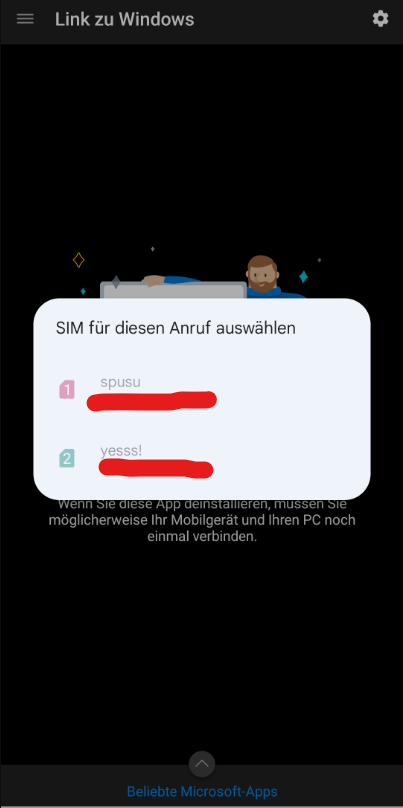
I'm on Android 13, build number T1RAS33.55-15-10-3.
Any help would be appreciated
I have 2 SIM cards in my Edge Pro 20.
Until now, when I dialled a number via my car radio, a pop-up appeared where I could select the SIM card. I also could set a default SIM card for a contact in the selection menue.
If I had already dialled the number from a certain sim card, then the same sim was automatically selected again.
Recently, the sim cards in the pop-up are no longer clickable. The checkbox to save the selection has also disappeared.
I'm on Android 13, build number T1RAS33.55-15-10-3.
Any help would be appreciated
