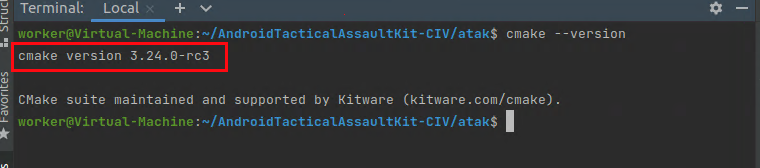xarzu
Newbie
When running the Gradle Sync command in Android Studio...

I get an error message that the CMake is outdated.

This happens even if I remove cmake from the command line. So it seems that cmake is embedded into Android Studio. So how do I update cmake if it is part of Android Studio somehow?
I get an error message that the CMake is outdated.
This happens even if I remove cmake from the command line. So it seems that cmake is embedded into Android Studio. So how do I update cmake if it is part of Android Studio somehow?