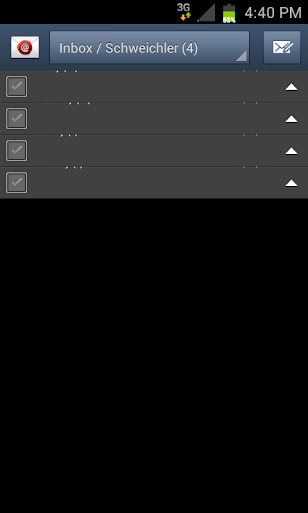Hey there. I have a Sprint Epic 4G Touch (Galaxy S2) and they just pushed my upgrade to ICS (android 4.0.4). It's awesome except now I am unable to view or read my work email. 
I can send emails and get notifications of when I receive an email, but my inbox screen is pretty much all black, with none of the messages readable.
I have removed and re-added the account to the phone multiple times, to no avail.
Help me Android Forums, you're my only hope!
Screenshot:
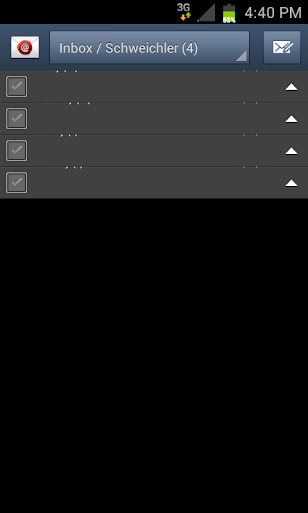

I can send emails and get notifications of when I receive an email, but my inbox screen is pretty much all black, with none of the messages readable.
I have removed and re-added the account to the phone multiple times, to no avail.
Help me Android Forums, you're my only hope!
Screenshot: