E
ElijahMrE
Guest
Media Center Remote = $15
Gmote 2.0 = FREE
Right off the bat, it’s an app like this that makes me LOVE my Android device; giving me yet another reason why never to envy our orb-shaped counterpart. Let’s start with the simple fact that this app makes it possible for you to control your machine directly from your Android device. Of course, it has its limitations; but, when you’re wanting to chill in bed and watch your favorite episodes back-to-back this app comes in very handy!
Setup is about as easy as 1 - 2 - 3 and can take you less than 5 minutes before you’re sitting back and watching your favorite episode of DEXTER. First, visit the Android Market to download and install the app. Next, on the machine you wish to control, visit gmote.org, download and install the java based client. The best part of this step is that the client comes in three flavors: Windows, Mac, and Linux. Finally, identify which folders store your media and let the magic happen. Now, you may get a firewall notification, so make sure you open the proper port to allow the device to connect.
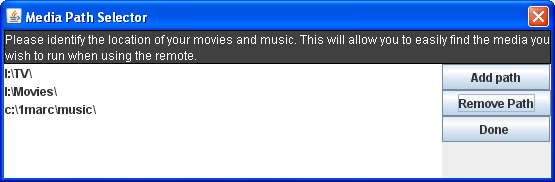
Image from gmote.org
I’ve tested the app with a HTC Dream (G1) controlling a Windows 7 (x64) machine. The test was done via a standard home network and using 3G. (Note: in order to use 3G, you must enable port forwarding on your router). For starters, I’m impressed with how easy it was to set up my phone and my machine. You don’t have to be tech-savvy or know much about networking in order to get this program up and running. During the installation and setup process on your machine, the program prompts you to identify the location of your movies and music. If you’re like me, you organize your media really well with various folders by genre. No problem, though! The program allows you to add multiple paths. Even more impressive is the fact that you don’t have to worry about inputting these paths on your phone again! The client on your computer pushes it to your phone -- AWESOME!
Browsing the folders you’ve selected during installation is quite simple. You’re presented with the list of paths you pre-selected so you can browse through them -- similarly to how you browse the files and folders on your phone using ASTRO Manager or other similar apps.
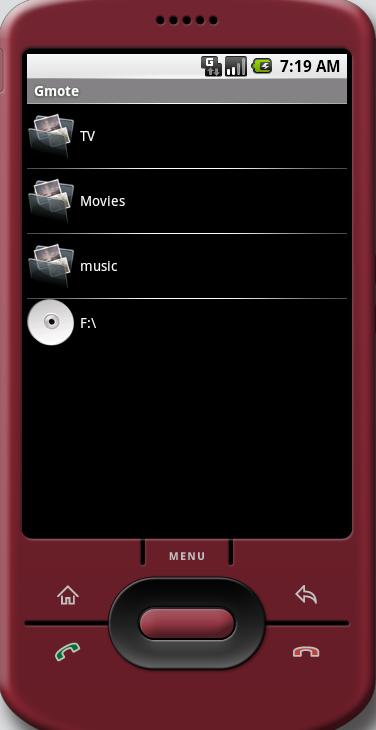
Image from gmote.org
Playback is pretty straight forward. You have simple commands for play, next, back, pause, and stop; you even have volume controls. Long pressing the directional buttons will control moving between music files, while short pressing will skip ahead or back a few seconds. When watching videos, it doesn’t seem as though you can move between files; instead, only skip ahead a few seconds at a time. Personally, I found these long/short presses a little clumsy - especially without time-stamps.
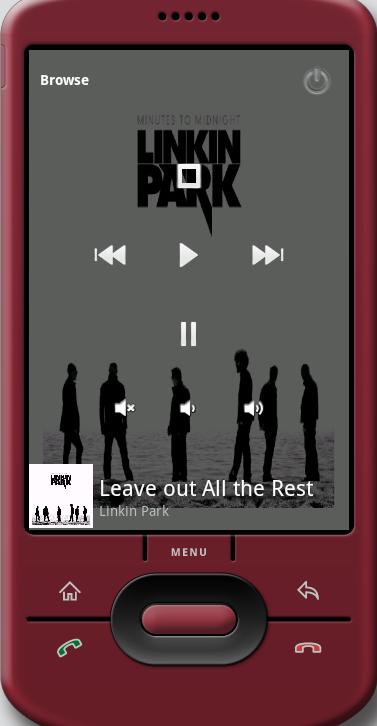
Image from gmote.org
I’m particularly fond of the touchpad feature. It’s fun to be able to perform click commands on your computer from your phone, such as launching an application or playing a media file not on your list (or even shutting down the PC from bed!).
I attempted to use the browser feature on the phone, but I didn’t enjoy. I suppose I’m not particularly sure what they’re trying to accomplish with the feature. When attempting to run a YouTube video, I received a “Web page not available.” I guess I’m supposed to open it on the computer, then switch to touchpad, then click to play? Just a bit too convoluted, I should say.
I don’t know I would ever use this app to run a Power Point presentation. The response was laggy and frustrating at times. If I’m up in front of a group of people, I want to know that the slides are going to change the instant I want them to. However, I’m fairly confident this has nothing to do with the application or client, but with whatever latency I was experiencing on my network.
Speaking of latency, I don’t see why anyone would prefer using this app via 3G. Not only do you have to enable port forwarding on your router, but there was a noticeable delay in response time when using both the browsing and touchpad features. The program still functions as it should -- you’re just waiting a bit longer for commands to execute. Imagine trying to run a Power Point presentation! --- “And the next slide…. Um… the next slide… any second now…”
Overall, this application is great for anyone trying to use their machine as a media center, while wanting to find new and impressive ways to use their Android device. Although there are a few features I’d like to see added (such as time-stamps, titles for videos, and maybe even an option to shut down your entire computer) the program satisfies my desire to control media on my PC while sitting back and relaxing.
Don’t forget to visit gmote.org to read through their extensive FAQ. There, you’ll find out about other features the application offers that I didn’t mention (like coding the client to play files using Windows Media Player rather than VLC).
Gmote 2.0 = FREE
Right off the bat, it’s an app like this that makes me LOVE my Android device; giving me yet another reason why never to envy our orb-shaped counterpart. Let’s start with the simple fact that this app makes it possible for you to control your machine directly from your Android device. Of course, it has its limitations; but, when you’re wanting to chill in bed and watch your favorite episodes back-to-back this app comes in very handy!
Setup is about as easy as 1 - 2 - 3 and can take you less than 5 minutes before you’re sitting back and watching your favorite episode of DEXTER. First, visit the Android Market to download and install the app. Next, on the machine you wish to control, visit gmote.org, download and install the java based client. The best part of this step is that the client comes in three flavors: Windows, Mac, and Linux. Finally, identify which folders store your media and let the magic happen. Now, you may get a firewall notification, so make sure you open the proper port to allow the device to connect.
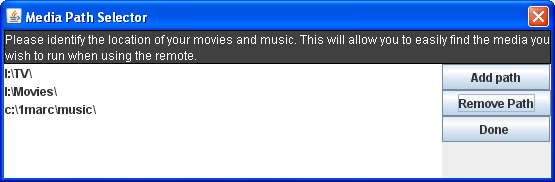
Image from gmote.org
I’ve tested the app with a HTC Dream (G1) controlling a Windows 7 (x64) machine. The test was done via a standard home network and using 3G. (Note: in order to use 3G, you must enable port forwarding on your router). For starters, I’m impressed with how easy it was to set up my phone and my machine. You don’t have to be tech-savvy or know much about networking in order to get this program up and running. During the installation and setup process on your machine, the program prompts you to identify the location of your movies and music. If you’re like me, you organize your media really well with various folders by genre. No problem, though! The program allows you to add multiple paths. Even more impressive is the fact that you don’t have to worry about inputting these paths on your phone again! The client on your computer pushes it to your phone -- AWESOME!
Browsing the folders you’ve selected during installation is quite simple. You’re presented with the list of paths you pre-selected so you can browse through them -- similarly to how you browse the files and folders on your phone using ASTRO Manager or other similar apps.
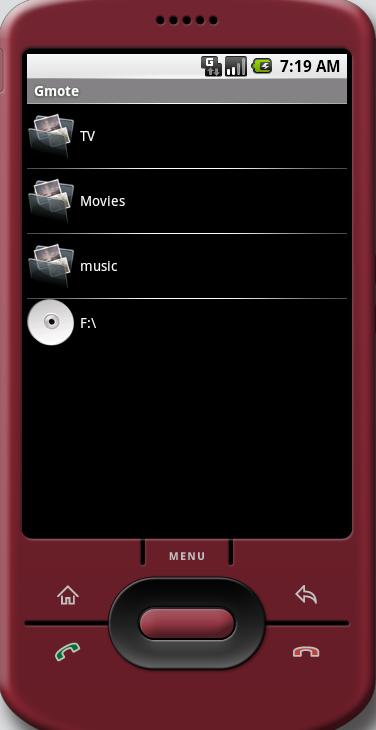
Image from gmote.org
Playback is pretty straight forward. You have simple commands for play, next, back, pause, and stop; you even have volume controls. Long pressing the directional buttons will control moving between music files, while short pressing will skip ahead or back a few seconds. When watching videos, it doesn’t seem as though you can move between files; instead, only skip ahead a few seconds at a time. Personally, I found these long/short presses a little clumsy - especially without time-stamps.
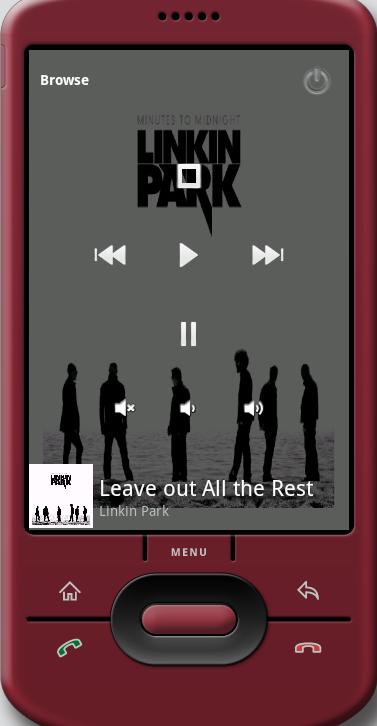
Image from gmote.org
I’m particularly fond of the touchpad feature. It’s fun to be able to perform click commands on your computer from your phone, such as launching an application or playing a media file not on your list (or even shutting down the PC from bed!).
I attempted to use the browser feature on the phone, but I didn’t enjoy. I suppose I’m not particularly sure what they’re trying to accomplish with the feature. When attempting to run a YouTube video, I received a “Web page not available.” I guess I’m supposed to open it on the computer, then switch to touchpad, then click to play? Just a bit too convoluted, I should say.
I don’t know I would ever use this app to run a Power Point presentation. The response was laggy and frustrating at times. If I’m up in front of a group of people, I want to know that the slides are going to change the instant I want them to. However, I’m fairly confident this has nothing to do with the application or client, but with whatever latency I was experiencing on my network.
Speaking of latency, I don’t see why anyone would prefer using this app via 3G. Not only do you have to enable port forwarding on your router, but there was a noticeable delay in response time when using both the browsing and touchpad features. The program still functions as it should -- you’re just waiting a bit longer for commands to execute. Imagine trying to run a Power Point presentation! --- “And the next slide…. Um… the next slide… any second now…”
Overall, this application is great for anyone trying to use their machine as a media center, while wanting to find new and impressive ways to use their Android device. Although there are a few features I’d like to see added (such as time-stamps, titles for videos, and maybe even an option to shut down your entire computer) the program satisfies my desire to control media on my PC while sitting back and relaxing.
Don’t forget to visit gmote.org to read through their extensive FAQ. There, you’ll find out about other features the application offers that I didn’t mention (like coding the client to play files using Windows Media Player rather than VLC).
