Andrey Costa
Lurker
Hey Guys, i have an LG L70 D325 I can not just do nothing, if I try to connect in the download mode, appears the following message:
Secure booting Error! Cause: boot certification verify
[1450]-----------------------------------------
[1450]
[1450]Secure booting Error !
[1450]Cause: boot certification verify
[1450]
[1450]-----------------------------------------
And two seconds after the message above, appears a pink screen exactly like the image:
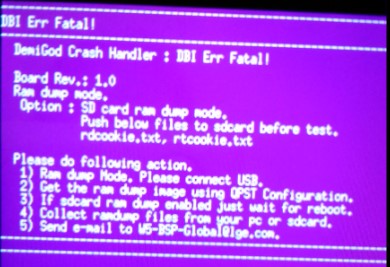
I can not access the download mode, I can not use the LG Flash Tool because when get 15% appears the message communication error between the computer and the device, I tried to unlock Bootloader, i used a tool called Recovery LAF, which says retrieve the phone boot, but without success because the device is not detected by program, the only ones who detects the device's own computer and the LG Flash Tool, but the computer show only two folders, one called "Verinfo" and another called "image" and the LG Flash Tool as i said, informs communication error between the computer and the device when i try to install the original factory ROM... nothing works, all because of this pink screen, this error DBI, it blocks and does not allow anything to be done, he tells instructions, but i do not have the rdcookie.txt files and rtcookie.txt ...
Please, I do not know what to do, I've tried everything I know and even I did not know to do work...
And sorry for my English is not very good.
Secure booting Error! Cause: boot certification verify
[1450]-----------------------------------------
[1450]
[1450]Secure booting Error !
[1450]Cause: boot certification verify
[1450]
[1450]-----------------------------------------
And two seconds after the message above, appears a pink screen exactly like the image:
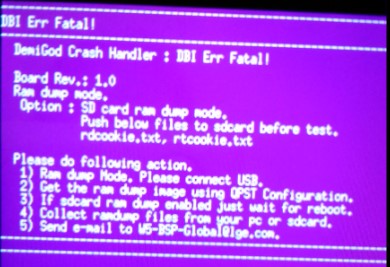
I can not access the download mode, I can not use the LG Flash Tool because when get 15% appears the message communication error between the computer and the device, I tried to unlock Bootloader, i used a tool called Recovery LAF, which says retrieve the phone boot, but without success because the device is not detected by program, the only ones who detects the device's own computer and the LG Flash Tool, but the computer show only two folders, one called "Verinfo" and another called "image" and the LG Flash Tool as i said, informs communication error between the computer and the device when i try to install the original factory ROM... nothing works, all because of this pink screen, this error DBI, it blocks and does not allow anything to be done, he tells instructions, but i do not have the rdcookie.txt files and rtcookie.txt ...
Please, I do not know what to do, I've tried everything I know and even I did not know to do work...
And sorry for my English is not very good.

