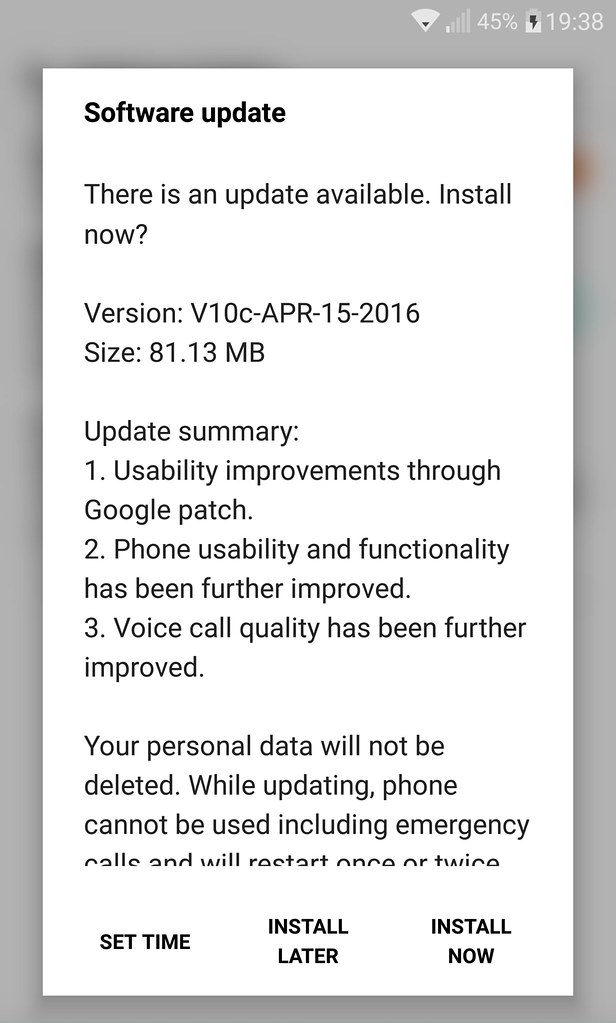D
Deleted User
Guest
Hi, just got the LG G5 as my upgrade. Always been a HTC fan but decided to go for something different after getting tired with the HTC's rubbish cameras. I'm enjoying the phone so far but I'm finding scrolling up or down through twitter/facebook and web pages isnt smooth as it was on my last phone. Its very juddery and just isnt a smooth experience. Is this normal, has anyone else experience this issue?
Looking forward to your replies.
ps all stock
Looking forward to your replies.
ps all stock