davoid
Android Expert
Hey guys, seems like my foray into Linux has started in earnest. 
When I boot my computer, I get the following message:
keys:Continue to wait, or Press S to skip mounting or M for manual recovery
When I press S, it boots up fine, but I would rather not have to do this, and I would like to get to the bottom of it.
A bit of background:
I booted from a live DVD of Linux Mint and used gparted to partition my new drive with an OS partition, a swap partition, and a data partition.
Then I went to install linux and it said I needed a drive mounted as root. I couldn't find a way to set a mount point so I chose the option to install linux with a wiped disk.
The resultant drive had a huge OS partition and a small swap partition right at the end in an extended volume (or whatever it's called.)
I then resized the OS partition, deleted the swap partition (along with the logical extension), created a new swap partition next to the OS partition, and created a data partition upto the end of the drive.
It looks like this:

I then received the stated request for key input upon reboot.
I searched online and several sources suggested that I needed to change my /etc/fstab file to match the UUID of the new swap partition, which I have now done.
But it still asks for key input upon boot. Is the problem something else?
Here are screenshots of blkid and fstab, for comparison:
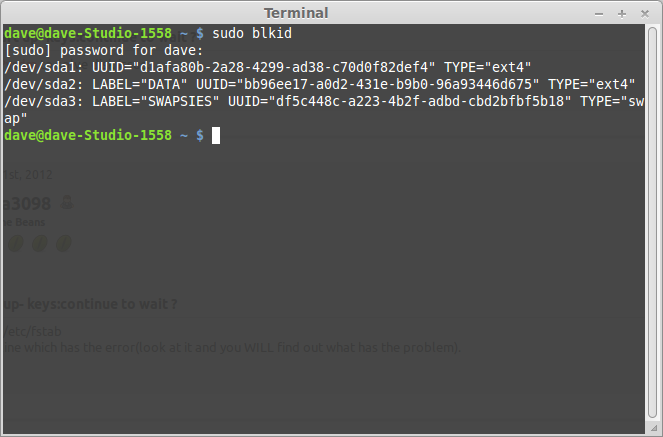
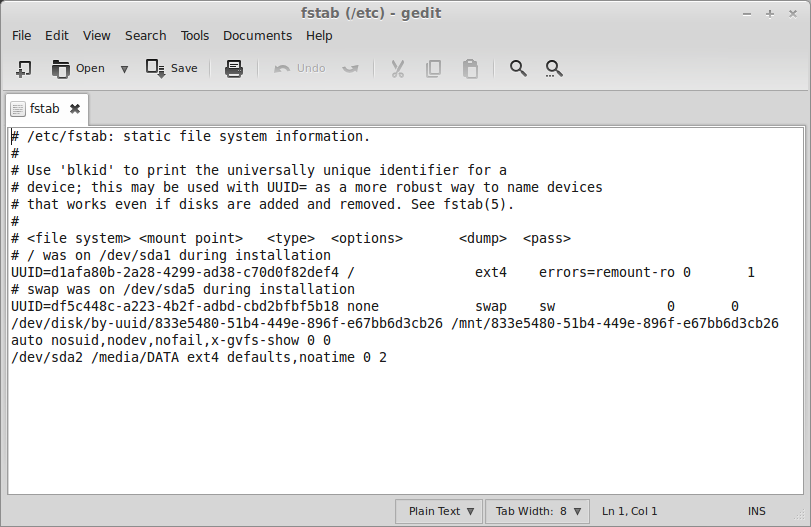
As you can see, the swap UUIDs are the same, (whereas they weren't previously) so is it possibly the "dev/disk..." line that is causing the problem?

When I boot my computer, I get the following message:
keys:Continue to wait, or Press S to skip mounting or M for manual recovery
When I press S, it boots up fine, but I would rather not have to do this, and I would like to get to the bottom of it.
A bit of background:
I booted from a live DVD of Linux Mint and used gparted to partition my new drive with an OS partition, a swap partition, and a data partition.
Then I went to install linux and it said I needed a drive mounted as root. I couldn't find a way to set a mount point so I chose the option to install linux with a wiped disk.
The resultant drive had a huge OS partition and a small swap partition right at the end in an extended volume (or whatever it's called.)
I then resized the OS partition, deleted the swap partition (along with the logical extension), created a new swap partition next to the OS partition, and created a data partition upto the end of the drive.
It looks like this:

I then received the stated request for key input upon reboot.
I searched online and several sources suggested that I needed to change my /etc/fstab file to match the UUID of the new swap partition, which I have now done.
But it still asks for key input upon boot. Is the problem something else?
Here are screenshots of blkid and fstab, for comparison:
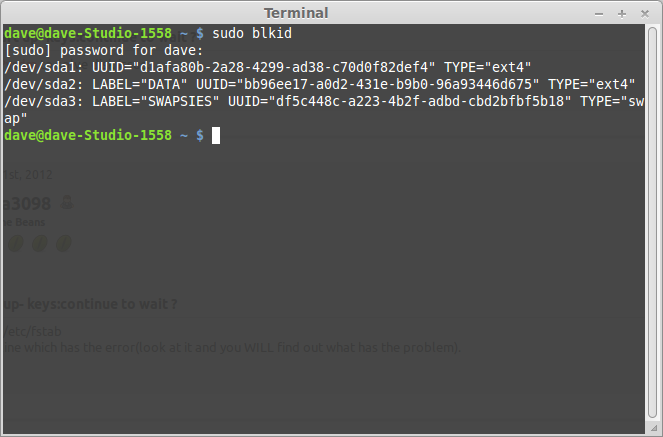
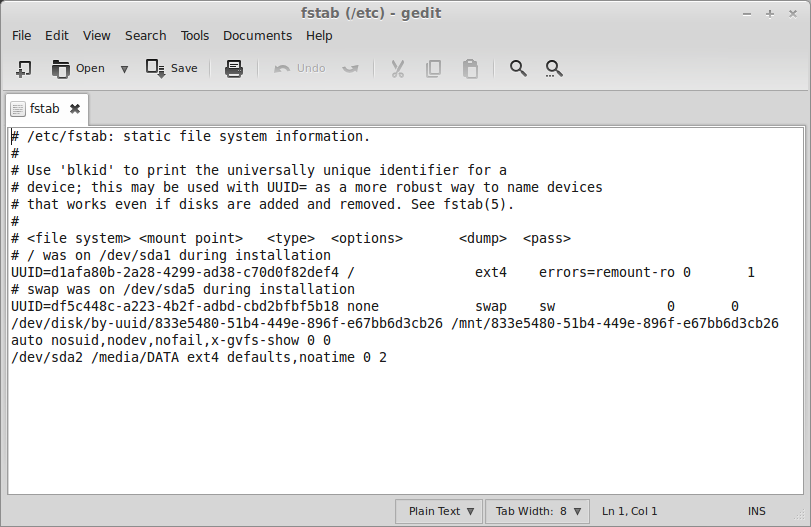
As you can see, the swap UUIDs are the same, (whereas they weren't previously) so is it possibly the "dev/disk..." line that is causing the problem?





