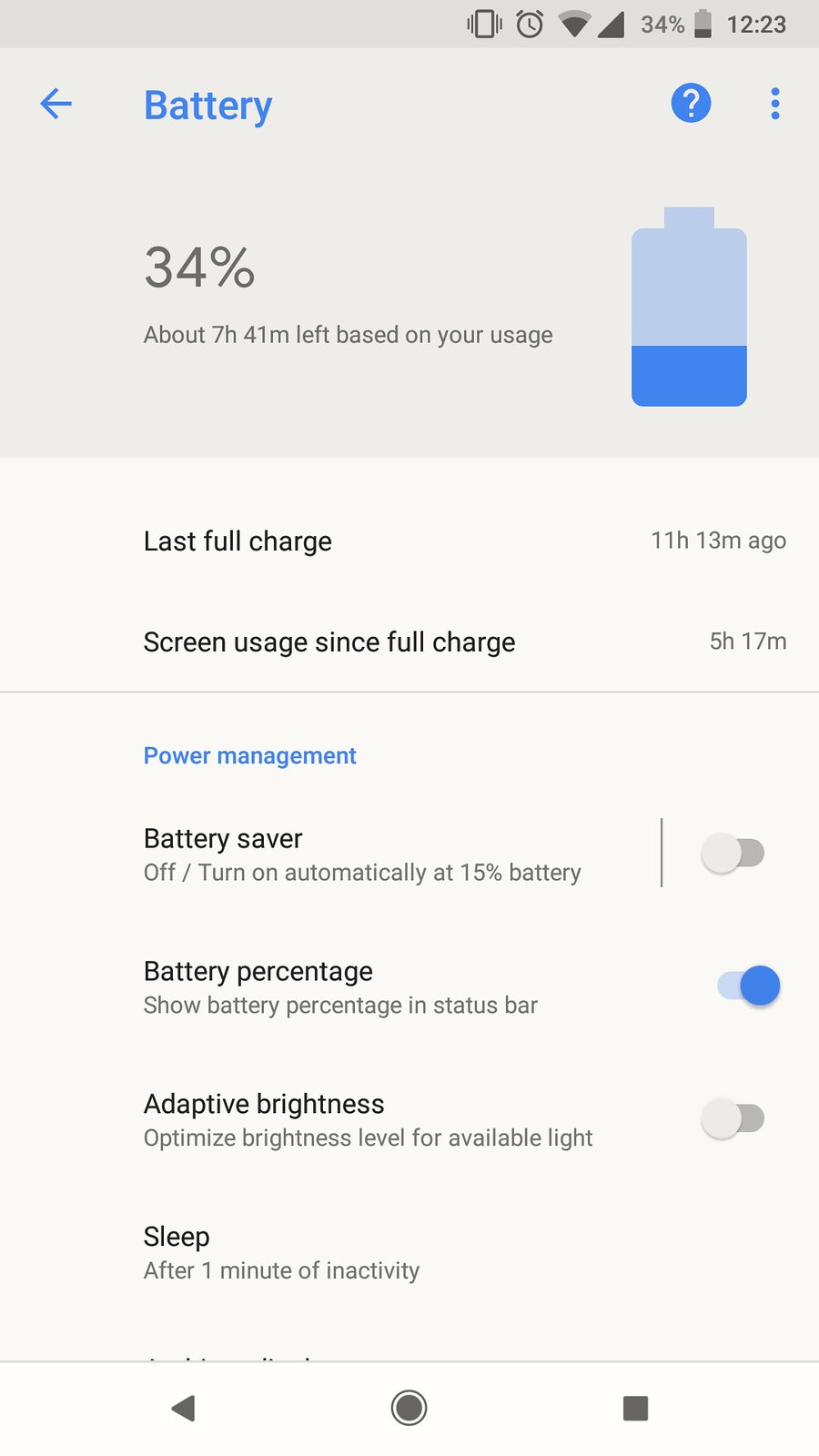Hey
@bkeung88 - welcome to Android Forums!
First let me start by mentioning that battery life tends to vary significantly from one user to another. There are of course minor hardware variations, but a user's applications and usage habits have a much larger impact on battery life. This makes it very difficult to compare metrics like Screen On Time between users and devices.
For instance, I use my phone to stream music over LTE to a Bluetooth headset all day during the work week. That's a lot of time that the phone isn't able to sleep soundly. As a result, I may struggle to get more than two hours of SOT - but I know that it's simply because I'm asking my phone to do things in the background. On the other hand, if I did nothing but read ebooks on a low brightness setting and with dark page backgrounds I might be able to get 7 hours of SOT - the screen would be on for a long time, but the phone wouldn't really be
doing much of anything.
So comparing metrics isn't really useful unless we know the full context - and even then, environment conditions like Wi-Fi congestion, cellular signal strength, and even the weather might be harder to account for.
That being said, there are still of course things that you can do to help improve the battery life based on how you use your phone. First, anything from Facebook is pretty well known to be a battery hog. I haven't played in that ecosystem in years, but there may be third-party or even web apps that would keep you connected with friends and family without abusing your battery. I'd wager that simply uninstalling Facebook Messenger would give you some pretty big gains.
You may know that Android 8.0 brings stricter limits on what and how apps are allowed to run in the background - but did you know that those limits only
really apply if the apps have been updated to abide by those limits? Thus legacy apps (which target a version of Android prior to 8.0) might be able to consume more power in the background than they really need to. A fellow TC wrote a quick guide on how you can make those legacy apps fall in line; you might also see a battery benefit from making these changes:
Improving your Battery Life on Oreo
A final check just to confirm that the phone itself is working fine would be to
reboot into Safe Mode. This would temporarily disable your installed applications. If the battery life improves significantly while in Safe Mode you can know that one (or more) of your apps are contributing to your battery drain.
Hope that helps!