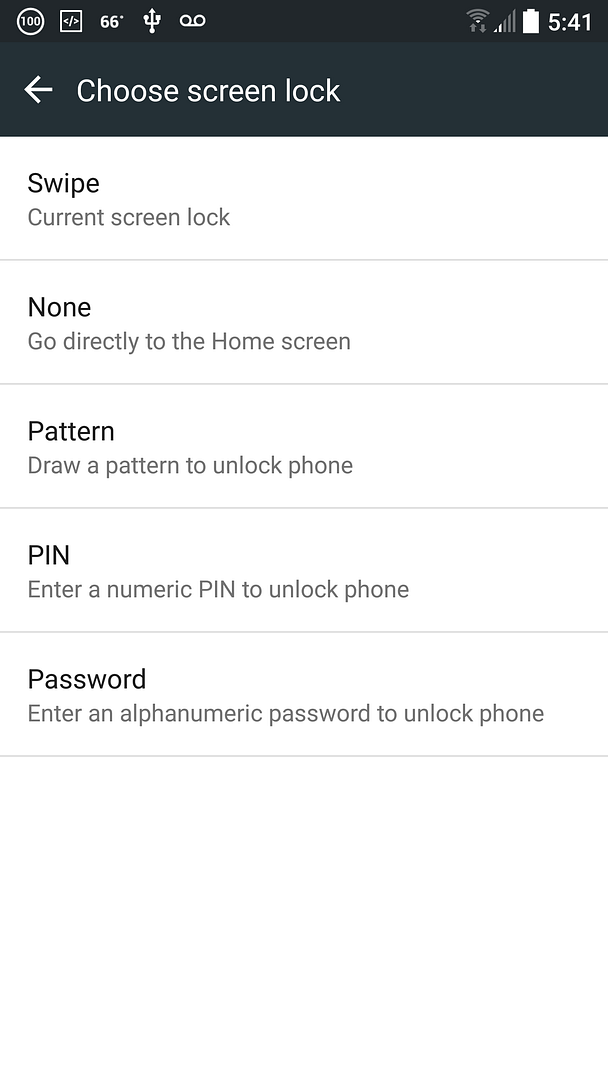Install the app
How to install the app on iOS
Follow along with the video below to see how to install our site as a web app on your home screen.
Note: This feature may not be available in some browsers.
-
After 15+ years, we've made a big change: Android Forums is now Early Bird Club. Learn more here.
You are using an out of date browser. It may not display this or other websites correctly.
You should upgrade or use an alternative browser.
You should upgrade or use an alternative browser.
Help Remove all screen locks
- Thread starter sleedeane
- Start date
Please identify what device you are using and we will move your question to the forum dedicated to discussing it.
... Thom
... Thom
sleedeane
Android Expert
Thank you Thom.Please identify what device you are using and we will move your question to the forum dedicated to discussing it.
... Thom
ATT S6 Edge.
(most people know from previous posts that I can't start a new topic in the right forum because I no longer have a floating menu button... any menu button...which is needed to move around in Tapatalk... thanks to the M update to this device... [thank you Samsung for rendering this device pretty much useless for pretty much anything] [fortunately I only owe... hundreds... of dollars on this crippled thing])...
Did you try it while running in Safe Mode? If the problem disappears it is caused by an app that you added.
FWIW ... None is what I use on Droid X, Maxx, Turbo, and Turbo 2 without a problem.
... Thom
FWIW ... None is what I use on Droid X, Maxx, Turbo, and Turbo 2 without a problem.
... Thom
sleedeane
Android Expert
Did you try it while running in Safe Mode? If the problem disappears it is caused by an app that you added.
FWIW ... None is what I use on Droid X, Maxx, Turbo, and Turbo 2 without a problem.
... Thom
I can't even get safe mode to cooperate.
It won't go to any kind of homescreen:
View attachment 109396

Attachments
Last edited:
sleedeane
Android Expert
Given this issue and your missing menu floater, I'd seriously consider reflashing the factory firmware.
You mean back to Lollipop?
sleedeane
Android Expert
(G925A)No. Flashing the latest stock firmware available. You have the AT&T S6? (G920A) I think the latest is actually 6.01.
6.0.1 is what I have now.
And I did a factory reset right after that update (2 months ago) when I started realizing the multiple problems that came with M.
Solved a few, but still left many.
Last edited:
Do you have any sort of secured account registered, like work email, or access to important documents?
sleedeane
Android Expert
Do you have any sort of secured account registered, like work email, or access to important documents?
No I don't.
Also, a lot of my problems are that some of my favorite apps (esp. Tapatalk Blue, GoContactsEx), that I have used for years, I can no longer use as they require a menu button that M did away with.
Samsung just says to not use apps that haven't kept up.
Plus my battery gets horrible life since M.
It's there any reason why I wouldn't just want to flash back to 5.1.1 or whatever the latest Lollipop was?
Is that possible?
I liked my phone so much more back then (even though M was supposedly a great update).
Or should I just bide my time and wait for Nougat and see what that's like?
Thank you.
Last edited:
sleedeane
Android Expert
A factory reset is not the same as reflashing the firmware, especially if your device has been through a few version updates. Reflashing the stock firmware also takes care of any system files that may have become corrupt or didn't update correctly.
Yeah I know a reset isn't a reflash.
I did a reset because I thought it would fix some problems that actually weren't even there, according to Samsung.
All they say is, if I don't like some of the things about M, I shouldn't have updated.
Strange advice.
And I don't think there has been any version updates since acquiring Marshmallow.
So I don't know if there is anything necessarily wrong with my phone so much as some of the characteristics of M just plain suck.
Maybe I'm not supposed to be able to get into safe mode anymore.
Maybe I have to have a lock screen. Maybe there is no longer a "none" option (even though the option appears in settings).
And on top of all that, I can't even root this thing.
I currently possess an expensive worthless device that I'm about $200 away from being able to call my very own.
Luckily for me, they saw me coming.

Last edited:
To be fair, My Nexus 6 doesn't say anything under 'none' either. I think that's just an HTC thing.
@sleedeane I don't think Marshmallow is broken in that respect, but I think that *your* installation is. And the only way to fix a broken installation is to reflash the factory firmware. My wife just picked up an S6 Edge a few weeks ago and likes it very much with Marshmallow.
@sleedeane I don't think Marshmallow is broken in that respect, but I think that *your* installation is. And the only way to fix a broken installation is to reflash the factory firmware. My wife just picked up an S6 Edge a few weeks ago and likes it very much with Marshmallow.
sleedeane
Android Expert
To be fair, My Nexus 6 doesn't say anything under 'none' either. I think that's just an HTC thing.
@sleedeane I don't think Marshmallow is broken in that respect, but I think that *your* installation is. And the only way to fix a broken installation is to reflash the factory firmware. My wife just picked up an S6 Edge a few weeks ago and likes it very much with Marshmallow.
Okay. I'm in the hospital recovering from shoulder surgery right now.
When I get home to my laptop I'll try reinstalling 6.0.1.
Just my battery life alone makes me believe like you say that (my) M is "broken".
I can easily...very easily... run this thing down from 100% to shutting-off-dead, with my screen dimmed to almost 0, just going back and forth on Tapatalk Blue, in about 2 hours.
I hour if I'm dling music or streaming Netflix.
I'm not exaggerating one bit.
And that's with very few apps running in the background.
And the best thing about the M update is better battery life, supposedly.
But I haven't really thought that this means that there's anything wrong as almost 100% of S6 edge owners complain about horrible battery life.
Originally, I was going to upgrade to the S7 (since all the Notes are on fire) after I pay off the last $200 on this one, but I can't help but assume that I would just be inheriting all the same problems...horrible battery life, locked bl [unless I change carriers... again], no memory expansion, can't do shit with the battery when it does pretty much quit working altogether a year or so from now... etc and so on and on and on).
Thank you so much.

Last edited:
sleedeane
Android Expert
Sure, you can do it with one hand tied behind your back.
... and in a sling.
You could always go for the new Pixel (device previously known as Nexus) device. Doesn't have all the bells and whistles as Samsung, but it won't spontaneously combust.
I recently dropped Verizon like a hot rock for the same reason you described. Went with AT&T (Cricket) and I haven't had more than 2 bars since. Loading a Web page while using data takes anywhere from 2 - 1,365,842 minutes.
 stupid Verizon.
stupid Verizon.
I recently dropped Verizon like a hot rock for the same reason you described. Went with AT&T (Cricket) and I haven't had more than 2 bars since. Loading a Web page while using data takes anywhere from 2 - 1,365,842 minutes.
 stupid Verizon.
stupid Verizon.