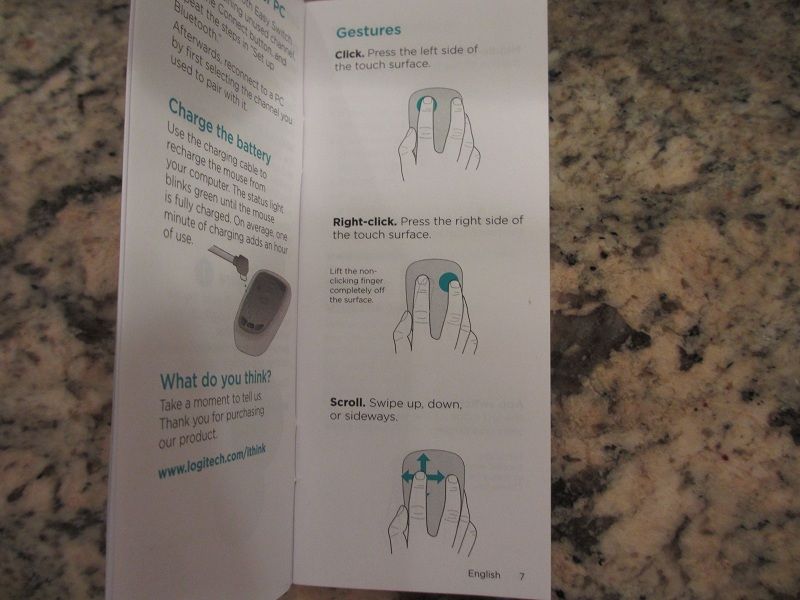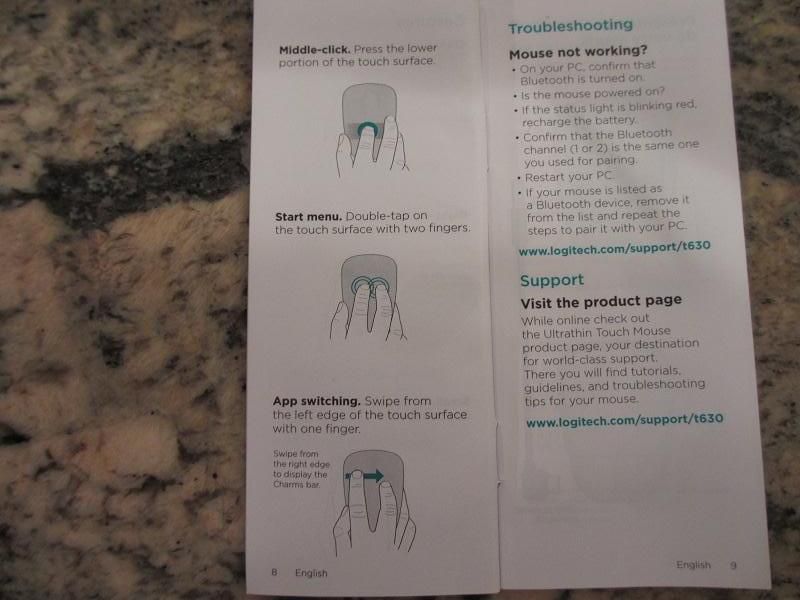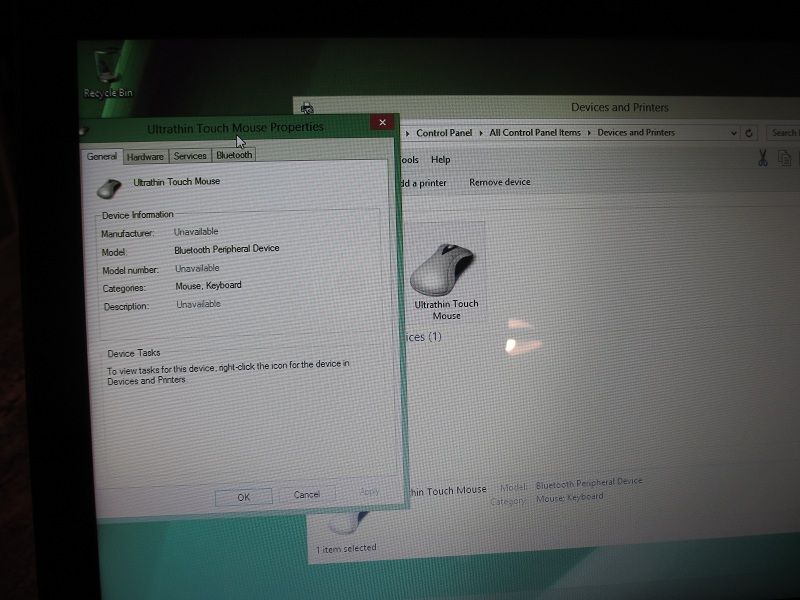twister6
Android Expert
This is a review of Logitech T630 Ultrathin Touch Mouse. Ultrathin Touch Mouse T630 - Bluetooth Mouse for Windows - Logitech
Before I start my review, let me get this upfront: YES, it WORKS with Android!!! The name Logitech is synonymous with keyboard and mouse accessories, and not just quality but also forward looking design. After T630 introduction, I was a bit disappointed it's spec only included support for Windows8 and Windows7. Without a doubt the intent of a mouse is to be used with a PC or a laptop. But with growing popularity of tablets and large display smartphones, as well as people connecting their phones to a bigger "tv" screen, more people use a wireless mouse and a keyboard to turn their smartphone into a computer. Nothing beats putting your tablet or a phablet on a kickstand and enjoying scrolling through a webpage using a wireless mouse. How about doing that and much more in style with a sexy ultrathin T630!!! Let's take a closer look.
Before you even get to T630, you can't help but to stare at the display box it comes packaged in. This is not your typical box to open and to throw away, this one is a keeper to showcase your T630 when not in use, displaying it like a trophy Once you take it out of the box, the next surprise is how lightweight and smooth it feels in your hand. At only 68g with dimensions of approximately 85mm in length, 50mm/60mm in width between narrow and wide parts, and 5mm/15mm in thickness as it narrow down toward the front edge, its very compact and super portable. With a body made out of brushed metal and silky-smooth touch surface it feels almost like a pebble in your hand. When you flip it over, there is micro-usb charging port (including provided angled micro-usb to usb cable), on/off switch, pair-up Connect button, and a switch between 2 bluetooth devices. Yes, you can pair it up with 2 different bluetooth devices and use one at a time with a flip of a switch. This is a perfect combination to have in a setup with a smartphone and a laptop. Also, it has rapid charge mode where 1-2 minutes on usb charger or connected to your computer usb port will provide enough charge for about an your of work. Full charge can last you up to 10 days.
Once you take it out of the box, the next surprise is how lightweight and smooth it feels in your hand. At only 68g with dimensions of approximately 85mm in length, 50mm/60mm in width between narrow and wide parts, and 5mm/15mm in thickness as it narrow down toward the front edge, its very compact and super portable. With a body made out of brushed metal and silky-smooth touch surface it feels almost like a pebble in your hand. When you flip it over, there is micro-usb charging port (including provided angled micro-usb to usb cable), on/off switch, pair-up Connect button, and a switch between 2 bluetooth devices. Yes, you can pair it up with 2 different bluetooth devices and use one at a time with a flip of a switch. This is a perfect combination to have in a setup with a smartphone and a laptop. Also, it has rapid charge mode where 1-2 minutes on usb charger or connected to your computer usb port will provide enough charge for about an your of work. Full charge can last you up to 10 days.
The mouse itself has two ways of operation. First of all, you have your traditional Right, Left, and Middle mouse clicks, and then you also have 9 touch gestures. One thing you need to keep in mind, this is not exactly a touch pad where you tap for mouse clicks. The mouse click itself is a physical action where you need to apply a force to click it, while touch gestures are performed by swiping your finger on the surface of the mouse. I personally found this to be very useful in preventing accidental clicking when you hover over the mouse with a palm of your hand and need to physically move it in order to change pointer position on the screen. This logistics has a slight learning curve to get used to operation, but afterwards it becomes natural. You move and click it like a regular mouse, and you use touch gestures as shortcuts for Windows7/8 functions and scrolling through multi-page documents or pages in your browser on any platform. The only difference with Windows is that you have access to Logitech free SetPoint software which allows additional fine-tuning of operation. The basic click/tap/swipe operations are described as following:

Of course, the main interest is HOW does it work with Android on your phone? There was no issues pairing it up with my Note 2, and afterwards all I had to do is flip the power switch and mouse pointer was there on my screen. I found this mouse to work on almost any surface. It easily scrolls up/down through webpages and left/right between your phone screens by simply gliding your finger on the mouse surface up/down. Left click works perfectly as "Enter", and Right click works perfectly as "Back" button (!!!). To make things even better, Middle button click works perfectly as "Home" button. So, you are in a total control of your Android smartphone/tablet navigation.
Overall, I think its a fantastic mouse which packs some incredible functionality. The current price on Amazon for $49.99 makes its a great value, considering its advance design, solid build, battery endurance with rapid charging, and flexibility to work in both Windows and Android environments. If you are looking to buy a wireless mouse for your smartphone, I can't think of a better choice than T630 where you get a mouse to control your on-screen pointer, to use touch controls for document, webpages, and phone screen navigation, and to have a direct shortcut access to Enter/Back/Home with three "invisible" click buttons. This one definitely gets my high recommendation!
Here are the pictures.












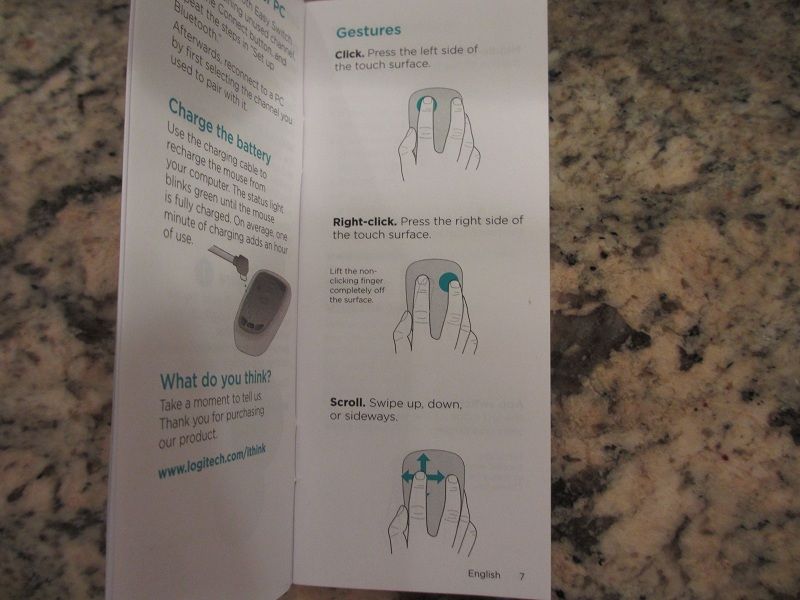
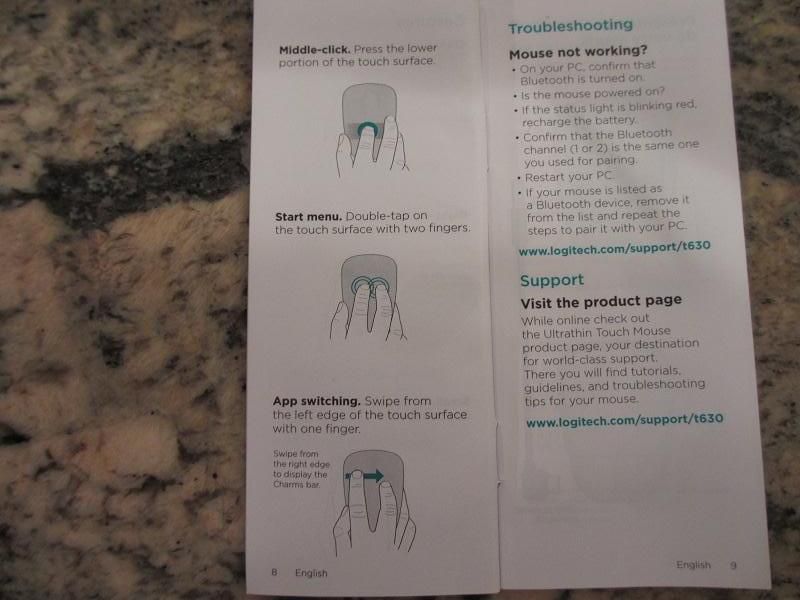


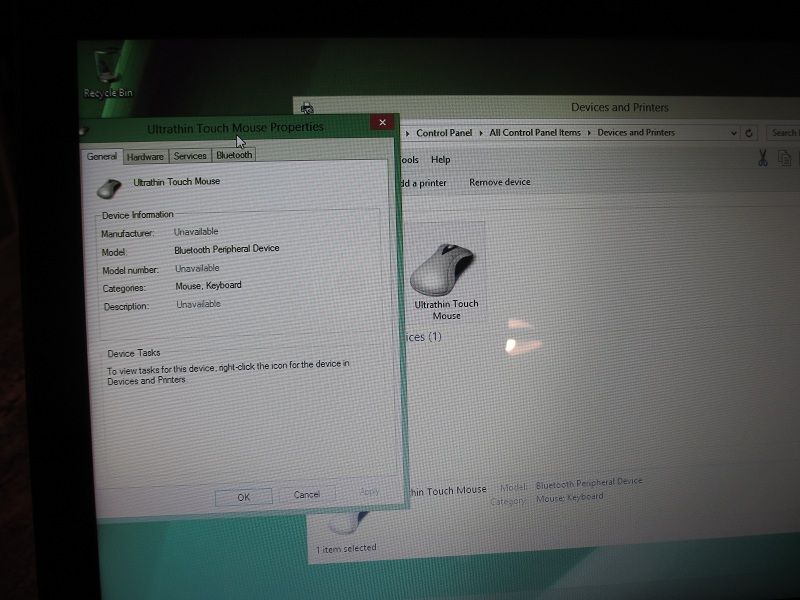


Before I start my review, let me get this upfront: YES, it WORKS with Android!!! The name Logitech is synonymous with keyboard and mouse accessories, and not just quality but also forward looking design. After T630 introduction, I was a bit disappointed it's spec only included support for Windows8 and Windows7. Without a doubt the intent of a mouse is to be used with a PC or a laptop. But with growing popularity of tablets and large display smartphones, as well as people connecting their phones to a bigger "tv" screen, more people use a wireless mouse and a keyboard to turn their smartphone into a computer. Nothing beats putting your tablet or a phablet on a kickstand and enjoying scrolling through a webpage using a wireless mouse. How about doing that and much more in style with a sexy ultrathin T630!!! Let's take a closer look.
Before you even get to T630, you can't help but to stare at the display box it comes packaged in. This is not your typical box to open and to throw away, this one is a keeper to showcase your T630 when not in use, displaying it like a trophy
 Once you take it out of the box, the next surprise is how lightweight and smooth it feels in your hand. At only 68g with dimensions of approximately 85mm in length, 50mm/60mm in width between narrow and wide parts, and 5mm/15mm in thickness as it narrow down toward the front edge, its very compact and super portable. With a body made out of brushed metal and silky-smooth touch surface it feels almost like a pebble in your hand. When you flip it over, there is micro-usb charging port (including provided angled micro-usb to usb cable), on/off switch, pair-up Connect button, and a switch between 2 bluetooth devices. Yes, you can pair it up with 2 different bluetooth devices and use one at a time with a flip of a switch. This is a perfect combination to have in a setup with a smartphone and a laptop. Also, it has rapid charge mode where 1-2 minutes on usb charger or connected to your computer usb port will provide enough charge for about an your of work. Full charge can last you up to 10 days.
Once you take it out of the box, the next surprise is how lightweight and smooth it feels in your hand. At only 68g with dimensions of approximately 85mm in length, 50mm/60mm in width between narrow and wide parts, and 5mm/15mm in thickness as it narrow down toward the front edge, its very compact and super portable. With a body made out of brushed metal and silky-smooth touch surface it feels almost like a pebble in your hand. When you flip it over, there is micro-usb charging port (including provided angled micro-usb to usb cable), on/off switch, pair-up Connect button, and a switch between 2 bluetooth devices. Yes, you can pair it up with 2 different bluetooth devices and use one at a time with a flip of a switch. This is a perfect combination to have in a setup with a smartphone and a laptop. Also, it has rapid charge mode where 1-2 minutes on usb charger or connected to your computer usb port will provide enough charge for about an your of work. Full charge can last you up to 10 days.The mouse itself has two ways of operation. First of all, you have your traditional Right, Left, and Middle mouse clicks, and then you also have 9 touch gestures. One thing you need to keep in mind, this is not exactly a touch pad where you tap for mouse clicks. The mouse click itself is a physical action where you need to apply a force to click it, while touch gestures are performed by swiping your finger on the surface of the mouse. I personally found this to be very useful in preventing accidental clicking when you hover over the mouse with a palm of your hand and need to physically move it in order to change pointer position on the screen. This logistics has a slight learning curve to get used to operation, but afterwards it becomes natural. You move and click it like a regular mouse, and you use touch gestures as shortcuts for Windows7/8 functions and scrolling through multi-page documents or pages in your browser on any platform. The only difference with Windows is that you have access to Logitech free SetPoint software which allows additional fine-tuning of operation. The basic click/tap/swipe operations are described as following:

Of course, the main interest is HOW does it work with Android on your phone? There was no issues pairing it up with my Note 2, and afterwards all I had to do is flip the power switch and mouse pointer was there on my screen. I found this mouse to work on almost any surface. It easily scrolls up/down through webpages and left/right between your phone screens by simply gliding your finger on the mouse surface up/down. Left click works perfectly as "Enter", and Right click works perfectly as "Back" button (!!!). To make things even better, Middle button click works perfectly as "Home" button. So, you are in a total control of your Android smartphone/tablet navigation.
Overall, I think its a fantastic mouse which packs some incredible functionality. The current price on Amazon for $49.99 makes its a great value, considering its advance design, solid build, battery endurance with rapid charging, and flexibility to work in both Windows and Android environments. If you are looking to buy a wireless mouse for your smartphone, I can't think of a better choice than T630 where you get a mouse to control your on-screen pointer, to use touch controls for document, webpages, and phone screen navigation, and to have a direct shortcut access to Enter/Back/Home with three "invisible" click buttons. This one definitely gets my high recommendation!
Here are the pictures.