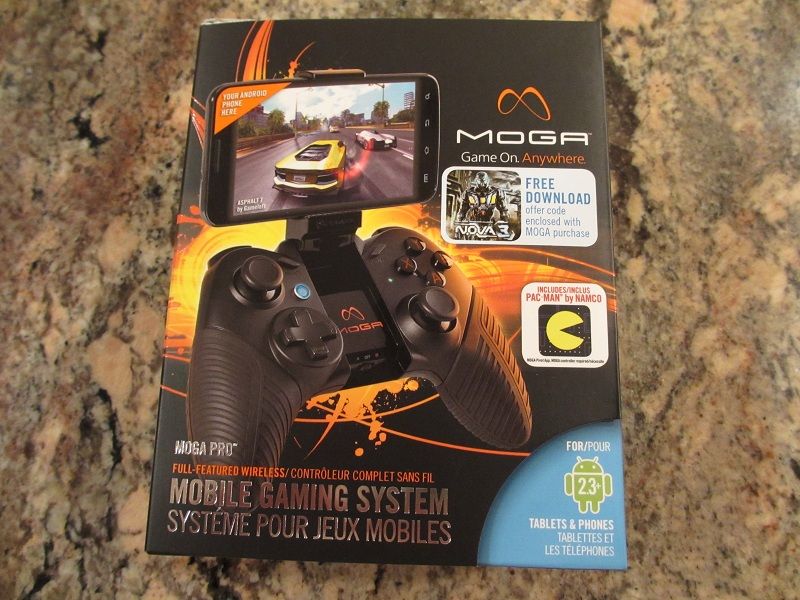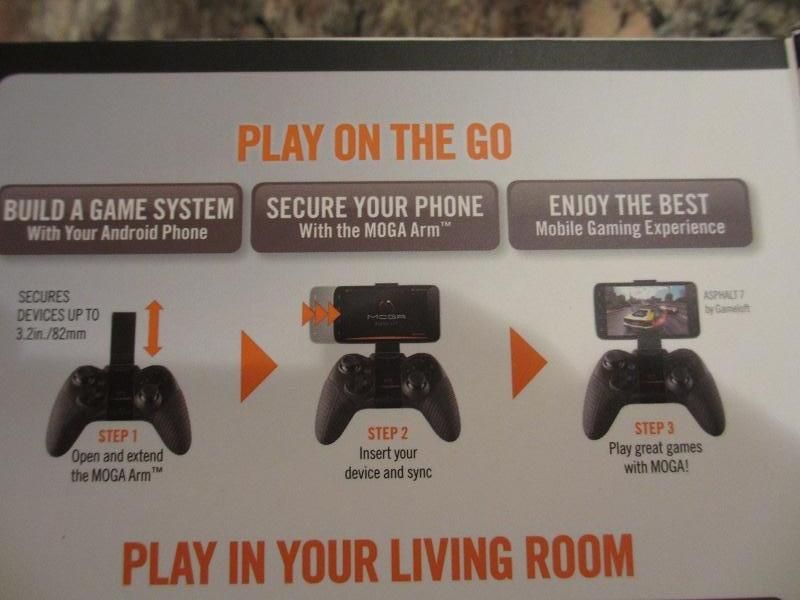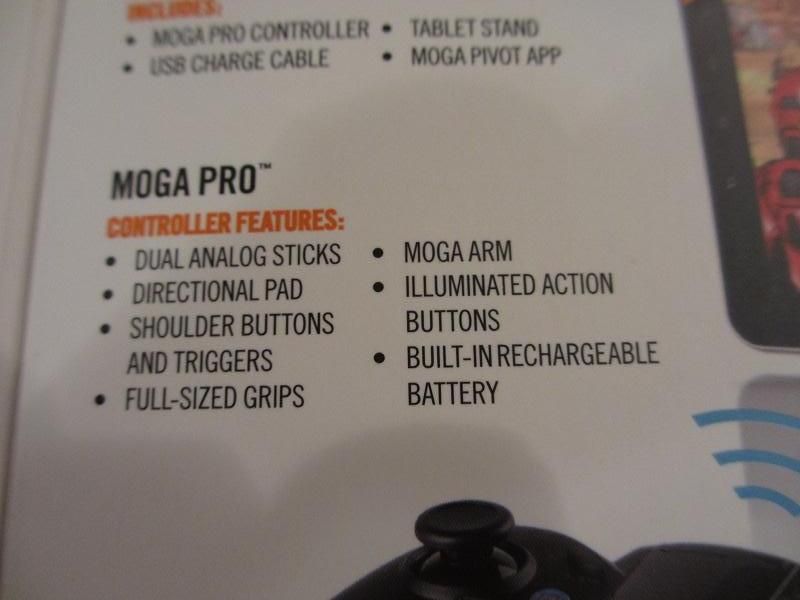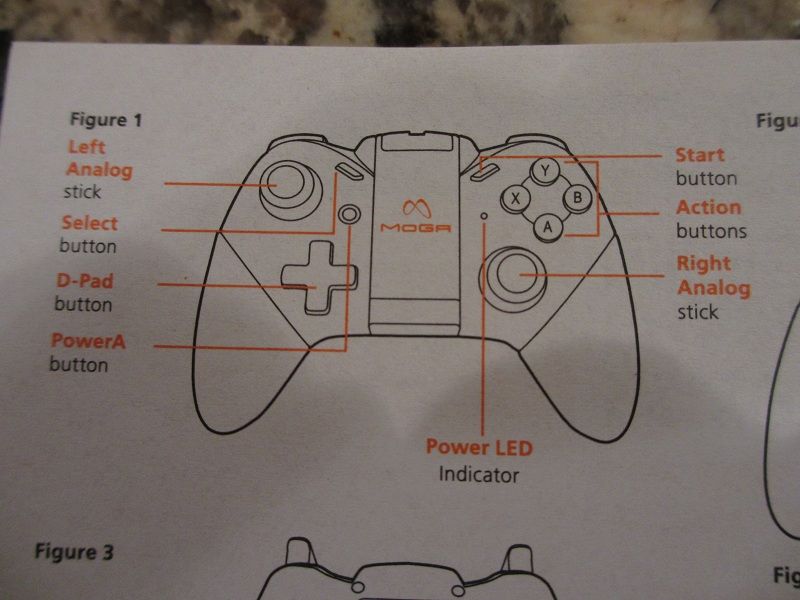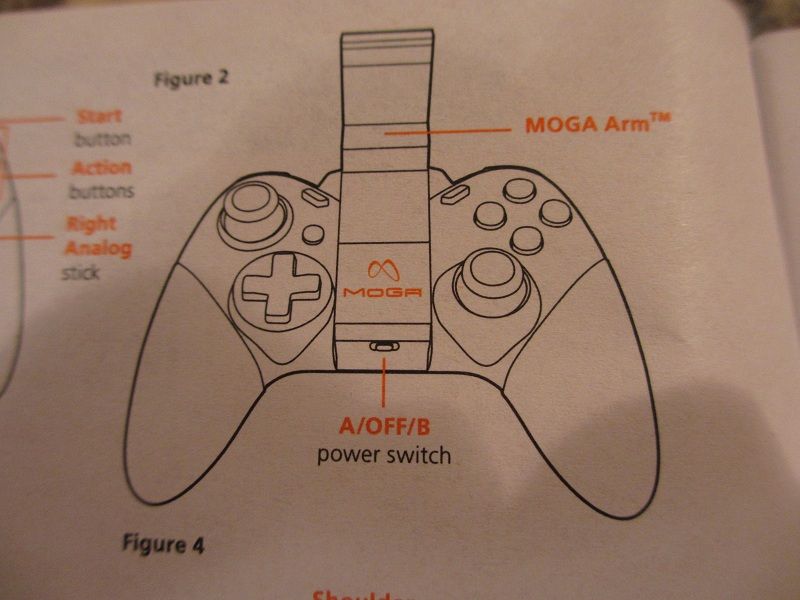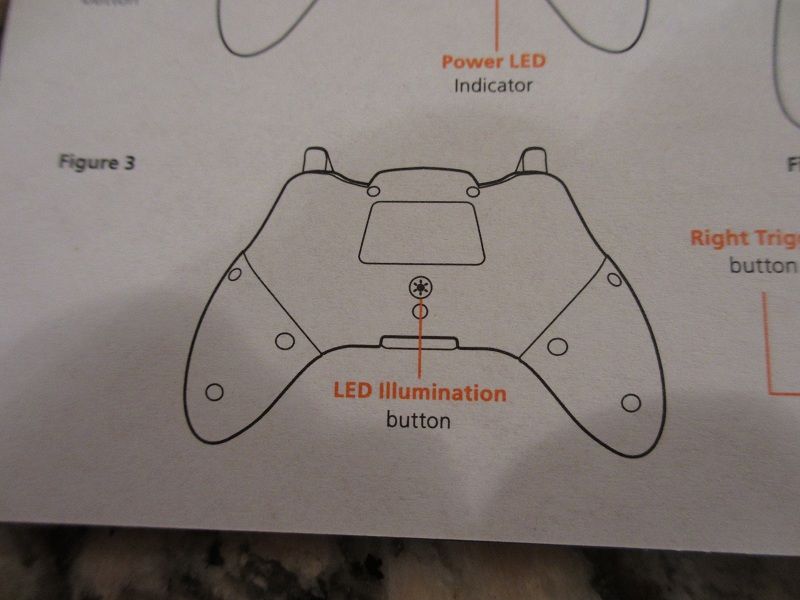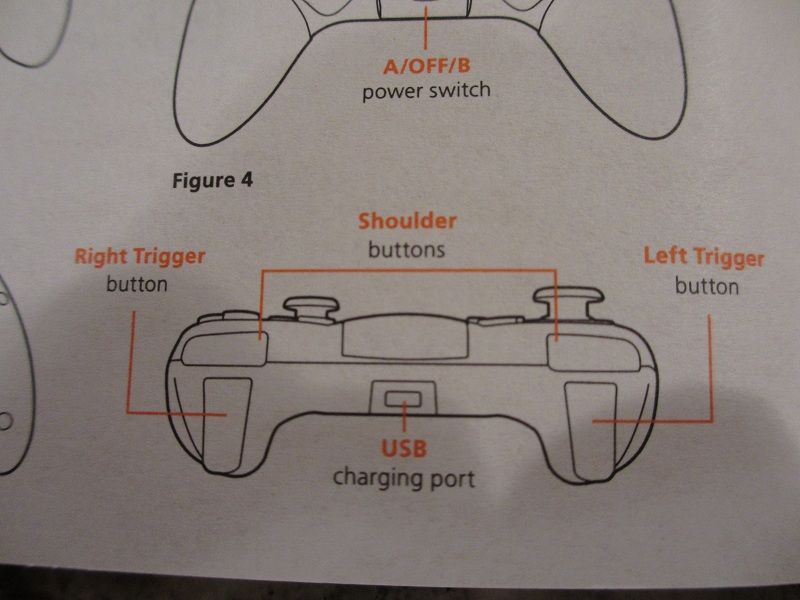twister6
Android Expert
This is a review of MOGA Pro wireless game controller: MOGAanywhere.com MOGA Pro Game Controller - Game On. Anywhere.
Let me start with a disclaimer: "I'm not a big fan of video games. Period." A short while ago after reviewing a pair of wireless headphones someone asked me about delay in sound through bluetooth conection when you pull a trigger, and suggested to try Dead Trigger as a test game. I was very impressed with a graphics of that game on Note 2, but got frustrated very fast with on-screen controls. Playing Solitaire on touch screen is one thing, but when you want to play and to experience the excitement of a real game on a smart phone of any size, or a tablet, or either of those connected to your big screen tv - the best choice is narrowed down to MOGA Pro.
Before jumping into the review, I wanted to mention about packaging of this controller. The box it came in was top quality with an eye popping graphics which gets you excited ahead of what's inside of it. Definitely a premium quality retail package that captures your attention right away. Once you unpack it, you find MOGA Pro game controller, usb charge cable (a regular micro-usb connector), a very nice tablet stand, and a coupon for a free game (with a suggestion sticker on the box cover for free download of N.O.V.A. 3). PAC-MAN came standard free with a controller as well. Since I mentioned that I'm not big into playing games, I don't have too many comparison references, but the build quality of this wireless controller was beyond any other gadget/accessory I ever reviewed. This lightweight (6.7 oz -> 188g) device is built rock solid. Rubberized grip handles add to a fantastic ergonomics with every possible controller options right under both of your thumbs and index fingers. You get dual analog sticks, directional pad, shoulder buttons and triggers, select/start buttons, 4 action buttons, LED illumination button (for action buttons), and a power switch to select between enhanced MOGA mode and HID enabled mode. Controller is rechargeable so there is no need to worry about batteries or their additional weight. The built-in MOGA arm flips open with a spring loaded latch that extends to handle a smart phone up to 82mm in width. For my testing I used Zerolemon extended battery with it's TPU case which is 85mm in width that got fitted without a problem. One thing to note, in this particular case with Note 2 and ZL ext battery, MOGA arm served as resting kickstand rather than a secure grip that will hold phone tightly. This wasn't a show stopper for me playing various games, using touch-screen in-between, and being able to find a comfortable sitting position with a best viewing angle of the Note 2 screen. Under an additional heavy weight of ZL ext battery, I wouldn't recommend tilting this controller during the game play. But a naked Note 2 or any other 5" or smaller smart phone would get a much better grip with moga arm. You do have to keep in mind, playing video games will put a toll on your battery. Therefore a smart phone with an extended battery is a realistic setup, and I happy to report that even in extreme case with the biggest smartphone/phablet equipped with the largest extended battery - MOGA Pro was still able to handle it without a sweat! Oh, and if you read the latest announced from E3 conference, the next gen of MOGA controllers will feature "boost" technology with a built-in battery charger to keep charging your phone while you are playing.
If you want to use this controller with a tablet, a very sturdy tablet stand will be able to accommodate any tablet even with a case and up to 10" without a problem. The ultimate setup will be connecting your phone/tablet to tv and using controller from across the room thanks to bluetooth pair up. With moga arm conveniently folded back, MOGA Pro becomes a regular wireless controller. Pair up with Note 2 went flawlessly thanks to MOGA Pivot app you download for free. This app will guide you to a list of all the available games supporting enhanced play mode with MOGA Pro where you can select to download (free) or to buy them depending on your selection. It also scans through your already downloaded games and sorts them in the list for easier access. I haven't tried it, but after doing a bit more research found a number of people skipping Pivot app in favor of Universal Driver app to run a lot of other games in HID game mode. I believe that's more appropriate especially with ROM emulators which are obviously not supported by native MOGA app. Either way, you have options to cover you for any game!
Since I already had Dead Trigger and Beach Buggy, it automatically showed up in the list of my games. PAC-MAN was available for download as a free bonus; I also downloaded free version of SG DeadZone, and used my coupon to get free N.O.V.A 3 (which I have to warn you requires additional download of 1.6GB of data). What can I say? Using separate game controller opened up my eyes and cleared up 5.5" screen to a full visibility without hovering with my fingers to reach for controls. I couldn't pulled myself away from playing these games. You definitely get a full standalone gaming experience with this mobile gaming system. What is amazing, it supports even old Android phones with 2.3. So if you still have your old Droid X, dust if off and put it to a good use Switching to play in a setup with Nexus 7 was another great experience where I was able to be less careful with moving the controller since my tablet was up on the included stand. Next week I'm getting a new HDMI adapter, so the gaming will move to tv!
Switching to play in a setup with Nexus 7 was another great experience where I was able to be less careful with moving the controller since my tablet was up on the included stand. Next week I'm getting a new HDMI adapter, so the gaming will move to tv!
Overall, if you enjoy playing games on your smartphone or tablet and want to have the best gaming experience with one of the best built mobile gaming controllers - for $49.96 shipped free from Amazon and with included 2 year warranty there is no other choice but to go with MOGA Pro. If anybody was hesitant about fitment with Note 2, I hope my pictures below can demonstrate that it can extend to host even Note 2 with Zerolemon battery, although you will have to restrain your excitement while playing so you don't slide the phone out of the moga arm. I will actually go as far as recommending MOGA Pro as one of those must have accessories!
Here are the pictures:
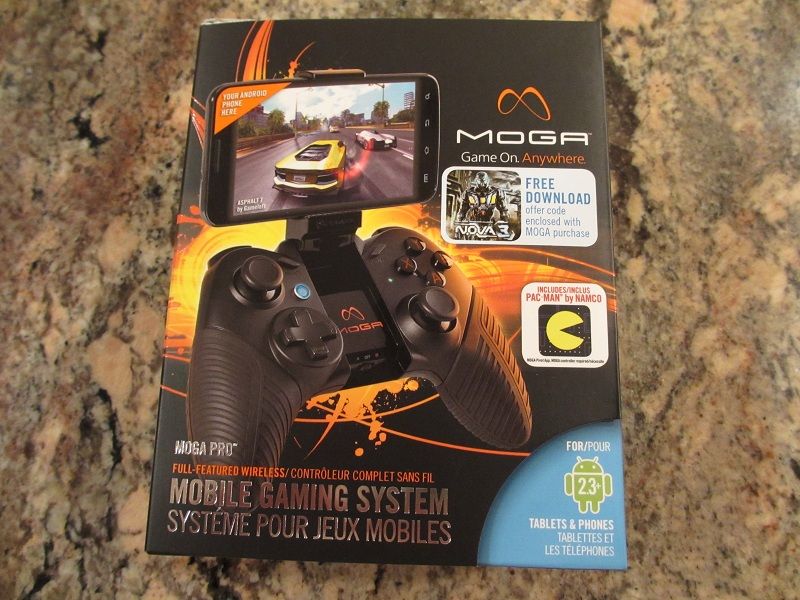
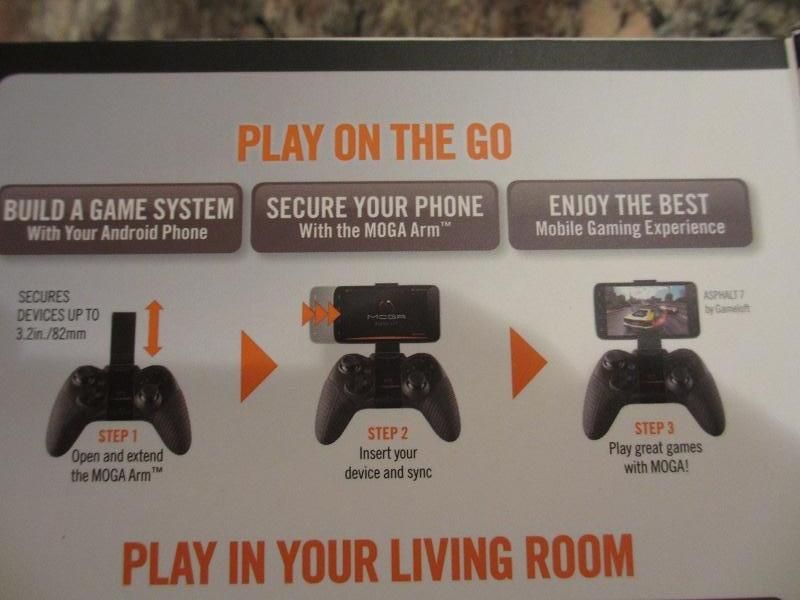
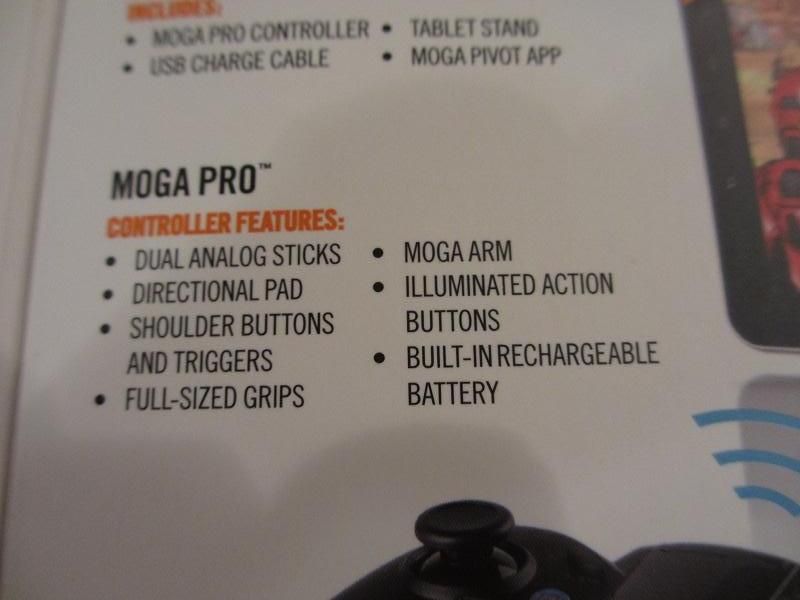





















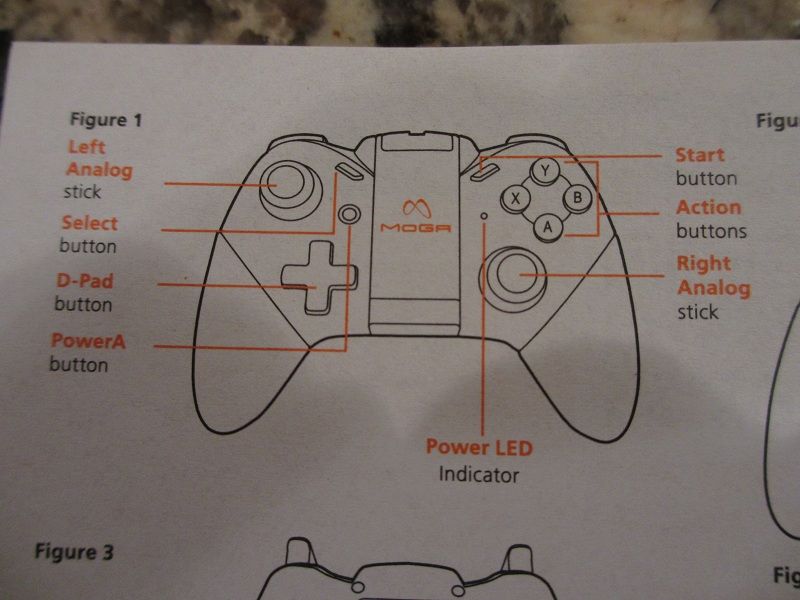
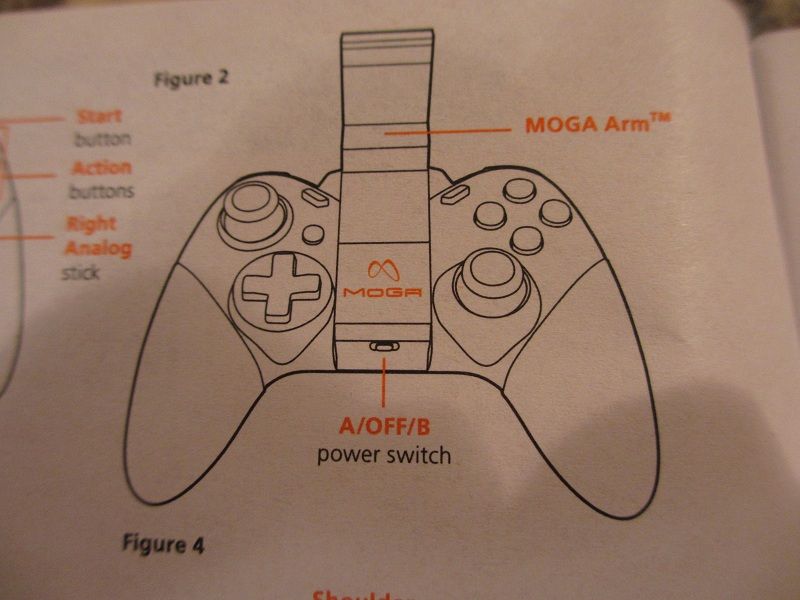
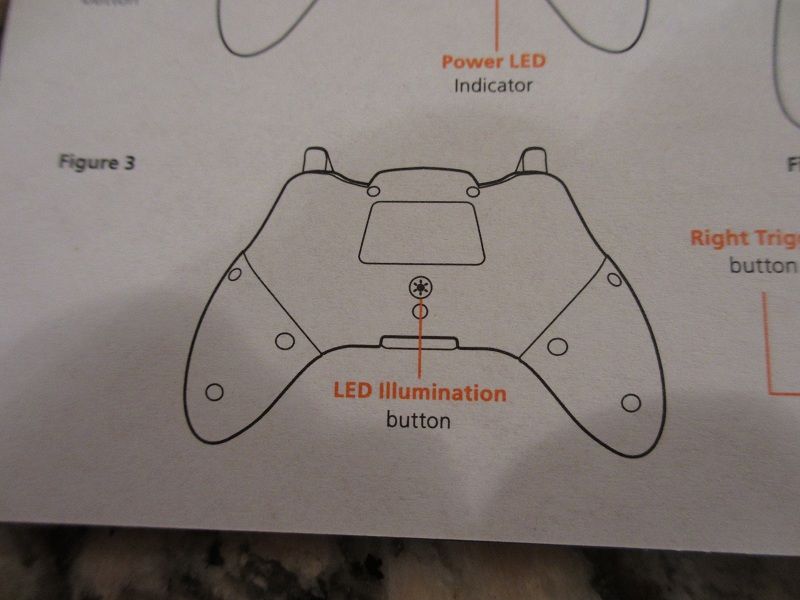
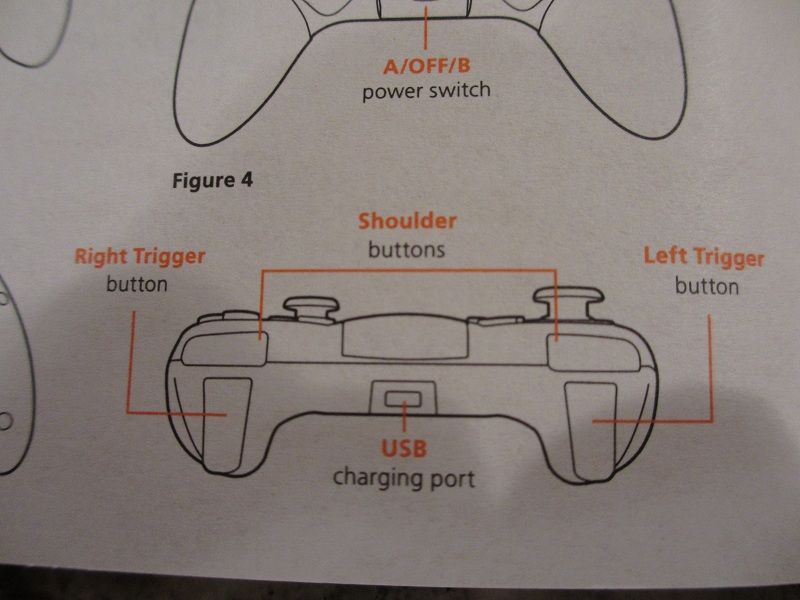
Let me start with a disclaimer: "I'm not a big fan of video games. Period." A short while ago after reviewing a pair of wireless headphones someone asked me about delay in sound through bluetooth conection when you pull a trigger, and suggested to try Dead Trigger as a test game. I was very impressed with a graphics of that game on Note 2, but got frustrated very fast with on-screen controls. Playing Solitaire on touch screen is one thing, but when you want to play and to experience the excitement of a real game on a smart phone of any size, or a tablet, or either of those connected to your big screen tv - the best choice is narrowed down to MOGA Pro.
Before jumping into the review, I wanted to mention about packaging of this controller. The box it came in was top quality with an eye popping graphics which gets you excited ahead of what's inside of it. Definitely a premium quality retail package that captures your attention right away. Once you unpack it, you find MOGA Pro game controller, usb charge cable (a regular micro-usb connector), a very nice tablet stand, and a coupon for a free game (with a suggestion sticker on the box cover for free download of N.O.V.A. 3). PAC-MAN came standard free with a controller as well. Since I mentioned that I'm not big into playing games, I don't have too many comparison references, but the build quality of this wireless controller was beyond any other gadget/accessory I ever reviewed. This lightweight (6.7 oz -> 188g) device is built rock solid. Rubberized grip handles add to a fantastic ergonomics with every possible controller options right under both of your thumbs and index fingers. You get dual analog sticks, directional pad, shoulder buttons and triggers, select/start buttons, 4 action buttons, LED illumination button (for action buttons), and a power switch to select between enhanced MOGA mode and HID enabled mode. Controller is rechargeable so there is no need to worry about batteries or their additional weight. The built-in MOGA arm flips open with a spring loaded latch that extends to handle a smart phone up to 82mm in width. For my testing I used Zerolemon extended battery with it's TPU case which is 85mm in width that got fitted without a problem. One thing to note, in this particular case with Note 2 and ZL ext battery, MOGA arm served as resting kickstand rather than a secure grip that will hold phone tightly. This wasn't a show stopper for me playing various games, using touch-screen in-between, and being able to find a comfortable sitting position with a best viewing angle of the Note 2 screen. Under an additional heavy weight of ZL ext battery, I wouldn't recommend tilting this controller during the game play. But a naked Note 2 or any other 5" or smaller smart phone would get a much better grip with moga arm. You do have to keep in mind, playing video games will put a toll on your battery. Therefore a smart phone with an extended battery is a realistic setup, and I happy to report that even in extreme case with the biggest smartphone/phablet equipped with the largest extended battery - MOGA Pro was still able to handle it without a sweat! Oh, and if you read the latest announced from E3 conference, the next gen of MOGA controllers will feature "boost" technology with a built-in battery charger to keep charging your phone while you are playing.
If you want to use this controller with a tablet, a very sturdy tablet stand will be able to accommodate any tablet even with a case and up to 10" without a problem. The ultimate setup will be connecting your phone/tablet to tv and using controller from across the room thanks to bluetooth pair up. With moga arm conveniently folded back, MOGA Pro becomes a regular wireless controller. Pair up with Note 2 went flawlessly thanks to MOGA Pivot app you download for free. This app will guide you to a list of all the available games supporting enhanced play mode with MOGA Pro where you can select to download (free) or to buy them depending on your selection. It also scans through your already downloaded games and sorts them in the list for easier access. I haven't tried it, but after doing a bit more research found a number of people skipping Pivot app in favor of Universal Driver app to run a lot of other games in HID game mode. I believe that's more appropriate especially with ROM emulators which are obviously not supported by native MOGA app. Either way, you have options to cover you for any game!
Since I already had Dead Trigger and Beach Buggy, it automatically showed up in the list of my games. PAC-MAN was available for download as a free bonus; I also downloaded free version of SG DeadZone, and used my coupon to get free N.O.V.A 3 (which I have to warn you requires additional download of 1.6GB of data). What can I say? Using separate game controller opened up my eyes and cleared up 5.5" screen to a full visibility without hovering with my fingers to reach for controls. I couldn't pulled myself away from playing these games. You definitely get a full standalone gaming experience with this mobile gaming system. What is amazing, it supports even old Android phones with 2.3. So if you still have your old Droid X, dust if off and put it to a good use
 Switching to play in a setup with Nexus 7 was another great experience where I was able to be less careful with moving the controller since my tablet was up on the included stand. Next week I'm getting a new HDMI adapter, so the gaming will move to tv!
Switching to play in a setup with Nexus 7 was another great experience where I was able to be less careful with moving the controller since my tablet was up on the included stand. Next week I'm getting a new HDMI adapter, so the gaming will move to tv!Overall, if you enjoy playing games on your smartphone or tablet and want to have the best gaming experience with one of the best built mobile gaming controllers - for $49.96 shipped free from Amazon and with included 2 year warranty there is no other choice but to go with MOGA Pro. If anybody was hesitant about fitment with Note 2, I hope my pictures below can demonstrate that it can extend to host even Note 2 with Zerolemon battery, although you will have to restrain your excitement while playing so you don't slide the phone out of the moga arm. I will actually go as far as recommending MOGA Pro as one of those must have accessories!
Here are the pictures: