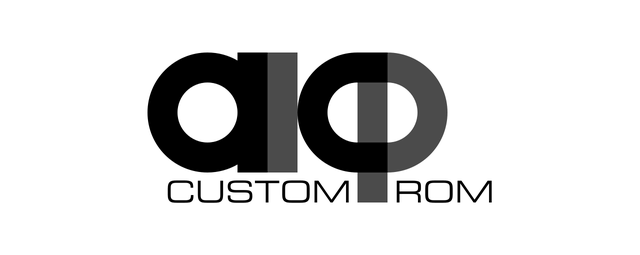
AICP
Android Ice Cold Project
AICP is known by everyone as the "Ice Cold Project" that started on a Desire HD years ago (2012) and since then has evolved into a mature ROM with the BEST community that you can find!!!
Until Android Lollipop, the ROM has always been based on AOKP. Unfortunately, since AOKP stopped development (but made a comeback later), we changed our base to CM.
With the re-brand of CM to LineageOS (LOS), we became LineageOS based with some tweaks from AOSP and then changed to be based on the "Ground Zero Open Source Project" (GZOSP) for Android Pie.
We changed again for Android Q-R with a base of AOSP repositories and some additions from LineageOS for device-specific repositories.
If there are any bugs we will sort them out if it concerns our codebase. This ROM isn't LineageOS supported, so there is no need to report errors/bugs to them!!
Code:
#include <std_disclaimer.h>
/*
* Your warranty is now void.
*
* We are not responsible for bricked devices, dead SD cards,
* thermonuclear war or you getting fired because the alarm app failed. Please
* do some research if you have any concerns about features included in this ROM
* before flashing it! YOU are choosing to make these modifications and if
* you point the finger at us for messing up your device, we will laugh at you. Hard & a lot.
*
*/

Feature list (rough overview)

In the beginning we would like to thank:
LineageOS & CM (R.I.P.) team
@maxwen and the rest of the OmniRom team
Pixel Experience Team
AOSiP team
Community

@LorD ClockaN
@eyosen
@semdoc
@SpiritCroc
@wartomato
@Miccia
plus the rest of the crazy bunch that we call "team"

We are paying for servers that build weeklies and everything that comes with this, so EVERY DONATION will really be appreciated and be used to cover those expenses.
Thank you!!
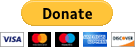

Latest Stable Release Version 16.1
Download link: https://www.androidfilehost.com/?fid=14943124697586373009
Please note that official builds will be deleted from our servers every month due to maintenance services.
Starting with AICP 15 we will be storing a copy of the most recent release here: https://media.aicp-rom.com/vault/.

Full Changelog link:
(Just click the changelog button next to the download link in the list of builds available for your device)
Google Apps:
We recommend MindTheGapps as it has been thoroughly tested and it works well with the ROM, some other minimal GApps packages still have issues, however feel free to try other GApps if you want to, just try MindTheGapps if you have any GApps related issues
MindTheGapps: https://androidfilehost.com/?w=files&flid=322935
Mirror: http://downloads.codefi.re/jdcteam/javelinanddart/gapps

You tell...
FAQ:

The ROM should contain everything you need to enjoy Android R. You don't need to install any Add-ons, simply download the latest ROM and GApps, then follow the flashing instructions and go!
If you want the device to run the ROM "rooted", you can flash a root solution of your choice after the ROM zip file.
It is STRONGLY recommended to fully wipe your device before flashing and please avoid restoring system apps and system data with Titanium Backup (or with any backup/restore app) as this can cause stability issues that are very hard to debug, restoring regular apps is fine though.
If you believe you know what you're doing - then fine, go ahead, but please don't complain if you experience any strange behavior.
How to flash for the first time:
(Again: Don't do it if you don't know!)
On Clean Flash: mandatory for first install !!!
At the beginning, if you are on Stock OOS 11 ROM with locked bootloader, please follow the instructions for unlocking bootloader here: https://wiki.lineageos.org
1. Download the ROM and GApps to your PC with proper adb & fastboot setup.
2. Boot to bootloader and run in cmd (windows) / terminal (linux)
fastboot flash recovery twrp_sofiar.img
4. Boot to recovery. Tap on Factory Reset (this will erase everything on your device) then return to main menu
3. Connect your device to your PC and tap on Apply Update -> Apply from ADB and
4. Flash the ROM zip file using
adb sideload aicp_sofiar_r-16.1-WEEKLY-{date}.zip
5. Once its finished, reboot to recovery to flash the GApps (optional, needed for e.g. Google Playstore to work). This is mandatory becoz will switch automatically current slot and will flash GAPPS.
Once it boots to recovery, tap on Apply Update -> Apply from ADB then run
adb sideload GAPPS.zip
6. Reboot and set up your device.
7. Reboot back into recovery.
8. Flash the root solution of your choice (optional).
9. Reboot your device.
The main workflow for flashing via recovery:
reboot to recovery -> adb sideload ROM.zip -> reboot recovery -> adb sideload GAPPS.zip -> reboot to system
The procedure may vary from device to device and is a bit different on system updates!
The ROM has GApps persistence in between dirty flashes, so you only have to flash them once! This might differ on AvB Devices.
Currently supported Root Solution:
Magisk stable
Magisk versions >= 21.4 don't usually need to be flashed on every dirty flash.
Depending on the device, you may need to flash it every time, unless your maintainer says otherwise, you should be fine.
PREREQUISITE FOR OTA ("Over-The-Air" Updates):
Go to Aicp Extras -> Update Centre then install new Weekly Build.

If you want to contribute to AICP, or if you want to see what is being worked on/merged, feel free to visit our Gerrit code review system. (Link is at the bottom!!!)
Last edited:

