downtown0309
Lurker
I just got a Galaxy S8 to replace my S5. When I select a picture from the gallery to share, and I choose messages, this window pops up. It's very annoying and never was on my S5. Is there a way to bypass this and go straight to the message?