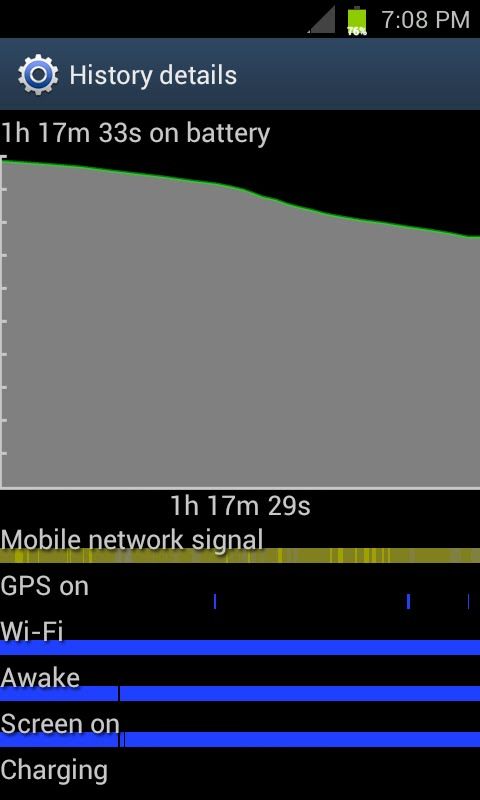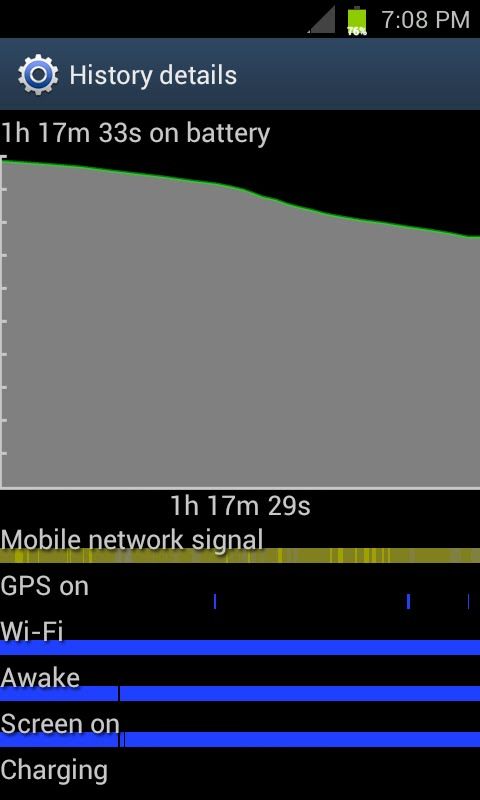Just wanted to follow up on the ICS / battery / WiFi issue. A Factory Reset helped my battery problems, but it still seems to be draining faster than it did before. And I noticed it drained even faster when I was at home and connected to WiFi constantly (which makes no sense, but was pretty clearly happening).
I fooled around with some settings, some diagnostics (CPU Spy and BetterBatteryStats) and even tried a couple of battery saver apps to shut off WiFi (Easy Battery Saver and 2X Battery). I found that when I was connected to WiFi my phone was not getting to DeepSleep mode ... something was keeping it "awake".
When I tried different settings for "Keep WiFi on during sleep" neither "Never" or "Always" seemed to make much difference, but "Only when plugged in" seemed to actually help. My phone gets to DeepSleep much more often (unless it's plugged in, which doesn't really matter) and seems to drain slower. The downside is that now WiFi sometimes (but not always) doesn't re-connect when the phone wakes up. Doesn't make any sense that "Only when plugged in" acts much different than "Never", but maybe there's a bug in that bit of code? FWIW.