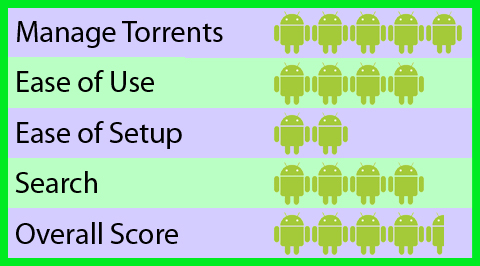quantumrand
Android Expert
Description
Torrent-fu lets you manage your torrents directly from your Android phone. You can start, stop, pause, resume, and remove torrents. Setup takes a little bit of networking know-how, but the convenience is amazing. If you're ever away from your computer when your favorite show is released, now you can download it remotely and have it waiting for you to watch when you get home. Keep in mind though, that it only supports uTorrent and Transmission clients.
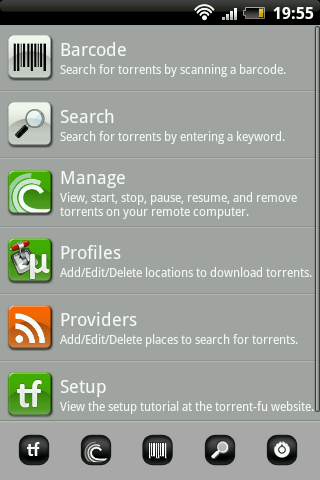
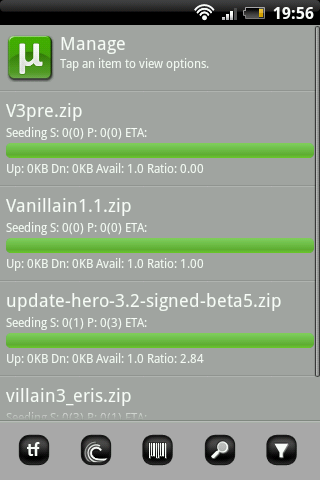
Basic Setup
To use Torrent-fu, it will take a bit of setup, but it's nothing too difficult. Here's a quick step-by-step guide:
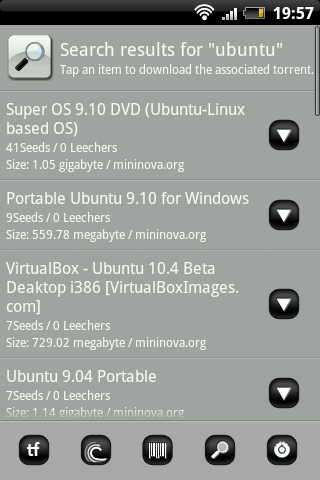
What Can Torrent-fu do?
What Can't Torrent-fu do?
*Wake on LAN events can be used to overcome this limitation.
**Launch on Startup settings can be used to overcome this limitation.
Breakdown
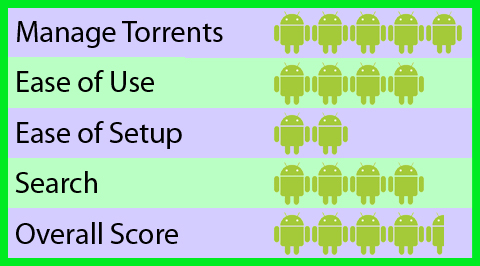
Torrent-fu lets you manage your torrents directly from your Android phone. You can start, stop, pause, resume, and remove torrents. Setup takes a little bit of networking know-how, but the convenience is amazing. If you're ever away from your computer when your favorite show is released, now you can download it remotely and have it waiting for you to watch when you get home. Keep in mind though, that it only supports uTorrent and Transmission clients.
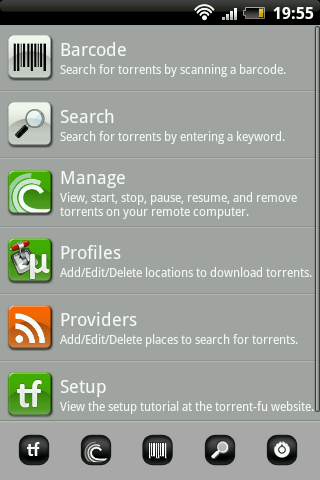
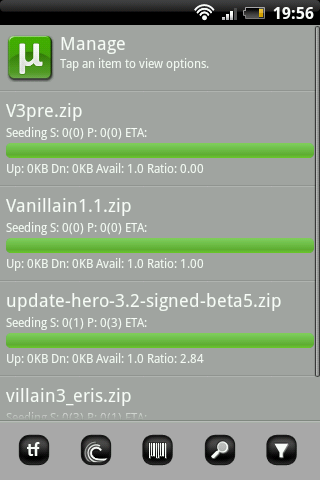
Basic Setup
To use Torrent-fu, it will take a bit of setup, but it's nothing too difficult. Here's a quick step-by-step guide:
- Find your IP address. This can be easily accomplished at a site like whatismyip.com. If you have a Dynamic DNS account, you can use that in place of your IP address.
- Forward an appropriate port to your computer. The method for this varies depending on your router, but can generally be done from within your router's WebUI. You can check your router manufacturer's homepage for more information on this.
- Enable your torrent client's WebUI. For uTorrent, this is done in through your preferences (Ctrl+P) under the "Web UI" tab. You will need to enter a Username, Password, Port number (the same one you forworded).
For Transmission, the settings are found under the "Remote" tab in preferences. Check the "Enable Remote Access" and "Require Authentication" boxes. Then enter a Username, Password, and Port number (the same port you forwarded).
- Configure a Torrent-fu profile. The first time you use Torrent-fu, you are prompted to create an account. Give the profile a name, then input your computer's IP address or DDNS address (from step 1), Port (from step 2), and the Username and Password from step 3. Save the settings and you're good to go. You can create additional profiles for other computers.
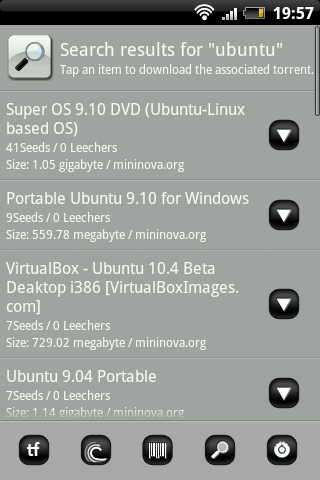
What Can Torrent-fu do?
- Launch .tor files directly from your phone to be queued on your computer
- Search for torrents
- Manage active torrents (start, stop, pause, resume, remove)
- Search via barcodes
What Can't Torrent-fu do?
- Download files directly to your phone
- Turn on your computer* (Your computer must be on for Torrent-fu to work)
- Launch your torrent client** (Your torrent client must be running for Torrent-fu to work)
*Wake on LAN events can be used to overcome this limitation.
**Launch on Startup settings can be used to overcome this limitation.
Breakdown