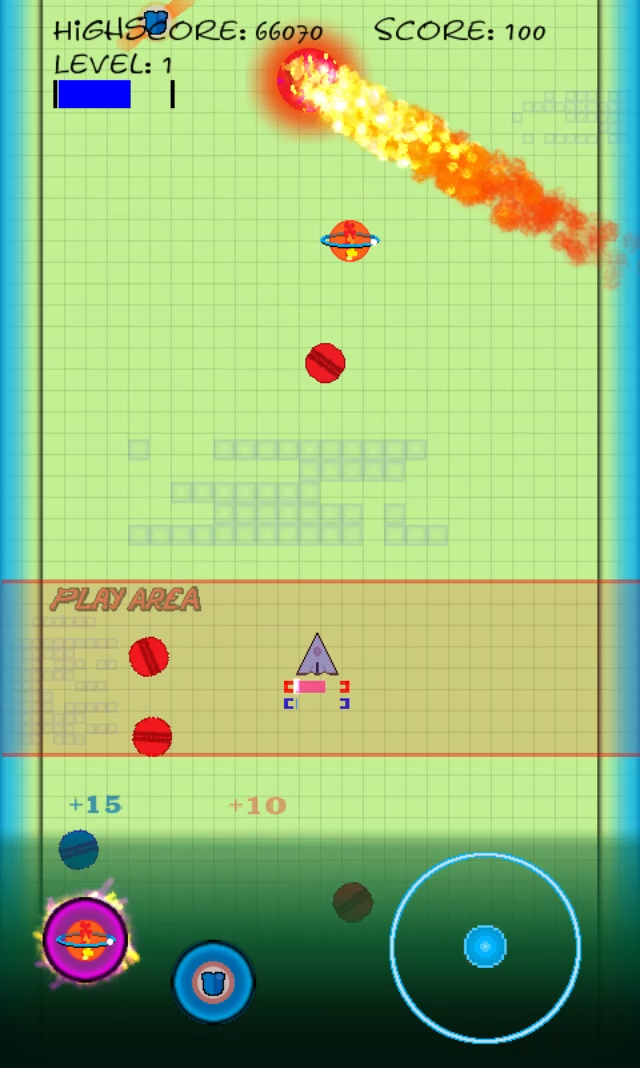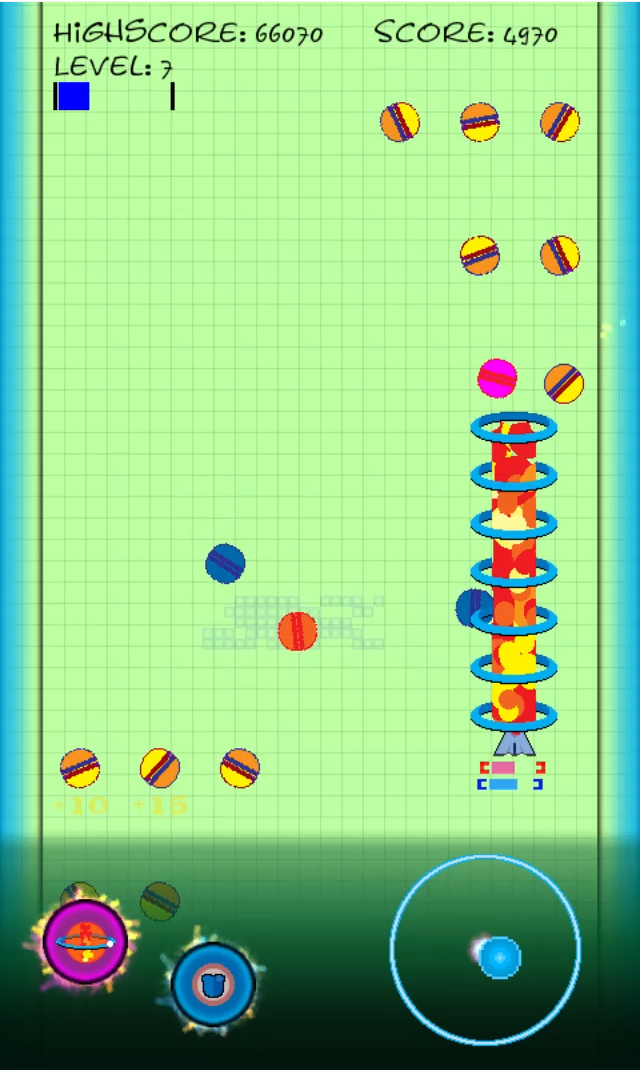[ROM][VZW] Stock ROM Zips for Orbic Wonder
- Smartphones
- 17 Replies
Here's stock ROM zips for the Verizon variant Orbic Wonder. One's a completely stock ROM and the other's pretty much just a normal stock ROM with some debloating here and there. Made using /system and /boot images pulled from my orbic, and repacked into a flashable ZIP with SuperR Kitchen. By having this we can flash back to, now we hopefully feel a lot safer trying out and experimenting with other ROMs/mods for this phone. Also you'll need an unlocked bootloader and custom recovery to flash this too.
WHAT WORKS:
THANKS TO:
WHAT WORKS:
- Everything except what's listed below
- Some people that tested it reported Google Play crashings and Package Installer not being able to work. Not sure if this will be the case for everyone, or how to fix it if it happens to you
- Since our only TWRP image for this phone is a dirty port from the E4 Plus as of writing this post, I had to remove the "ro.getprop" safety checks from the updater-script to get it to work and flash on the phone. This means that this can theoretically be flashed on any device, which would obviously break your phone if you flashed it on a non-Wonder. Be careful!
THANKS TO:
- Team Orbic that I'm working with on Telegram to turn this phone into something special, specifically @noidodroid for getting those image pulls for us when we didn't have root at first
- XDA user SuperR for that bangin' kitchen he made, this let us turn system and boot images into a TWRP flashable zip