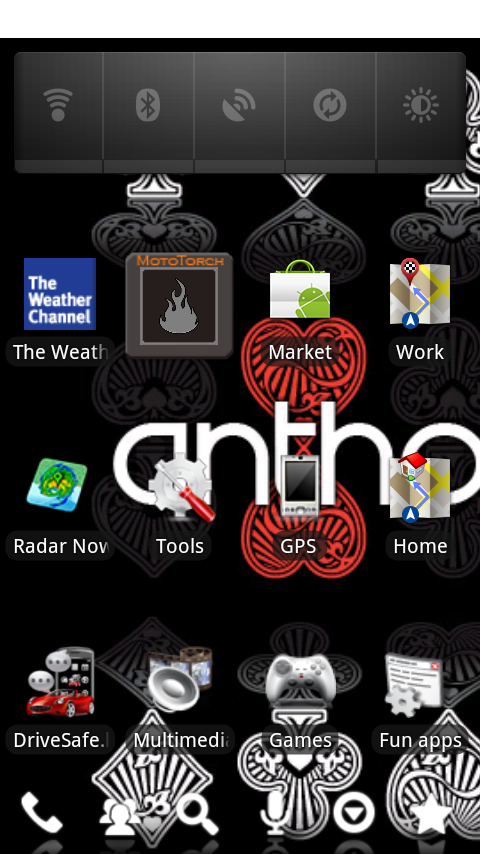Are those 1 click navigation shortcuts? I'd love to have a single Icon that will automatically get me navigating to my home address. How do you make those?
Install the app
How to install the app on iOS
Follow along with the video below to see how to install our site as a web app on your home screen.
Note: This feature may not be available in some browsers.
-
After 15+ years, we've made a big change: Android Forums is now Early Bird Club. Learn more here.
You are using an out of date browser. It may not display this or other websites correctly.
You should upgrade or use an alternative browser.
You should upgrade or use an alternative browser.
Post your Droid screens!
- Thread starter scheng12
- Start date
-
- Tags
- motorola droid
Got the Fire theme rocking.




What widgets are these for the bluetooth and such?
And how did you get the dock?
may2700
Well-Known Member
Are those 1 click navigation shortcuts? I'd love to have a single Icon that will automatically get me navigating to my home address. How do you make those?
i would love to know also
i would love to know also
Found a HowTo here. It's pretty easy.
Otaku, Cedric's weblog: How to "Go Home" on your Verizon Droid (and Android in general)
Anyways, Here's my set.




I have 1 more screen, but it's just a 4x3 pure calendar widget and I'd rather not show all my calendar info.
b.man.happy
Lurker





I have home++
Background: from app Backgrounds

Found a HowTo here. It's pretty easy.
Otaku, Cedric's weblog: How to "Go Home" on your Verizon Droid (and Android in general)
Anyways, Here's my set.




I have 1 more screen, but it's just a 4x3 pure calendar widget and I'd rather not show all my calendar info.
what weather widget are you using? I like the 4 day display.
Mysta
Newbie
What Clock widget is that, with the weather?
What Clock widget is that, with the weather?
Beautiful widget pack. It's already been discussed about 50x in this thread though if you read through.
Mysta
Newbie
Beautiful widget pack. It's already been discussed about 50x in this thread though if you read through.
Sorry, was only skimming last few pictures.
bmar29
Member
can you post your wallpaper
KoukiFC3S
Android Expert
I wanna know toowhat weather widget are you using? I like the 4 day display.

DjSmooth
Well-Known Member
What home replacement is this
The Home Replacement is the "GDE - New Experience" the theme is "GDE - CarbonBlue" and the Wallpaper is "Knowing" from the "Zedge" APP
The Home Replacement is the "GDE - New Experience" the theme is "GDE - CarbonBlue" and the Wallpaper is "Knowing" from the "Zedge" APP
If you don't mind, what music app is that on the third screenshot that has the playlist cocktail bar grooves? Thanks in advance.
DjSmooth
Well-Known Member
If you don't mind, what music app is that on the third screenshot that has the playlist cocktail bar grooves? Thanks in advance.
That is the "Meridian" Player Nobel, it also plays pretty good video and picture viewer.
Barbara
Android Expert
what weather widget are you using? I like the 4 day display.
Weather Forecast widget v2
Francois Deslandes
I have the same one. At least I think it's the same one. It has the four day forecast.
how did you get the black notification bar?
Found a HowTo here. It's pretty easy.
Otaku, Cedric's weblog: How to "Go Home" on your Verizon Droid (and Android in general)
Anyways, Here's my set.




I have 1 more screen, but it's just a 4x3 pure calendar widget and I'd rather not show all my calendar info.
how did u get the 2 pull up tabs for apps at the bottom and how are u organizing your apps like that. that is so cool.
also how did u get the iphone style app dock at the bottom
jolenemae21
Member
how did u get the 2 pull up tabs for apps at the bottom and how are u organizing your apps like that. that is so cool.
also how did u get the iphone style app dock at the bottom
They are using the dxTop home replacement
 I am too and LOVE IT
I am too and LOVE ITHardCache
Member
how did you get the black notification bar?
... and how did you get that font, trp3383?
I'm guessing you rooted?
can you post your wallpaper
seeing as all the questions asked about my screenshots were answered by other people, i may as well answer someone elses question.
here's a couple wood backgrounds.


... and how did you get that font, trp3383?
I'm guessing you rooted?
Yes i rooted my phone. i installed a custom framwork-res.apk for the status bar. installed different font and i'm using home++