Evo4sickness
Android Enthusiast
THis is a copy of what I posted 4 days ago and still no one has been able to give me a solution to this stupid ******ed problem that Iam having with sizeing problems for my pics once they are uploaded directly from my Evo with either the Photobucket app, uplaoding to photobucket from the browser from the phone, or even Picasa. The pictures arent being shown in their proper size. I still dont understand what is going on and would like to finally get answer since I have already posted 4 different posts here and a couple on androidcentral and nothing. I really hope someone who knows and will be able to tell me what is going on with this.
Below you will see the Resized and not Resized pictures which you can tell right away the resized ones that have lost their quality and the ones that havent. Also I took the first pictures with the stock settings which were 8mp, High quality, and the 5.3 widescreen. One of the members told me to turn it off which I did and didnt notice any difference at all. But I know there has to be something going on. Since there are other Evo pictures with the stock settings with Huge pictures and amazing qaulity. Thank you very much in advance.
OK I just read through this thread and hopefully someone can tell whats is has been going on with the sizeing issue I have been having and have been asking all over this forum and different forums whith no answer. The issue is when I first posted my pics I saw must everybody elses where enlarged without any effects to quality unlike mine which when I uploaded to photobucket and tried to resize them to the size you have on your pics it would effect the quality.
Heres are all the pics I posted yesturday and new ones I took.
Resized

Resized

Resized



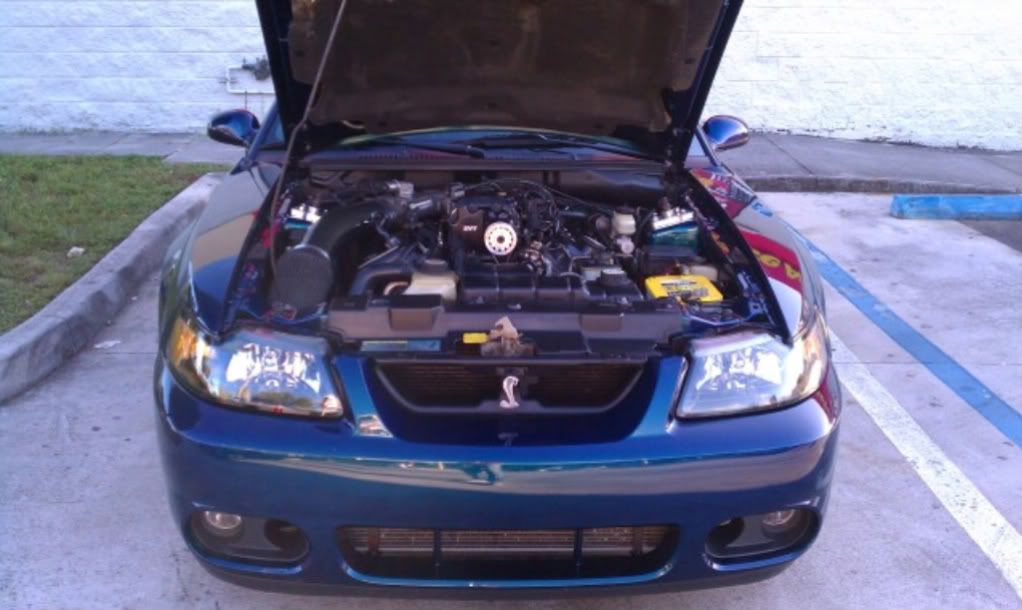

Not Resized

Not resized


Not Resized



Not Resized
Someone told me to take off the 5.3 widescreen since it was turned on and they told me to take it off. I did and tried taking new pics and seeing the results. The pictures did come out a bit bigger. Before they were like most of the sizes that people took in this thread.
But when I tried resizing them in photobucket the quality would be effected which makes no sense since 8m enough to make a huge poster whith amazing quality.
There was also people with much bigger pics like yours and really want to find out how you do resize the pics or how people are posting bigger stock size pics from their phone onto photobucket without resizeing.
The size I want is the sizes you have.
The ones I had resized and made as big as photobucket let me would look like this.
Resized

I want to know what the hell is going cuz this is making really angry and tried to find a solution all day yesturday whith absolutley nothing. Iam guessing they arent using photo bucket to enlarge the pictures but I saw you did use photo bucket so again what the hell is going on.
Those pics were taken on high quality, with the 5.3 widescreen, and 8mp
I took these with the 4.3 normal with the same high quality and 8mp and I dont have any setting called scene like the steady shot you were talking about where is that.
Not Resized

Not Resized

Same stupid size which should be just as big as these other huge pictures that look amazing and I still havent gotten one person that understands why my pics are having this ******ed plroblem thats the one of the whole points to have a 8mp camera.
This was posted today and I got some numbers on the dimension which really now this whole problem is not making any sense.
That would make sense but there are other people who are uplaoding from the Photobucket app and uplaoding the pics directly from their phone with no problem. What type of camera apps are you talking about ones that add effects or a different photo sharing one. I figured I would try picasa and see if that works. I downloaded picasa and that was the same thing and Picasa sucks since they dont eve provide a proper embeding code. But what I really dont understand its says the dimensions are 3264
Below you will see the Resized and not Resized pictures which you can tell right away the resized ones that have lost their quality and the ones that havent. Also I took the first pictures with the stock settings which were 8mp, High quality, and the 5.3 widescreen. One of the members told me to turn it off which I did and didnt notice any difference at all. But I know there has to be something going on. Since there are other Evo pictures with the stock settings with Huge pictures and amazing qaulity. Thank you very much in advance.
FYI, its not all about the megapixels. its more about the type of sensor your camera is using. obviously, a 6 MP digital camera will show better results than a 8 MP camera phone.
That being said, the DX does not perform well when taking pictures in dark lit conditions. So no, your photos will not turn out that great inside a dimly lit restaurant, or at a club venue where light is scarce.
I would recommend a 3rd party camera application (Vignette for instance) where you can further tweak settings on your own.
I tend to shoot in well lit places, limited to 100 ISO. The lower the ISO, the less grainy your photos will be.
For instance, I took this photo in a well lit store (Walgreens, white lights)
In my opinion, the photo shown below is a decent 8MP camera phone shot. Its been compared already, however. The iPhone4 does have a better sensor, therefore it can take better pictures than the DroidX.

OK I just read through this thread and hopefully someone can tell whats is has been going on with the sizeing issue I have been having and have been asking all over this forum and different forums whith no answer. The issue is when I first posted my pics I saw must everybody elses where enlarged without any effects to quality unlike mine which when I uploaded to photobucket and tried to resize them to the size you have on your pics it would effect the quality.
Heres are all the pics I posted yesturday and new ones I took.
Resized

Resized

Resized



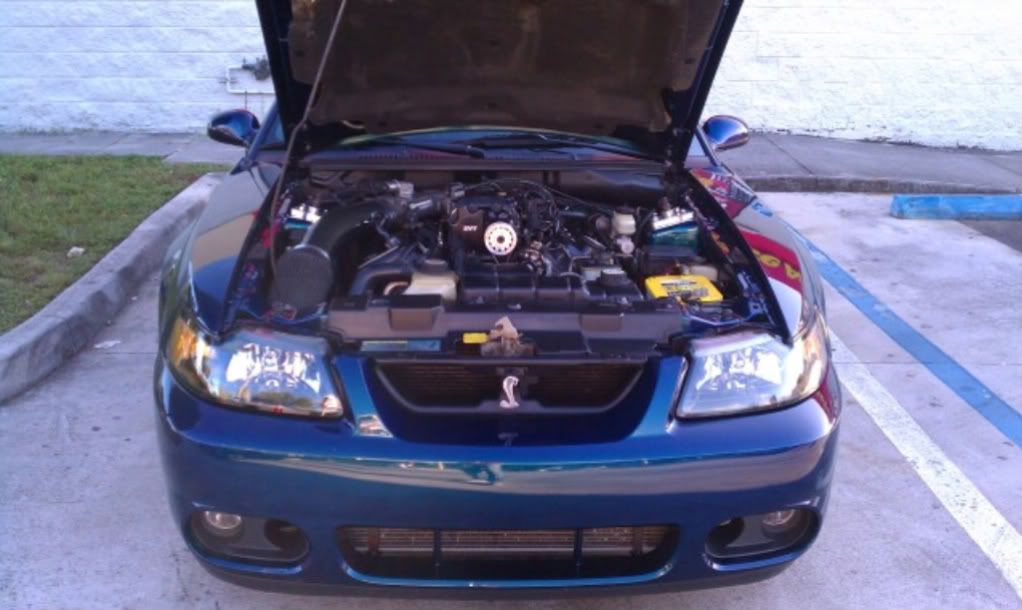

Not Resized

Not resized


Not Resized



Not Resized
Someone told me to take off the 5.3 widescreen since it was turned on and they told me to take it off. I did and tried taking new pics and seeing the results. The pictures did come out a bit bigger. Before they were like most of the sizes that people took in this thread.
But when I tried resizing them in photobucket the quality would be effected which makes no sense since 8m enough to make a huge poster whith amazing quality.
There was also people with much bigger pics like yours and really want to find out how you do resize the pics or how people are posting bigger stock size pics from their phone onto photobucket without resizeing.
The size I want is the sizes you have.
The ones I had resized and made as big as photobucket let me would look like this.
Resized

I want to know what the hell is going cuz this is making really angry and tried to find a solution all day yesturday whith absolutley nothing. Iam guessing they arent using photo bucket to enlarge the pictures but I saw you did use photo bucket so again what the hell is going on.
What settings is the camera using, I.e., what scene?
Those pics were taken on high quality, with the 5.3 widescreen, and 8mp
I took these with the 4.3 normal with the same high quality and 8mp and I dont have any setting called scene like the steady shot you were talking about where is that.
Not Resized

Not Resized

Same stupid size which should be just as big as these other huge pictures that look amazing and I still havent gotten one person that understands why my pics are having this ******ed plroblem thats the one of the whole points to have a 8mp camera.
This was posted today and I got some numbers on the dimension which really now this whole problem is not making any sense.
okay, then it is a software issue. Have you tried any of the camera apps in the market to see if something changes?
That would make sense but there are other people who are uplaoding from the Photobucket app and uplaoding the pics directly from their phone with no problem. What type of camera apps are you talking about ones that add effects or a different photo sharing one. I figured I would try picasa and see if that works. I downloaded picasa and that was the same thing and Picasa sucks since they dont eve provide a proper embeding code. But what I really dont understand its says the dimensions are 3264








