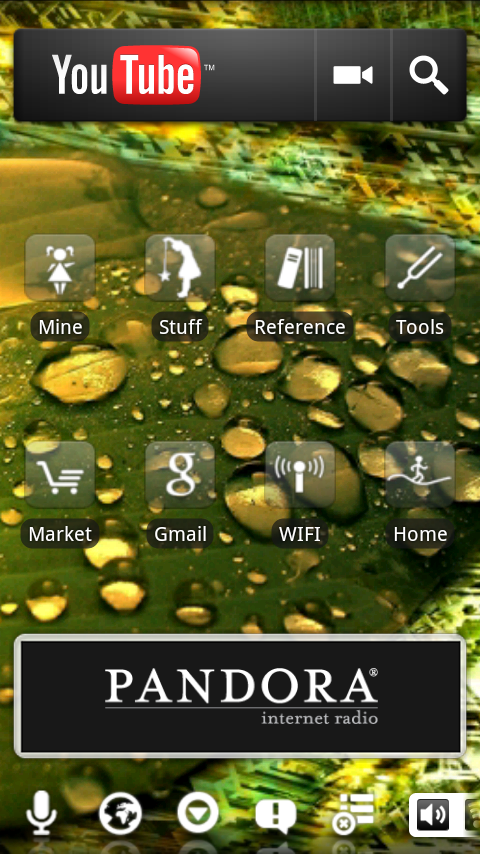Install the app
How to install the app on iOS
Follow along with the video below to see how to install our site as a web app on your home screen.
Note: This feature may not be available in some browsers.
-
After 15+ years, we've made a big change: Android Forums is now Early Bird Club. Learn more here.
You are using an out of date browser. It may not display this or other websites correctly.
You should upgrade or use an alternative browser.
You should upgrade or use an alternative browser.
Post your Droid screens!
- Thread starter scheng12
- Start date
-
- Tags
- motorola droid
DR0ID
Well-Known Member
So many people have home++ and this widget that controls the wife/bt/gps/sync/dim... but I cannot find out how to get this widget is it part of home++ or is it something else?
thanks
its power control...comes with the android os and should already be in your widget list
ccousinsjr
Well-Known Member
Dang, I like that color scheme of that wallpaper, trying to find another.
DaygosDankest
Well-Known Member
Gremlin256
Android Enthusiast
how do you change the folders icons?
sillyrabbitt123
Android Enthusiast
Here ya go!
 <br>
<br>



How do you get so many icons in one space? Are those icons smaller then normal?
Also what battery meter is that?
THANKS!!!!!!!!!!
RadYOacTiVe
Android Expert
The smaller icons come from "more icons" app. I'm tempted to try it but want to know how difficult it is to press the icons so close together.
ccousinsjr
Well-Known Member
What's the system monitor widget called?
zandroid
Android Enthusiast
I like that hand drawn time, name?
looks like they customized the internal fonts. one of the home replacement apps allow this (or rooting I believe)
Siz3.thr33
Newbie
I like that hand drawn time, name?
The font name is Agent Orange,
(and i did install it thru the root =])
sillyrabbitt123
Android Enthusiast
The smaller icons come from "more icons" app. I'm tempted to try it but want to know how difficult it is to press the icons so close together.
thanks for the info! This might be the best app going!!
r2d2
Newbie
This brings up no results...
Click on the Link provided in my post or here: Beautiful Widgets. QR Code should work also, but the link takes you to the AndroLib Store for Beautiful Widgets.
HTH.
Anyone have this wallpaper?
This is my unlock screen:

My main home screen:

I'm using GDE for 7 home screens, and an HTC Hero theme. Also, I used a custom file to change the color of the notification bar. Here's on with it pulled down:

BigMace23
Well-Known Member
A bit big, sorry. Using GDE with the hero theme. I tried home++, but I couldn't get used to the layout. And I love the application dock that comes with GDE.
Where can I find this wallpaper??? it looks awesome!
MOD EDIT: Please don't quote large images it lengthens the thread unnecessarily and makes it very hard to read
sillyrabbitt123
Android Enthusiast
I had Home++ and dont have it now. How do I take a pic of my home screen? Is there an app just for that?
thanks
thanks
I don't know if there's another thread or not, but I couldn't leave this one with none so here's one of mine

Here's a link for a thread full of all sorts of good things, including a link for instructions for screen shots. Also some of the homescreen replacement apps like dxtop have an option to capture home screens...but it doesn't allow you to capture screens in other apps.
I must say that your home screen is really cool even down to the song listed at the bttm.
OZFive
Member
Left Screen... Beautiful Widgets. Battery Widget. Power Control. Audio Manager. Internal Memory Widget. SD Card Memory Widget.

Main Screen... Weather & Flip Clock (Weather Widget Donate + Simple LightV2 theme )

Right Screen... Tunewiki Widget. Pure Calendar Widget. Finance Widget. B&B Droid Light


Main Screen... Weather & Flip Clock (Weather Widget Donate + Simple LightV2 theme )

Right Screen... Tunewiki Widget. Pure Calendar Widget. Finance Widget. B&B Droid Light

Yeah sorry not good with photo uploading ( and I did it all from my droid)
SatJan02153136AmericaChicago2010.png picture by shineflat - Photobucket
It's an album ;/
SatJan02153136AmericaChicago2010.png picture by shineflat - Photobucket
It's an album ;/
Yeah sorry not good with photo uploading ( and I did it all from my droid)
SatJan02153136AmericaChicago2010.png picture by shineflat - Photobucket
It's an album ;/
I can tell you really like knowing what your battery status is.