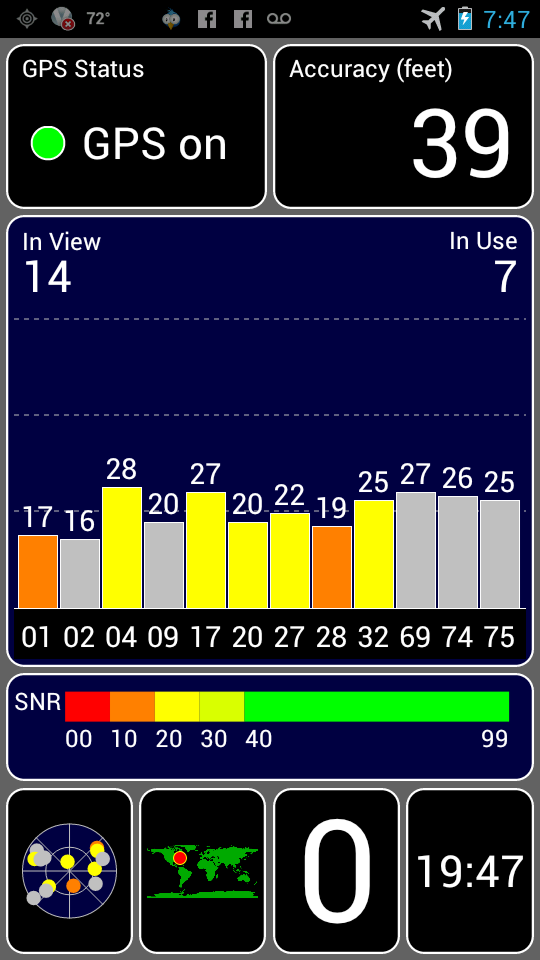I want to be able to use my phone while hiking as a GPS, using Google Maps new ability to download maps for offline use. I don't want the device looking for phone service while out of range, eating up battery.
However, I can't find a way to turn the phone radio off and still be able to use the GPS. The only way I see to turn the phone radio off in ICS is to put it into airplane mode - but this seems to disable the GPS receive as well.
Anyone know how to turn the phone radio off and leave the GPS receive on?
Thanks!
However, I can't find a way to turn the phone radio off and still be able to use the GPS. The only way I see to turn the phone radio off in ICS is to put it into airplane mode - but this seems to disable the GPS receive as well.
Anyone know how to turn the phone radio off and leave the GPS receive on?
Thanks!