Fabolous
Superuser
K, just flashed, Very nice by the way. Just wanted to make sure, using the home launcher, and the app drawer has yet to be themed correct? Still the grey pull tab?
Yeah. I figured most everyone would end up using HelixLauncher

Follow along with the video below to see how to install our site as a web app on your home screen.
Note: This feature may not be available in some browsers.
K, just flashed, Very nice by the way. Just wanted to make sure, using the home launcher, and the app drawer has yet to be themed correct? Still the grey pull tab?

Not an issue at all, just wanted to make sure I was looking at what everyone else is looking at. You guys do this in your free time, I'm in nooo hurry to get anything from you guys. As far as I'm concerned, anything you guys give us, which is always better than stock is a perk. So, take your time. Whenever it's done, it's done!Yeah. I figured most everyone would end up using HelixLauncher
Yeah. I figured most everyone would end up using HelixLauncher
Only issue with Helix is if using bettercut you need to go to the original launcher and create a custom icon, then switch back.

Aha, I see! I've never used bettercut before. It seems more convenient, but it only changes the shortcut right, not the actual icon in your launcher drawer? That would bug me
Anyways, I think I'll just include a themed 5-screen launcher in the final release as well.
Did you run enablescripts first? This needs to be done once before running any other script.
so:
su
enablescripts
mountsys
cd /system/app/
rm com.helixproject.launcher.apk
Does anybody have a Deoxed Laucher2.apk that will work with this ROM? I had one that worked great on the old NexBeast But cannot get it to work on this one, it keeps force closing. I think it may be do to the fact that this has been Deoxed but am not sure.
I personally prefer the 3D App Drawer it feels snappier to me and I have never had problems with it hogging memory.

is it possible to get the standard market icon back? that one doesnt really seem to match anything else in this theme IMO.
do i have to root first since it is a complete update.zip package? i am nonrooted ESE81. does this include wifi tether? do i understand correctly that i also need to install whatever kernel i choose and after i will be able to toggle between clock speeds with setCPU.
so the best way to do this would be to put 2.0.1 on it. root it. install SPRecovery. then load your ROM.
just installed it, very fast, but there are some things i didnt quite like, i didnt like the new market app image and the 3d app drawer is gone, maybe for bug reasons i don't know, and i cant seem to find the default nexus one wall paper that was in your last rom? maybe because this is beta? also could you add multitouch to the broswer? god i know this is a lot of complaints and requests but i guess you can just say its all ideas?..
but you know, thats just my opinion, not meant to offend you, the work you have done here is top notch
Alternate Market Icons
I also have the stock and original NexTheme (HTC) icons:


Metamorph Files here:
Market-Stock.zip
Market-HTC.zip
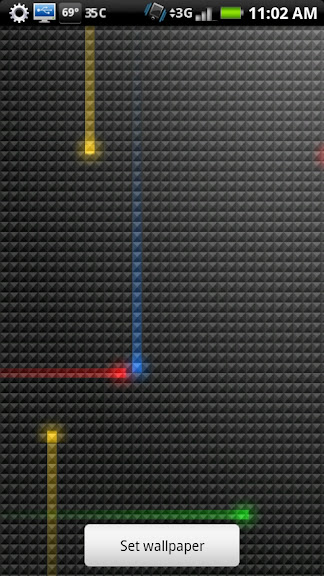
Revert to Nexus Themed Neural Network
Big ups to sniffle at Alldroid for porting this over to ESE81. Download the following file:
LiveWallpapers-Nexus.apk
Rename to LiveWallpapers.apk and slap it on your sdcard, then in terminal:
Code:su switchlwp
If you get a permissions error, make sure you run 'enablescripts' first
