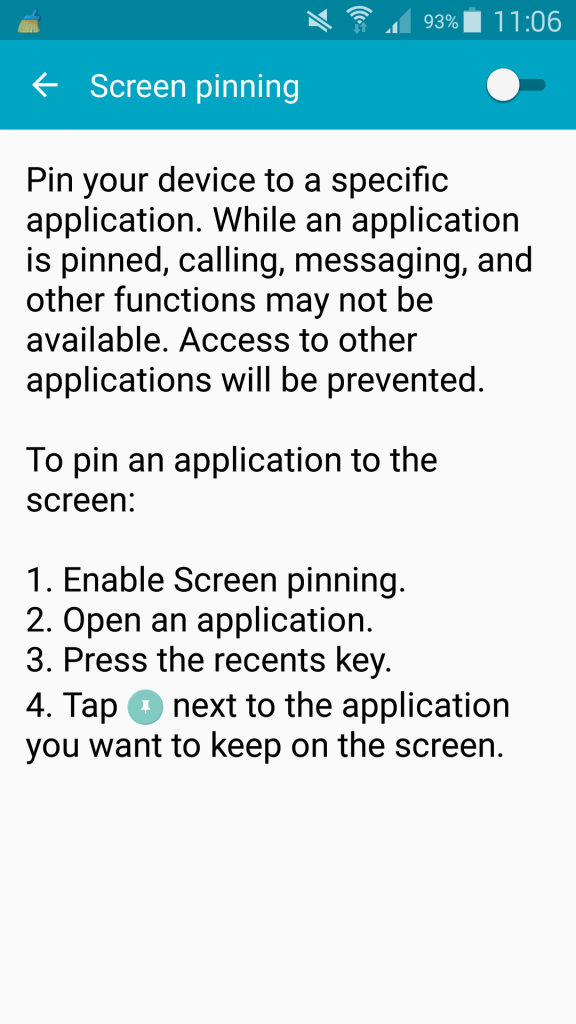systemofadown
Android Enthusiast
G900P Sprint & Boost Mobile phones are currently downloading the 5.0 update.
Not sure if Virgin mobile has it too as they are a Sprint holding also.
Not sure if Virgin mobile has it too as they are a Sprint holding also.