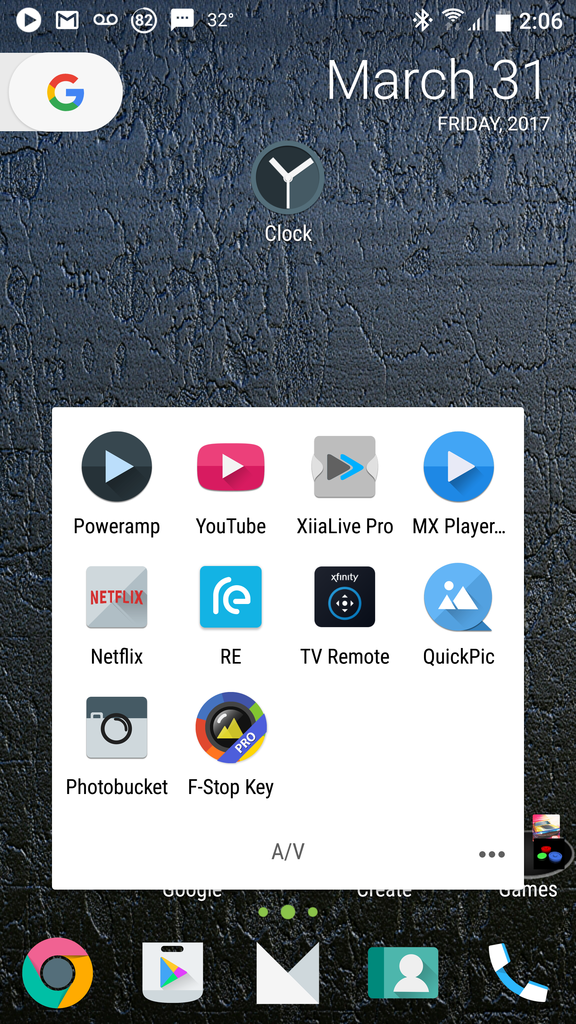Install the app
How to install the app on iOS
Follow along with the video below to see how to install our site as a web app on your home screen.
Note: This feature may not be available in some browsers.
-
After 15+ years, we've made a big change: Android Forums is now Early Bird Club. Learn more here.
You are using an out of date browser. It may not display this or other websites correctly.
You should upgrade or use an alternative browser.
You should upgrade or use an alternative browser.
DRAGGING WIDGETS TO CREATE A GROUP ON YOUR HOME SCREEN
- Thread starter agpthng
- Start date
Jhayzone
Android Enthusiast
Can you explain further what problem you're experiencing and what you're trying to do?
Did you meant that you cannot add any widgets on the screen because there isn't enough place and hoping that you can put widgets on top of another? If that is the case then Nova Launcher provides an option to do just that on its setting.
If that isn't what you meant then please clarifying things a little so I and the others can help you on your problem.
Did you meant that you cannot add any widgets on the screen because there isn't enough place and hoping that you can put widgets on top of another? If that is the case then Nova Launcher provides an option to do just that on its setting.
If that isn't what you meant then please clarifying things a little so I and the others can help you on your problem.
agpthng
Member
On the bottom I have a circle with about 6 app widgets in there. I can't add my fitbit widget that is on screen above.Can you explain further what problem you're experiencing and what you're trying to do?
Did you meant that you cannot add any widgets on the screen because there isn't enough place and hoping that you can put widgets on top of another? If that is the case then Nova Launcher provides an option to do just that on its setting.
If that isn't what you meant then please clarifying things a little so I and the others can help you on your problem.
Attachments
Nova Launcher can increase those down there. It's a grid thing on your home screen.
agpthng
Member
I don't want to increase the number in my dock, I just want to add another widget to one of them already created.Yep, you need a custom launcher like Nova and Action for that. Unfortunately the stock launcher doesn't allow you to increase the grid size or add extra slot on the dock.
agpthng
Member
But I don't want to increase the slots on the dock, I just want to add to one of the slots that is already there. It let me put the others in there but not these 2.Yep, you need a custom launcher like Nova and Action for that. Unfortunately the stock launcher doesn't allow you to increase the grid size or add extra slot on the dock.
agpthng
Member
I thought I would try fresh with two on the home screen and my fit bit and messaging app won't even go together to create a "file"Why is it that some widgets/apps can't be dragged into a create that you've already created on your home screen. I have one that has my photos, fb, hangouts, chrome, google +, home, trusted contacts.
It wont let me add my fitbit widget or my messenger +
agpthng
Member
I thought I would try fresh with two on the home screen and my fit bit and messaging app won't even go together to create a "file"
Attachments
I don't think the stock launcher lets you place widgets inside a folder with shortcuts. Come to think of it, I'm not sure of any launcher that lets you do that.
I know the 1x1 widgets (like the Fitbit activity counter) look a lot like a general app shortcut, but it's actually a very different (and incompatible) thing.
Widgets can't go in folders, shortcuts can.
I know the 1x1 widgets (like the Fitbit activity counter) look a lot like a general app shortcut, but it's actually a very different (and incompatible) thing.
Widgets can't go in folders, shortcuts can.
I'm having trouble getting attached images to load today; what widgets do you have in the folder?Weird cause you can see in the picture that I have a folder with shortcuts in it, mixed in the folder are widgets as well, but it won't let me do these two.
Unless I'm mistaken, those are all shortcuts (links to launch the app quickly) rather than widgets (which display dynamic content). Some widgets (like the Google weather and contacts widgets) act like static shortcuts and can be placed in folders, but any which display dynamic content (like the Fitbit step counter) cannot.