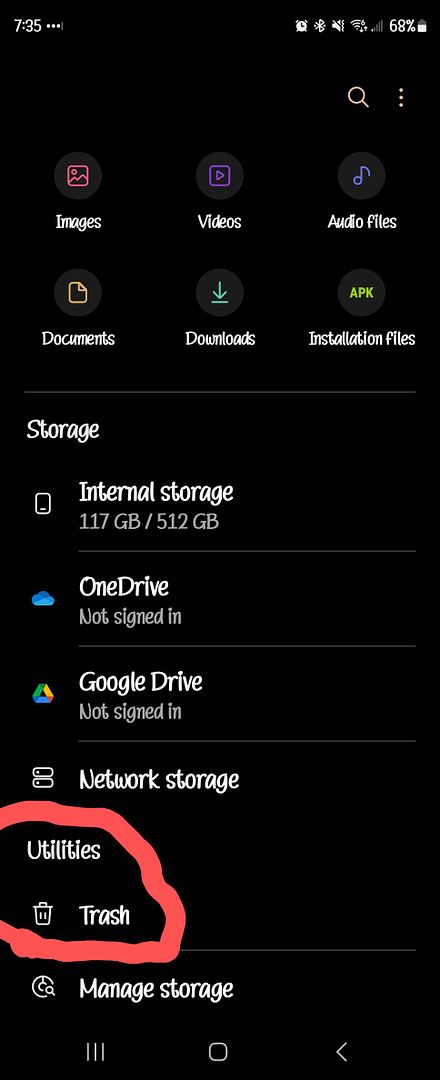startac4
Well-Known Member
I'm running out of internal storage on phone. Went into CAMERA folder, selected pictures and videos and selected "delete". It said it was moving the pictures/videos to "TRSH". But it did not delete them. My phone is still almost out of internal storage. How do I find "TRSH" and then force them to be deleted? I can't find a "TRSH" folder on the phone. I connected the phone to my computer and it doesn't show "TRSH" folder on the phone either. How do I find and clear out this TRSH folder?
Just checked - "My Files" does NOT show a "TRSH' folder
Just checked - "My Files" does NOT show a "TRSH' folder
Last edited: