The system cache partition stores temporary files. After some period of time, some files can become corrupted, files can pile up, so you need to clear that clutter. You will do that by wiping cache partition. It is a simple thing to do, but as soon as you do it, you will notice that your device works better. Let's see how to do that.
How to wipe cache partition on LG G4
To wipe cache partition, just follow these few simple steps:
First, tap on Apps from the Home screen
Next, tap Settings and then click on General section
Tap Storage (the option is located under Phone Management section)
Tap Cached data
Click OK
This is how simple wiping cached data on LG G4 is. If you have problems with apps or if your device is running slower than usual, just follow this guide to wipe cache partition.
It is advisable to do this not only when you have issues with your smart phone. This is something you can do every once in a while and as you can see it does not require too much time or effort.
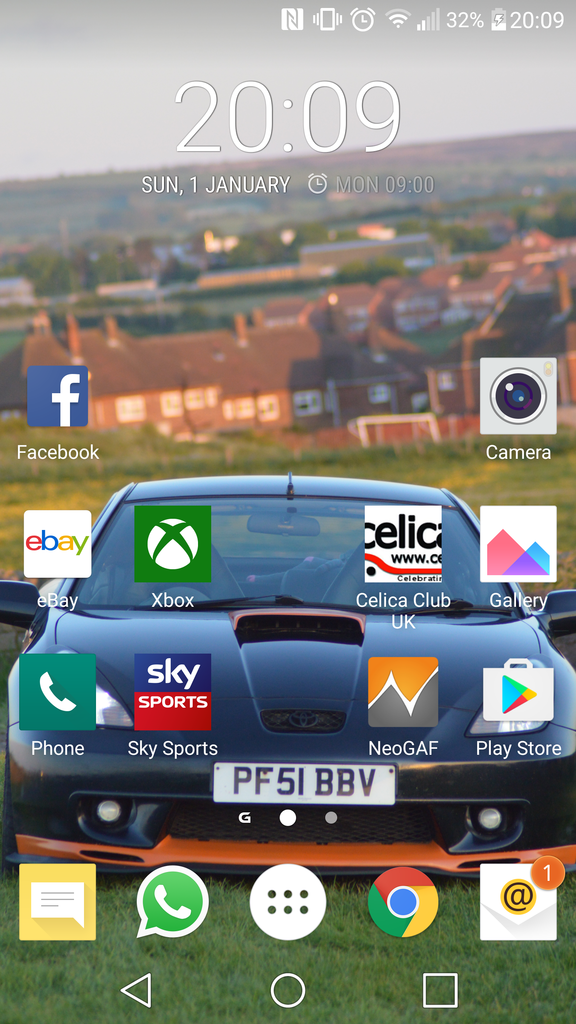
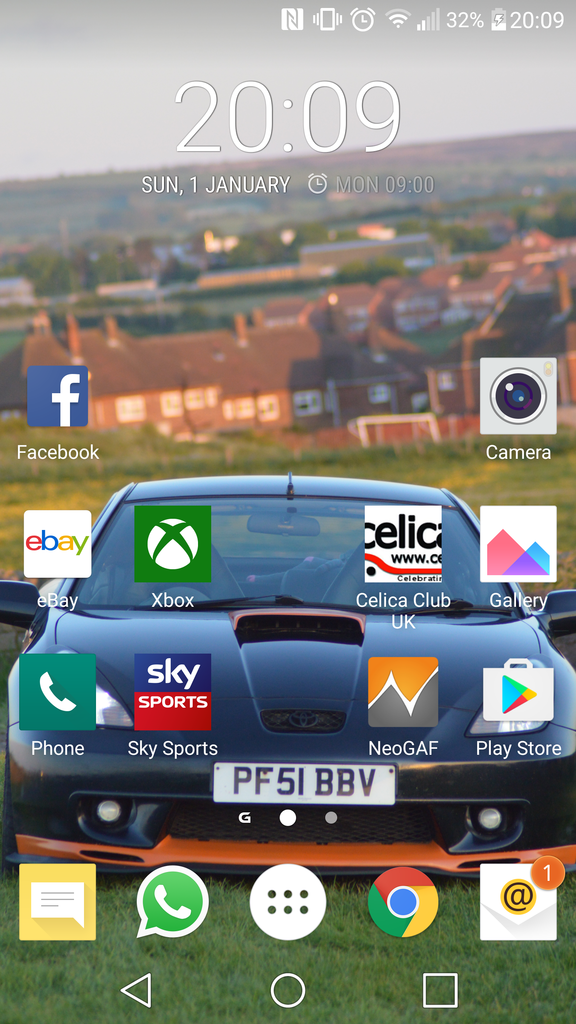


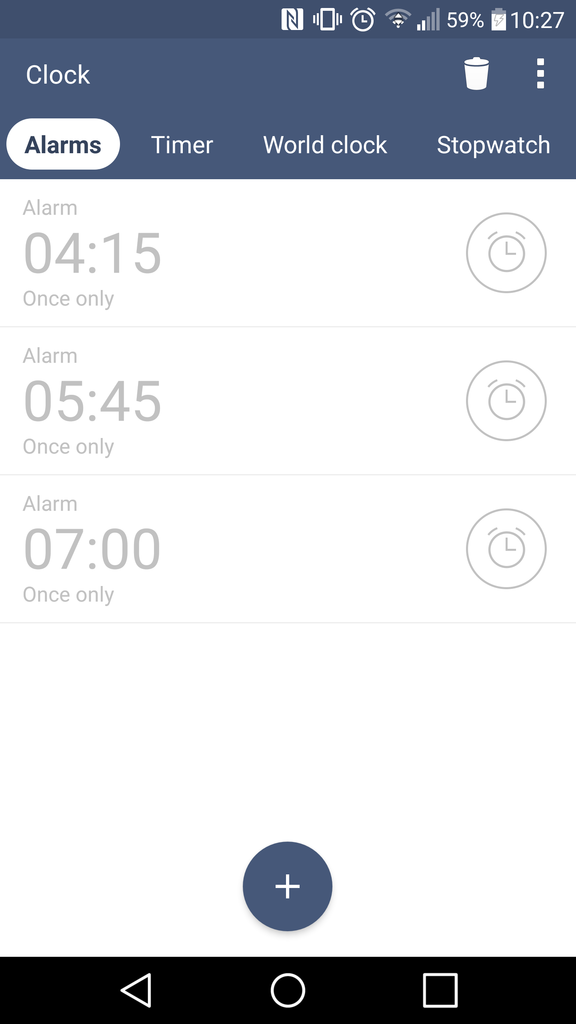
 .
.