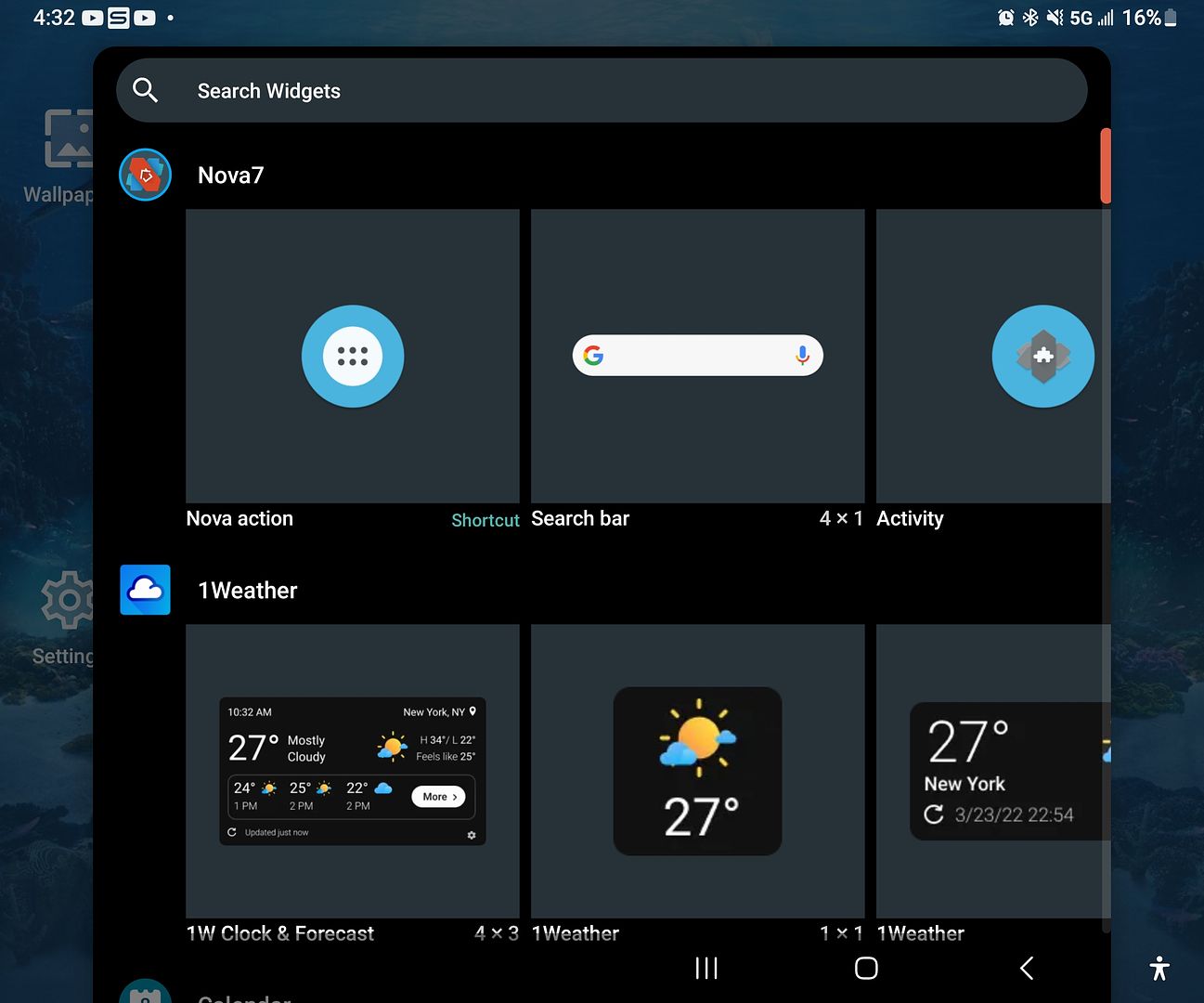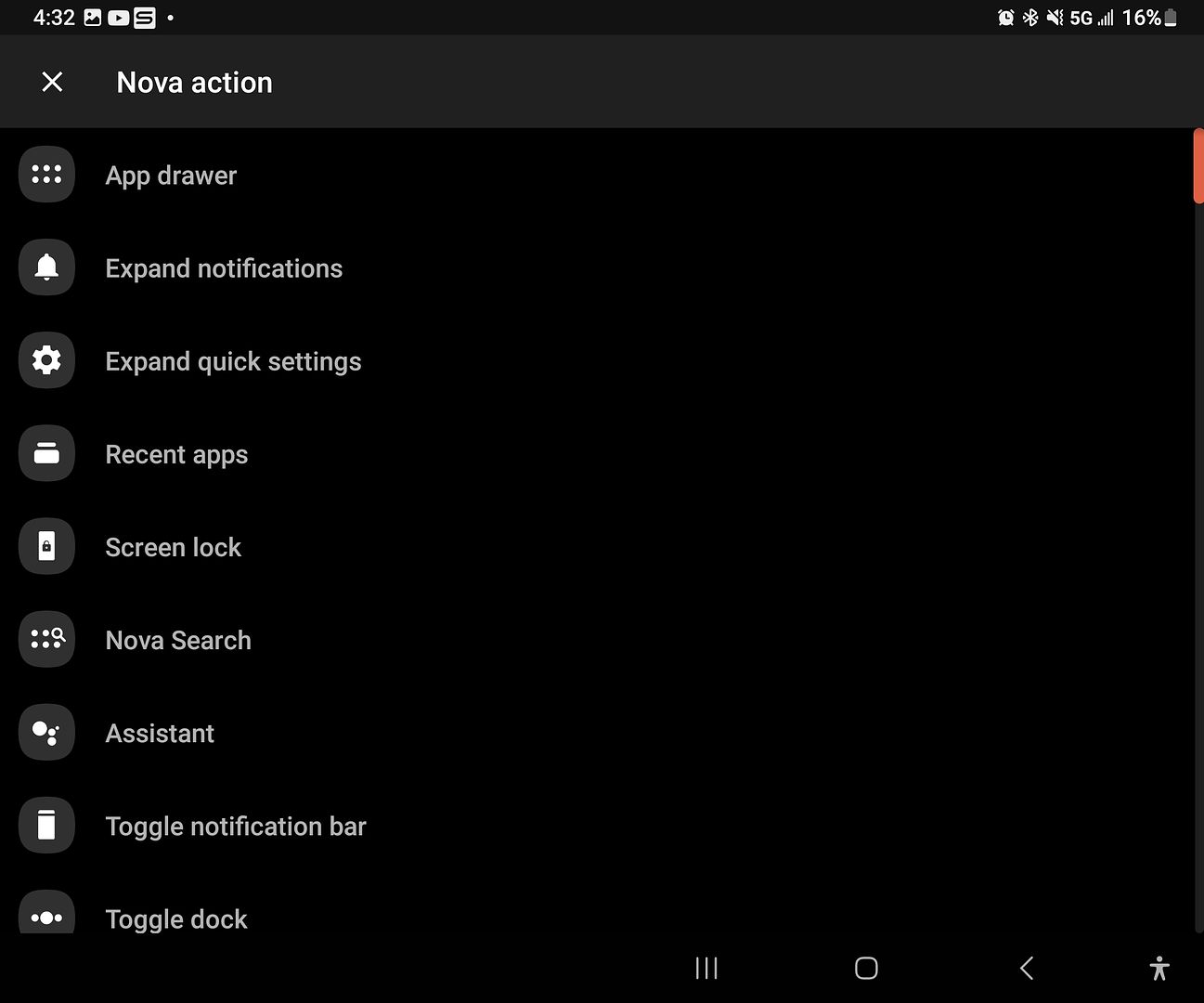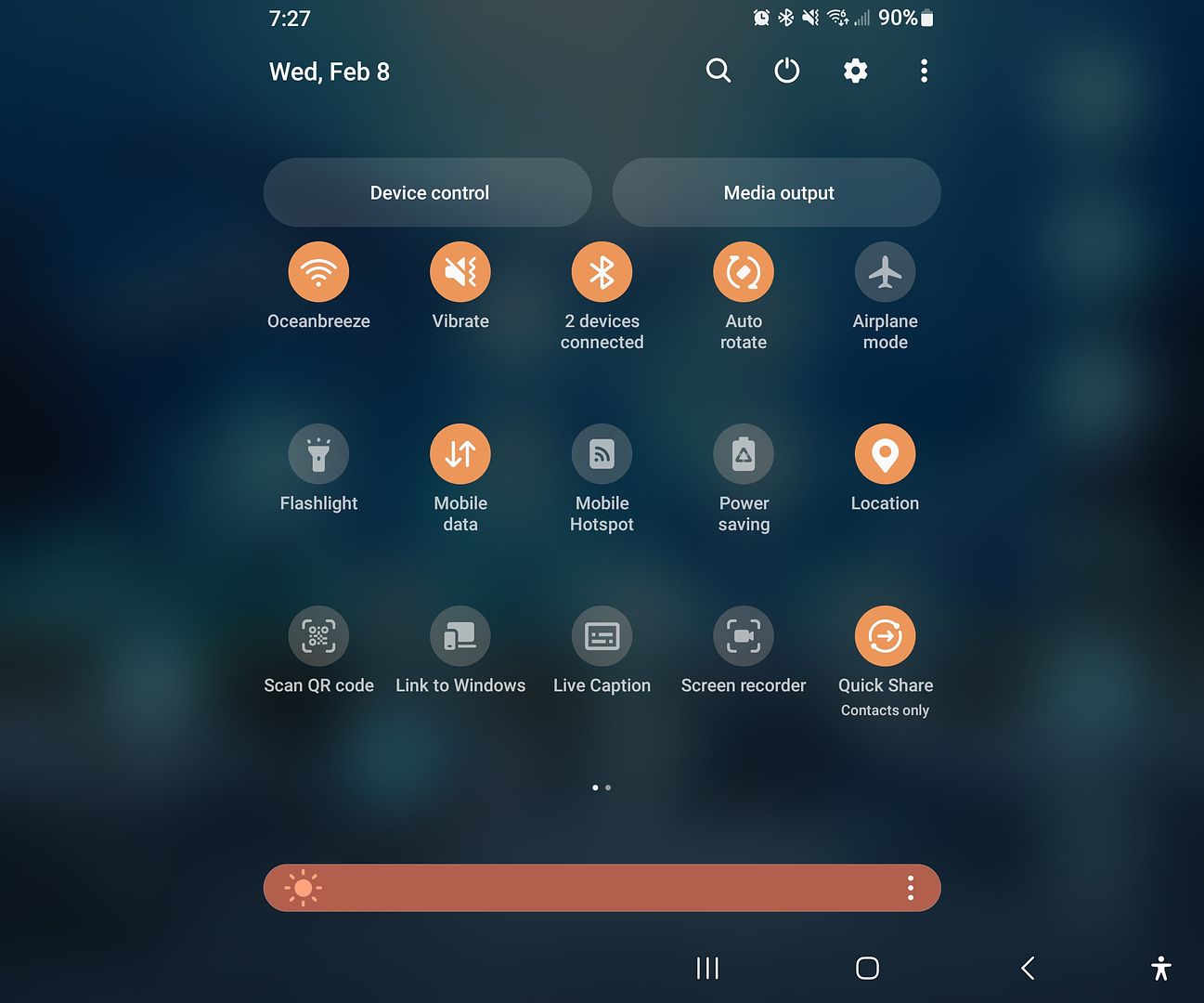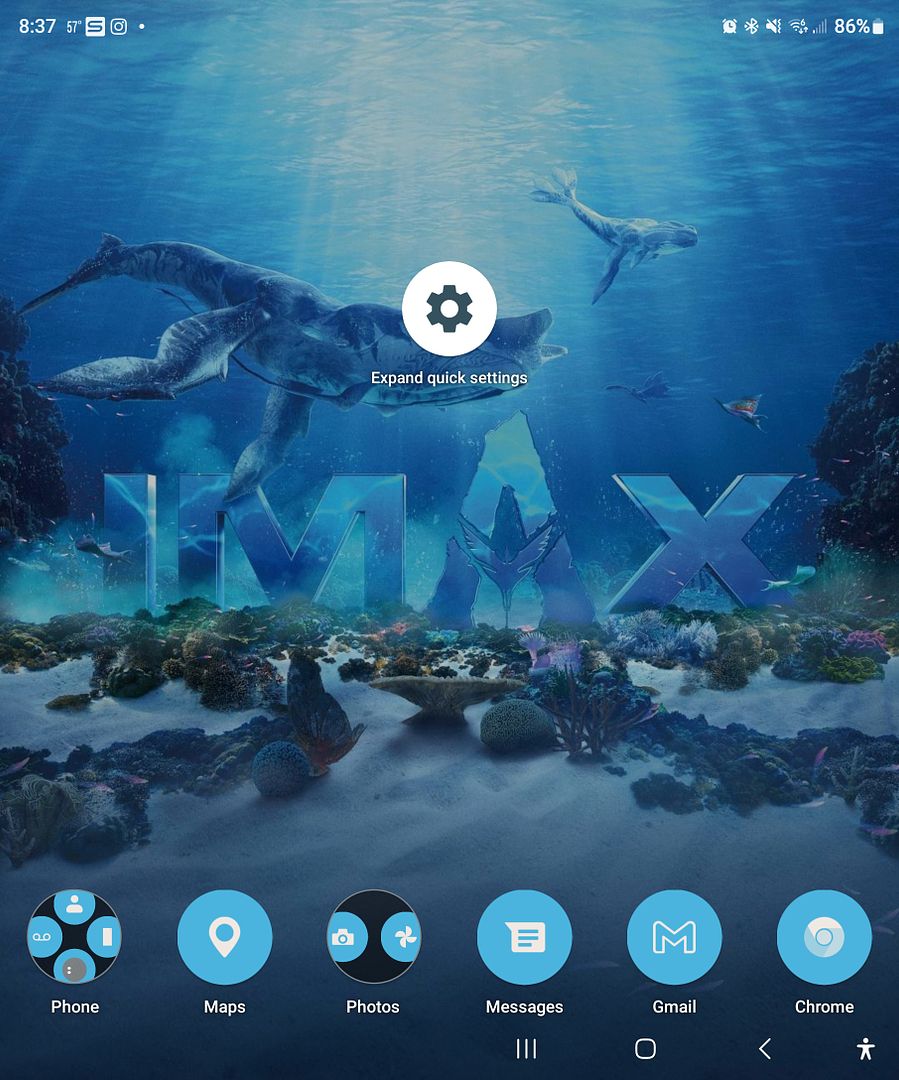I haven't used Android launchers in many years.
The fear is always that they take resource usage like RAM from the phone as opposed to using stock options.
I wanted to know... do launchers have these 3 widgets:
Airplane toggle
Hotspot toggle
Wifi on off toggle
Always on screen toggle
Thanks.
The fear is always that they take resource usage like RAM from the phone as opposed to using stock options.
I wanted to know... do launchers have these 3 widgets:
Airplane toggle
Hotspot toggle
Wifi on off toggle
Always on screen toggle
Thanks.