paulmz
Android Expert
This was a great thread. Tons of great info and "how to"s. So far I've put together 3 screens, plus the lock screen:

somnifac:
Your layout and icons look really good. Thanks for posting!
Follow along with the video below to see how to install our site as a web app on your home screen.
Note: This feature may not be available in some browsers.
This was a great thread. Tons of great info and "how to"s. So far I've put together 3 screens, plus the lock screen:

I've "finished" my phone layout, what do you think?
poland626:
Looks good. Just a question: do you have the "Auto-Fit Items" option checked in LauncherPro? It may help with the asymmetrical gaps between some of the icons.
Good work! Thanks for posting!








Here's my interpretation of this theme. Most of the icons are designed to make me smile, something I would find difficult with anything other than Android...
I took most of my inspiration from this thread, although paulmz has done some fantastic work helping develop the theme here too.
[Layout] Android Phone 7 (HDPI) - xda-developers
Any questions about the above, let me know and I'll respond when I'm next on here.
Keep up the good work everyone.
Chillaxor
HAHA Firefly and Fringe FTW. Looks good but that Mum black space is a bit distracting imo.... Otherwise, I love it. Scott Pilgrim under The Office (UK) is great


Obviously someone with good television taste
The "mum" widget shows what the person called from, i.e. mobile, and their number but I photoshopped that information out. Don't want people knowing my mother's mobile number
 Ok, that mum thing makes more sense now. Just out of curiosity, what's Stephanie bloody wedding cake for?
Ok, that mum thing makes more sense now. Just out of curiosity, what's Stephanie bloody wedding cake for? 
Ok, that mum thing makes more sense now. Just out of curiosity, what's Stephanie bloody wedding cake for?






Paulmz,
I resized some things for my Droid X. Only thing I can't figure out is why the batt stat icon comes standard with 120x135 icons...

Curt941:
I'm not sure what you mean... but what I did was just put the background tile image of the correct size for my device into a blank 120x135 png and it worked fine.
Yours looks fine, though. It appears you figured it out.
I'm still looking to add another homescreen and (hopefully) figure out a way to have the "left" and "right" icons snap to different screens.

My theme

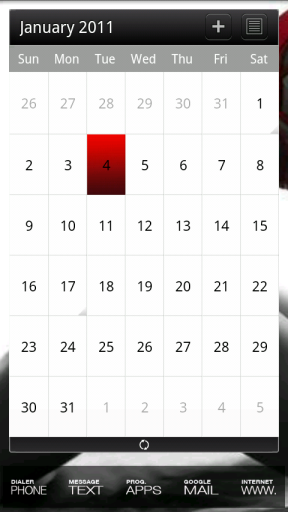
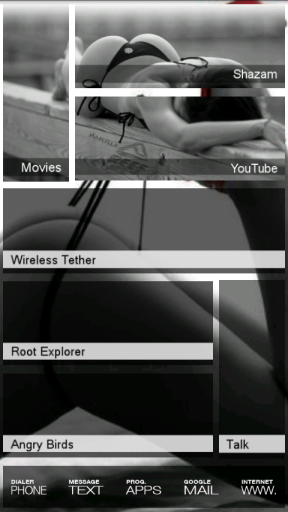
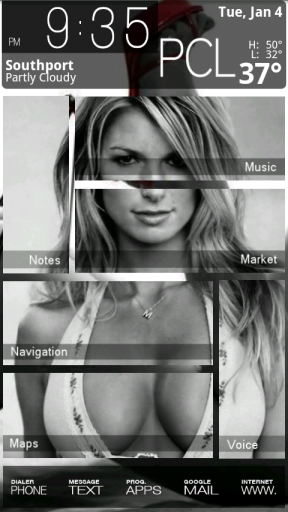
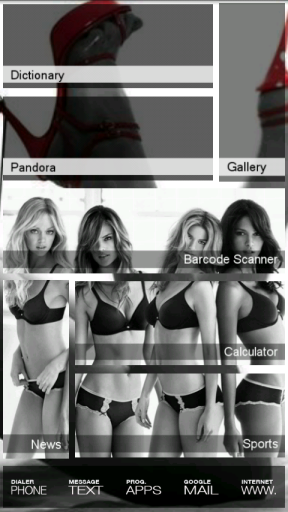
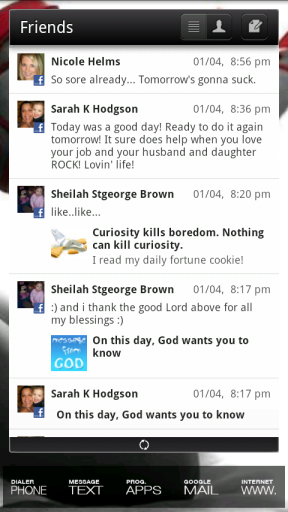
My theme

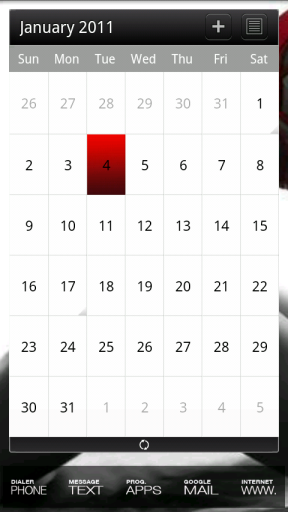
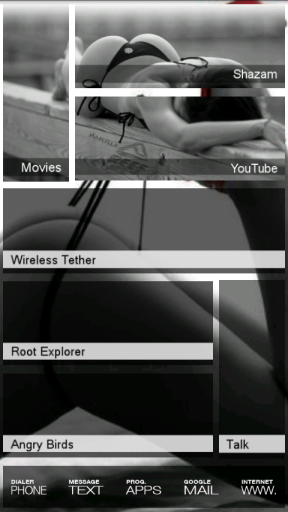
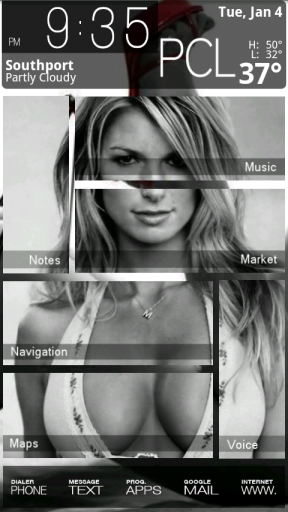
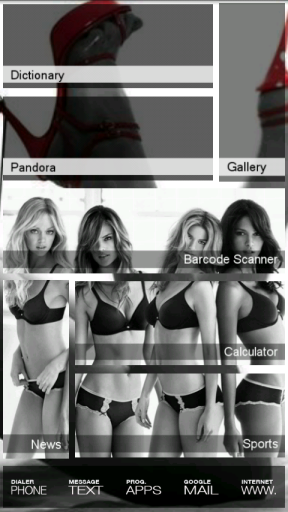
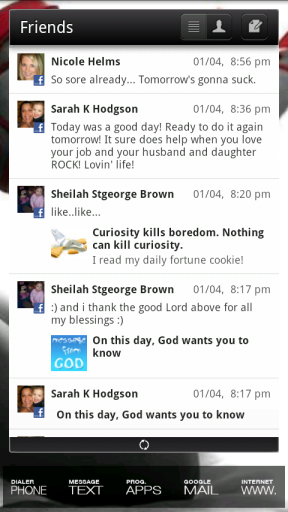
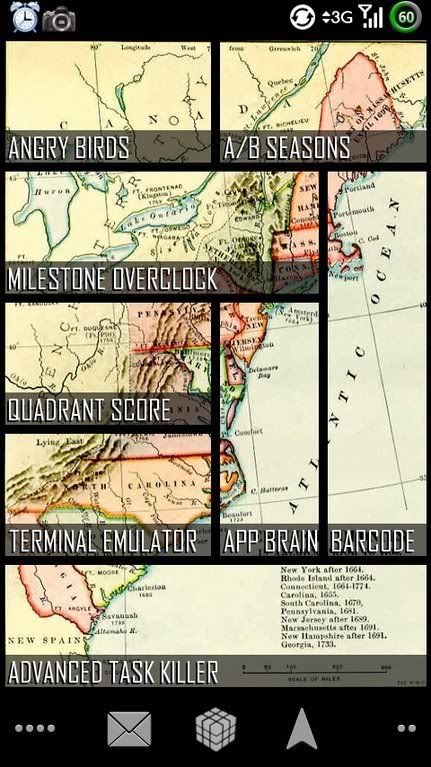
I there any way you could post the icons? THANKSMy theme

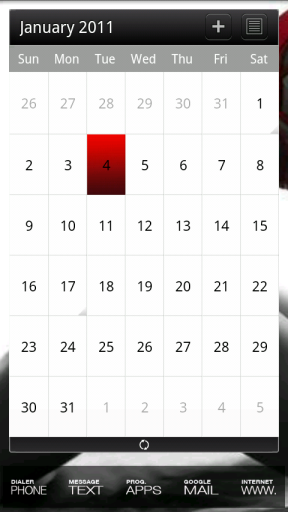
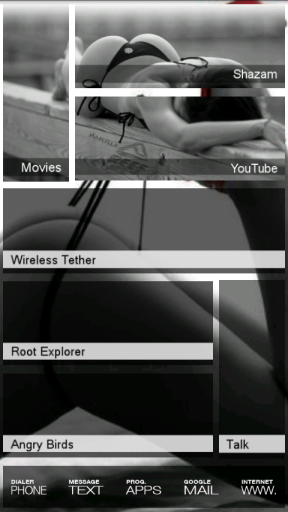
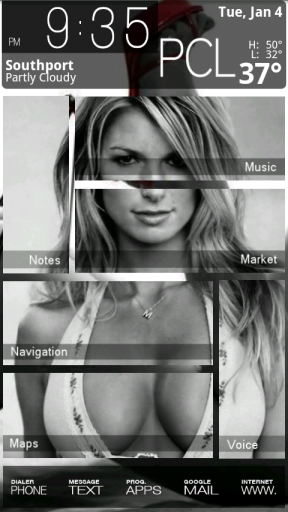
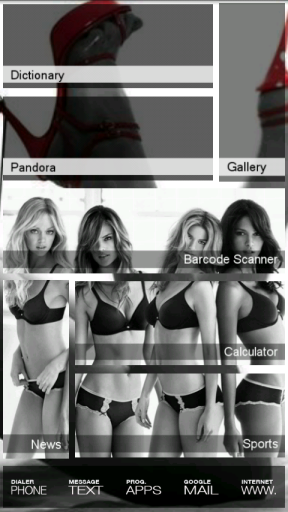
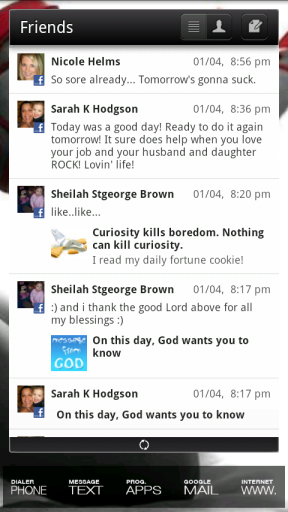
I there any way you could post the icons? THANKS
 I think I have included the tiles I have made, plus the same tiles without the lettering so you can make them whatever you would like.
I think I have included the tiles I have made, plus the same tiles without the lettering so you can make them whatever you would like.Here's my interpretation of this theme. Most of the icons are designed to make me smile, something I would find difficult with anything other than Android...
I took most of my inspiration from this thread, although paulmz has done some fantastic work helping develop the theme here too.
[Layout] Android Phone 7 (HDPI) - xda-developers
Any questions about the above, let me know and I'll respond when I'm next on here.
Keep up the good work everyone.
Chillaxor
