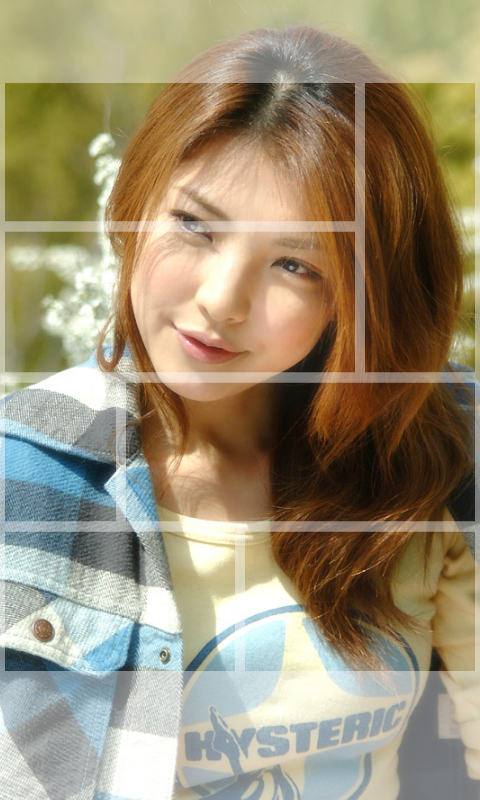First of all, my apologies for not responding sooner, for some reason I'm not getting email notifications all the time for updates to this thread....and also I burned about an hour trying to figure out how to embed images into the post - i even tried to find a how-to guide but came up empty. If anyone can direct me to the instructions i'd be much obliged.
Anyway, here are a few screen shots.
4x5 (wasn't sure if the 4x6 would be too compressed if you're keeping the dock and notification bars so i went ahead with the 4x5 as well)

4x6

my home screen

Edit: Holy cow I finally figured it out...or a work around anyway. I was trying to use the embed image link from picasa and for some reason it wouldn't work - I was trying to make the image clickable so you can click on the thumbnail and then you'd be redirected to the fullsize image and for some reason that wasn't working. So I had to make it a 2 step process. Step 1) Click on link image. Use the URL from picasa (using the option for no link in picasa). Step 2) click on the embedded image and then click on link url, then copy and paste the direct picasa link. There's gotta be a better way, without having to use imageshack anyway