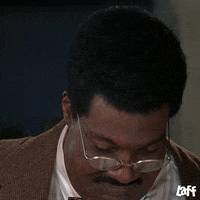When a user puts a micro SD Card into an Android Smart Phone to give additional storage ... questions:
- Does the SD Card only get used when the internal storage gets full?
- Does the SD Card have a unique identifier (much like the C: and D: and E: drives of windows)? Or does it simply make the internal storage look bigger with the same identifier as the internal storage? In other words, if say the internal is 128 GB and SD Card of 512 GB is added, would that internal storage look like one span of 640 GB?
- If the SD Card has a unique identifier, can the user drag and drop files/directories to and from internal storage?
- Does the user have to tell Android that the SD Card is there after putting it in the slot? or will Android know it's there and act accordingly?
Last edited by a moderator: