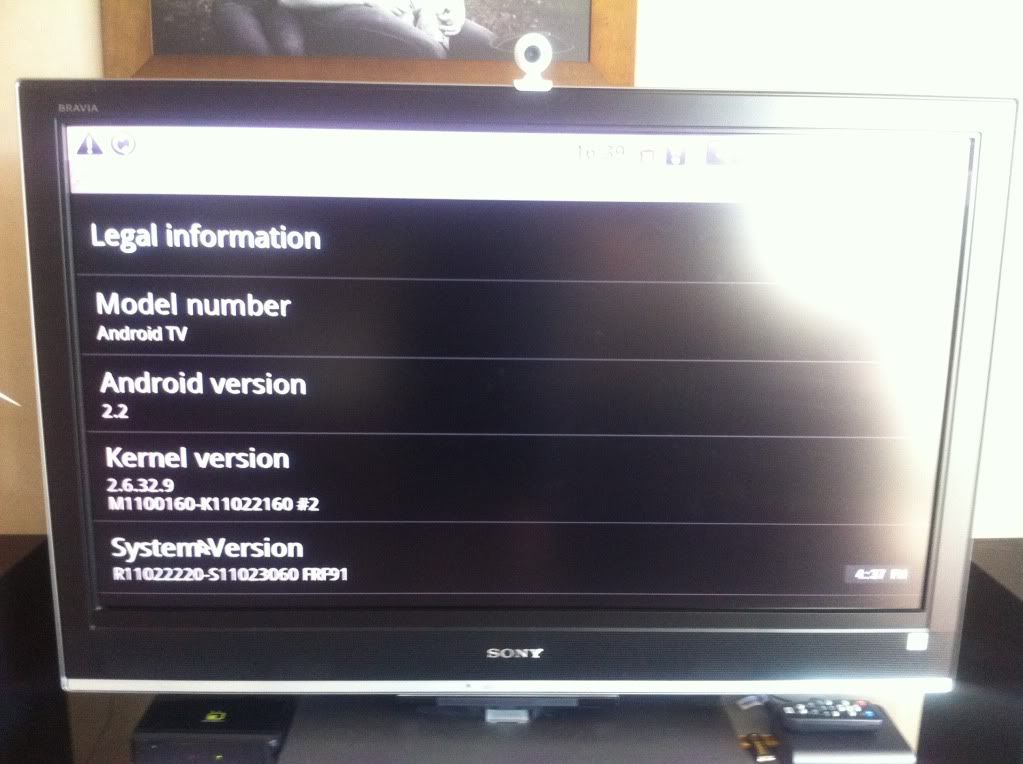Hi.
bluetooth or wireless keyboard for french users :
here is an application which makes your azerty keyboard usable. It is a lite version with caps not working. but it is useful to test if it works for you.
I use it with a logitech k400 keyboard. alt gr keys such as € don't work.
https://market.android.com/details?id=upsoft.keyboardlite&feature=search_result
bluetooth or wireless keyboard for french users :
here is an application which makes your azerty keyboard usable. It is a lite version with caps not working. but it is useful to test if it works for you.
I use it with a logitech k400 keyboard. alt gr keys such as € don't work.
https://market.android.com/details?id=upsoft.keyboardlite&feature=search_result