Peteragent5
Member
Hello guys & gals
I thought: since someone made one for the EVO 4G, I could try to replicate one for the Samsung Galaxy Gio or any other phone that runs 320x480 display
Installation Instructions:
*Backup files first! Or download the backup below (GIO files only).
1. Start Root Explorer and navigate to /system/bin.
2. Delete or rename samsungani.
3. Rename bootanimation to samsungani.
4. Copy the bootanimation.zip from your SD card to /system/media
5. Copy poweron.ogg from your SD Card to /system/etc
5. Reboot your phone. You should now see your new boot animation.
Enjoy
Thanks to reversewalk for the video! Here
Downloads:
bootanimation.zip
poweron.ogg
system backup.zip
To-Do List
*Sound not in sync with boot
Update
Jan. 12. 2012 ~ Fixed compatibility with GIO (Now working)
Jan. 12. 2012 ~ Extended to full screen
I thought: since someone made one for the EVO 4G, I could try to replicate one for the Samsung Galaxy Gio or any other phone that runs 320x480 display
Installation Instructions:
*Backup files first! Or download the backup below (GIO files only).
1. Start Root Explorer and navigate to /system/bin.
2. Delete or rename samsungani.
3. Rename bootanimation to samsungani.
4. Copy the bootanimation.zip from your SD card to /system/media
5. Copy poweron.ogg from your SD Card to /system/etc
5. Reboot your phone. You should now see your new boot animation.
Enjoy
Thanks to reversewalk for the video! Here
Downloads:
bootanimation.zip
poweron.ogg
system backup.zip
To-Do List
*Sound not in sync with boot
Update
Jan. 12. 2012 ~ Fixed compatibility with GIO (Now working)
Jan. 12. 2012 ~ Extended to full screen
