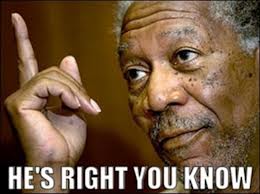A
Android Question
Guest
Hi all,
Need help with Galaxy note gt5110. Ive wiped everything and now I'm stuck with like "downloading... do not turn off target!!. " I don't have access to a pc so can anyone help to get my tab working? Thank in advance
Need help with Galaxy note gt5110. Ive wiped everything and now I'm stuck with like "downloading... do not turn off target!!. " I don't have access to a pc so can anyone help to get my tab working? Thank in advance