I've recently acquired a Tab 4 running android 4.4.2. I've since discovered that this does not allow the moving of apps to the SD card. This has basically rendered my SD card defunct as that was my primary reason for getting it. The internal memory is almost at capacity whilst the 32gb card is empty! So, my question is, can I downgrade the OS to a previous version that does allow this?
Strangely, my phone also runs 4.4.2 and DOES still allow me to move the apps, which I can't understand, though I'm not complaining about that!
Any help/advice would be greatly appreciated (preferably in words of one syllable as I'm not the most tech savvy person around
Cheers,
Marie
Strangely, my phone also runs 4.4.2 and DOES still allow me to move the apps, which I can't understand, though I'm not complaining about that!
Any help/advice would be greatly appreciated (preferably in words of one syllable as I'm not the most tech savvy person around

Cheers,
Marie

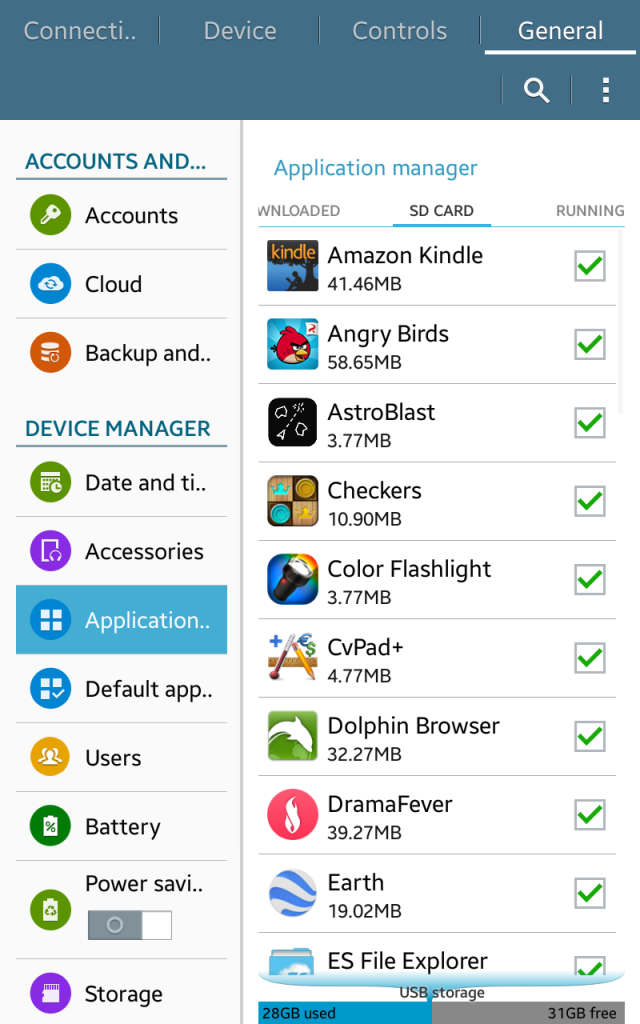


 It's brand new too, so that's going back. As there as nothing on it I didn't have to worry about backing up, so I popped another card I had lying around in and bingo!
It's brand new too, so that's going back. As there as nothing on it I didn't have to worry about backing up, so I popped another card I had lying around in and bingo!