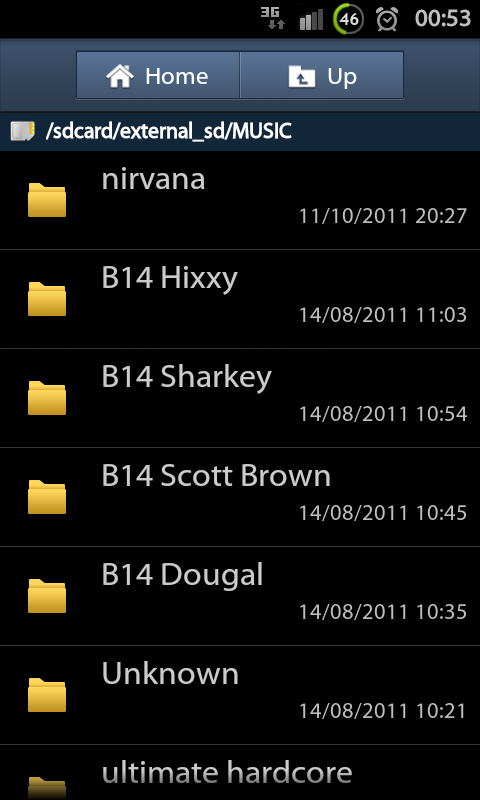Hello everyone,
I transferred some mp3 music files, and I cannot see them on the "music player" and/or "PowerAMP" music player (which I downloaded).
I transferred them to Computer->GT-I9100->Card->Media. If I use the file explorer (Windows) I see them on the above mentioned directory. If I use the phone's file explorer I also see them on /sdcard/external_sd/media together with all the other music files (which the above mentioned prograsm see/recognize). I am even able to play them from those directories, but if I opne any of those programs, I don't see the files, and I am not able to play them all together (with the files I already have in that directory).
Does anyone know how to help me find the files with these programs??

Thanks in advance to all.
Best Regards
I transferred some mp3 music files, and I cannot see them on the "music player" and/or "PowerAMP" music player (which I downloaded).
I transferred them to Computer->GT-I9100->Card->Media. If I use the file explorer (Windows) I see them on the above mentioned directory. If I use the phone's file explorer I also see them on /sdcard/external_sd/media together with all the other music files (which the above mentioned prograsm see/recognize). I am even able to play them from those directories, but if I opne any of those programs, I don't see the files, and I am not able to play them all together (with the files I already have in that directory).
Does anyone know how to help me find the files with these programs??

Thanks in advance to all.
Best Regards