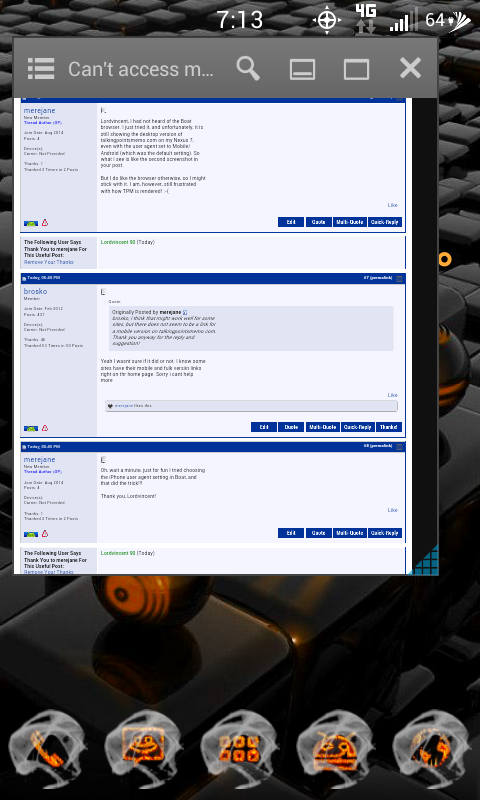The mobile version of at least one website (Talking Points Memo) will not load on my Nexus 7. I get the full desktop view instead. I use Chrome, but I have also tried Dophin and Firefox, and have the same problem.
The TPM website does load the mobile version on my Kindle Fire.
Any advice on how to view the mobile version of a website on Nexus 7, when it doesn't load that way automatically?
Fwiw, other websites do load the mobile version on my Nexus.
The TPM website does load the mobile version on my Kindle Fire.
Any advice on how to view the mobile version of a website on Nexus 7, when it doesn't load that way automatically?
Fwiw, other websites do load the mobile version on my Nexus.

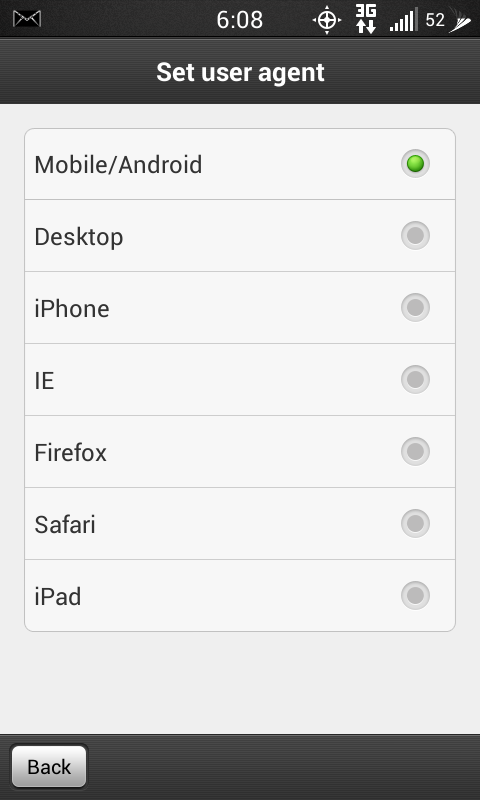
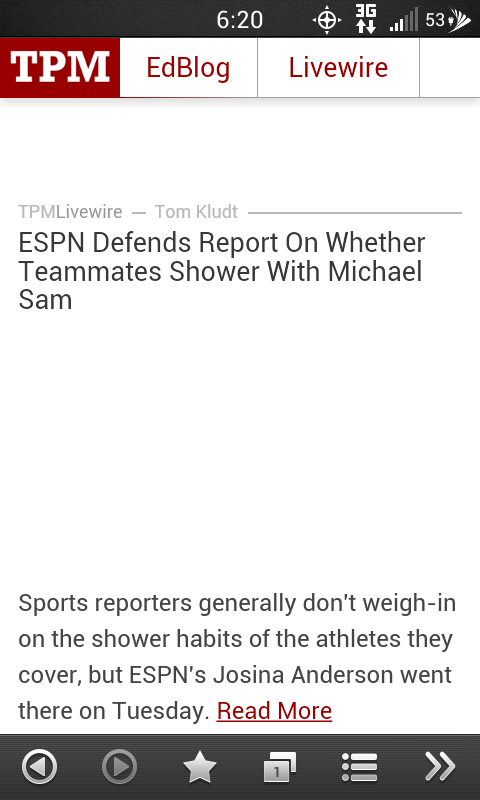
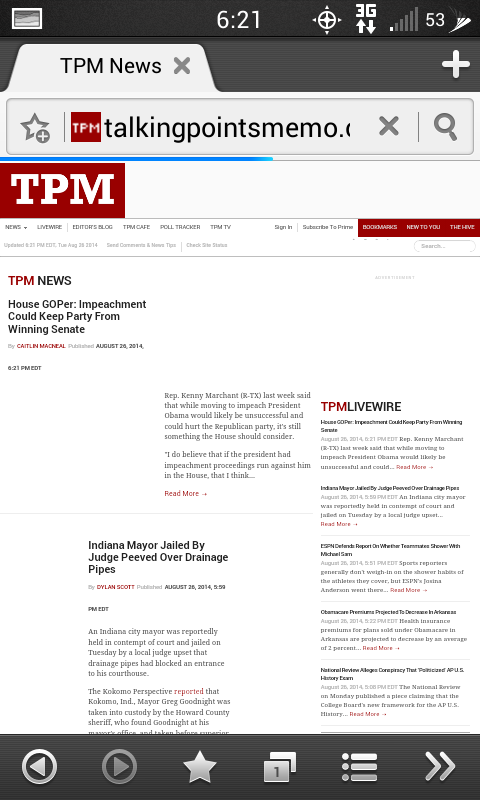
 I've used boat browser forever. It has tabs, it has themes. The pro version even has a floating browser option.
I've used boat browser forever. It has tabs, it has themes. The pro version even has a floating browser option.