M
Millim
Guest
I own a Moto G (2nd Gen) running Android 6.0. Before I updated my phone I shuffled a lot of my photos kept on my phone's memory over to my SD card, which freed up massive amounts of space and meant that it wasn't on low storage all the time, but for some reason it's low storage again. When I go into storage analysis it's basically useless- and I'm having a really weird issue where a lot of my files, including maybe ~10 mp3 episodes of an hour+ long podcast I listen to, are permanently undeleteable from my phone through my music downloads folder, so I can't clear much data. I'm basically planning to factory reset my phone at some point. But I need to transfer my photos, notes, music etc. onto my laptop (what I'm using here- some kind of Lenovo running Windows 10) because there's a bunch of important stuff I don't want to lose.
My main issue occurs here. My phone and computer seem pretty compatible- but when I connect them, using a cable, my phone shows up on my "Computer" menu on Windows but doesn't actually let me access it. This is sorta what happens:
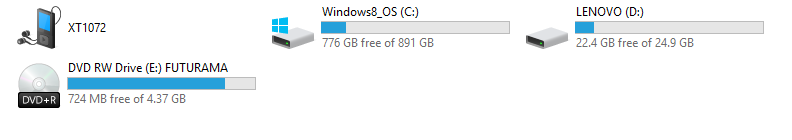
And my issue here is that when I select XT1072 (my phone) this is what I get:
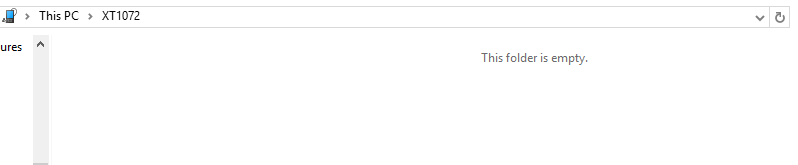
I'm pretty sure it's not empty. My phone is not locked- it's turned on, 90% battery and I even removed the password lock from my phone (the four number one) to try and get into my files.
When Windows loads that "Phone Companion" thing this is what it shows me at the bottom:
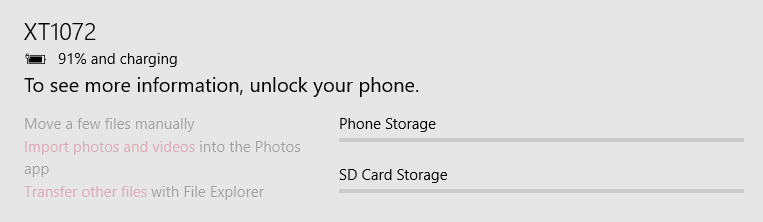
So yeah. For some reason it just won't let me into my phone's files using my laptop. I'm not really sure what it means by unlock your phone, I'm pretty sure that's just something for your sim card in the usual phone jargon, and I doubt it'd want me to root my phone.
Can anyone tell me how to fix this (access my phone's files so I can back them up here?
My main issue occurs here. My phone and computer seem pretty compatible- but when I connect them, using a cable, my phone shows up on my "Computer" menu on Windows but doesn't actually let me access it. This is sorta what happens:
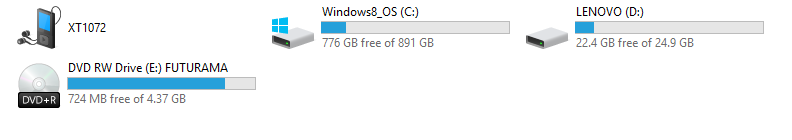
And my issue here is that when I select XT1072 (my phone) this is what I get:
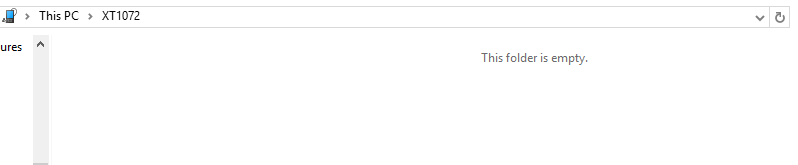
I'm pretty sure it's not empty. My phone is not locked- it's turned on, 90% battery and I even removed the password lock from my phone (the four number one) to try and get into my files.
When Windows loads that "Phone Companion" thing this is what it shows me at the bottom:
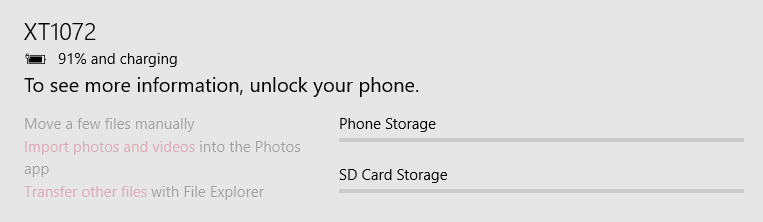
So yeah. For some reason it just won't let me into my phone's files using my laptop. I'm not really sure what it means by unlock your phone, I'm pretty sure that's just something for your sim card in the usual phone jargon, and I doubt it'd want me to root my phone.
Can anyone tell me how to fix this (access my phone's files so I can back them up here?

 I'm joking.......sort of.
I'm joking.......sort of.