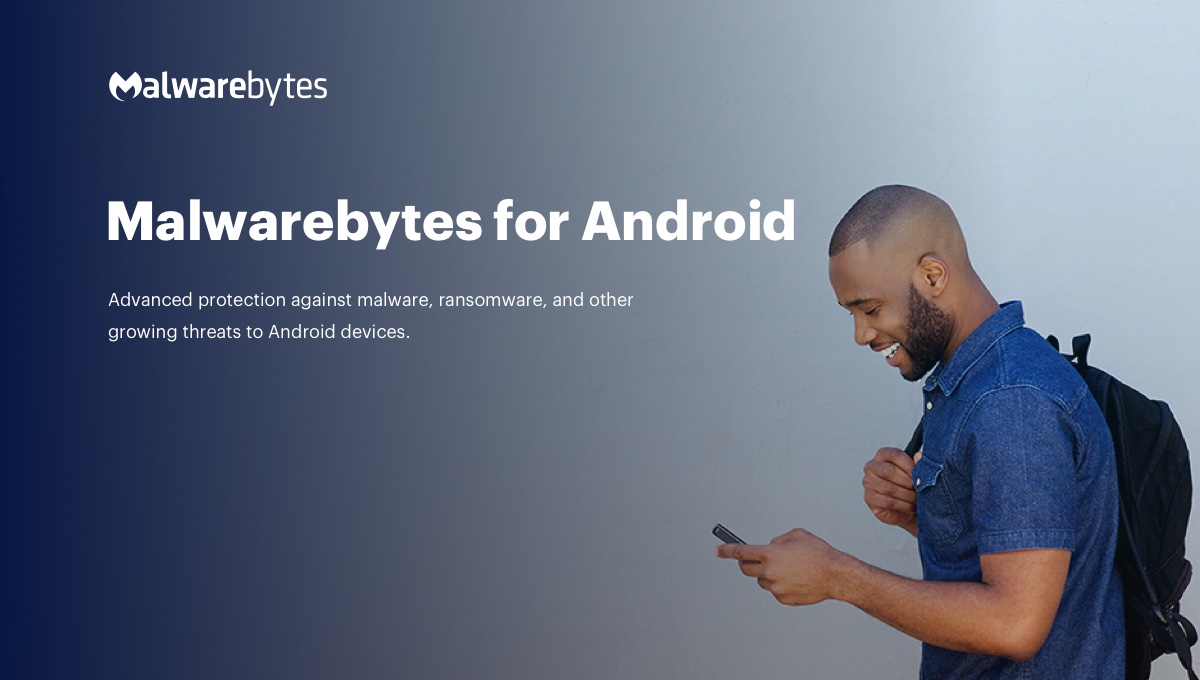So i recently bought a cat s75 phone but in the battery settings it never shows the app drain by app, it just says battery usage data isn't available. Saw someone entering recovery mode and selecting wipe cache partition but that option isn't available in my case. Any suggestions?
Last edited: